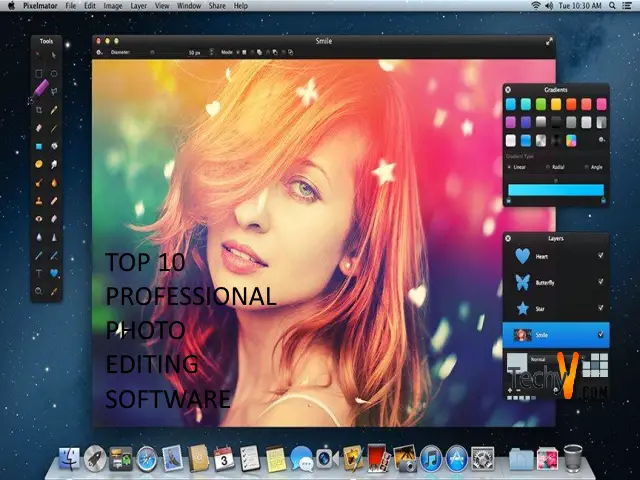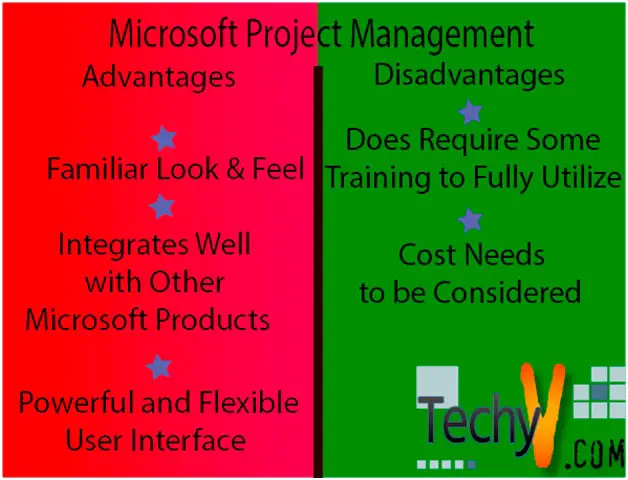Top 13 ways to connect to various systems using Team Viewer
With multiple options and features, Team viewer is one of the tools available which is widely used to connect computers and systems for remote support solutions. Team Viewers has other features such as desktop sharing, sharing of files and documents that make it one of the most sought after tools.
Let’s look at some of the ways for the simple but efficient usage of Team Viewer to get maximum benefits:
1. Record actions: Follow a few simple actions to record.
Click Extras > Record > Start.
Click Extras > Record > Stop.
You can save the file. Users can view the file by copying it and from Team Viewer directly.This is an amazing feature. It helps to record some of the complex steps which we may have performed at a time and difficult to remember. This can be saved as How to do activity list on your system.
2. Adding frequent users or clients in the Partner list helps access to the clients easily. Users in the network need to have Team Viewer installed on their computers. If the clients retain their password access becomes easier, and one need not have to ask for the passwords repeatedly.
3. VPN Tool: This feature comes embedded with the Team Viewer tool and is used to connect machines via VPN tunnel allowing access to the network of the client and the hardware. It is generally used to troubleshoot the problems the client may have with the hardware or printers. It can also be used to share files and documents. Follow the simple procedures to use VPN :
a) Connect to the client using Team Viewer
b) To Start ; go to Extras > VPN > Start
c) To Stop; go to Extras > VPN > Stop
4. Remote Reboot: During troubleshoot sessions, the client computer often requires a reboot. Using the Team Viewer, user can remotely reboot the client computer following simple steps:
- Click on Action > Remote Reboot > Reboot

However, if the client computer is password-protected, then one can only reboot the system remotely when the user logs on, and there is an access to his desktop.
5. Swap Slides: Team Viewer allows a user to share files. On selecting, the file transfer option, user has access the desktop of the client where one can view two window panes and one can transfer files and folders easily.

6. Team Viewer can be downloaded on an iPod, iPad, iPhone and Android-based smartphones so a user can use this tool while on mobile.

7. The use of session encoding and high level data encryption provides safe usage. Team Viewer, by default provides a 4-digit password for immediate access. However, for the sake of extra security, user needs to change the password settings and select a stronger password. To change the password settings:
- Go to Extras > Options > Security. Select the dropdown list as shown in the figure below to select a stronger password.
8. Connecting clients following the same process takes a longer time. Team Viewer provides options to save the connection settings for different computers, which provides easy, and spontaneous connection.
9. One can start an instant meeting, with just a click of a button using the Team Viewer. This helps in test and preparation purposes.

10. Using the Team Viewer makes it possible to connect 25 computers simultaneously. It can be helpful to connect clients at remote locations and anywhere in the world and to carry out meetings, slide presentations, or share proposals.
11. Meetings and conferences, can be held using VOIP and a webcam which allows visual and acoustic means of sharing the ideas, thus proving to be cost effective means of communication.
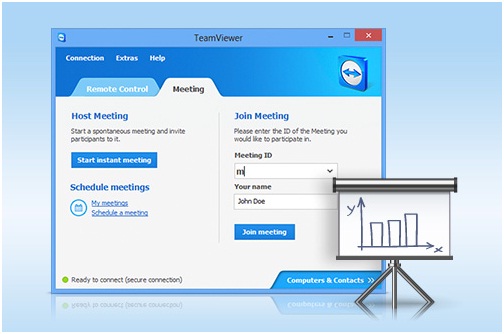

12. There might be instances where the Team Viewer application crashes. Follow the simple steps to reinstall the software and reuse it.
o Go to, Start > Control Panel > Add/Remove Programs.
o Select Team Viewer in the list and click on the Remove button.
o On completion of the uninstallation process, reboot the system.
o Reinstall the program from the Internet.
13. It’s always difficult to remember the actions or the desktop status of the remote computer. Team Viewer allows taking screenshots of the remote computers instantly.