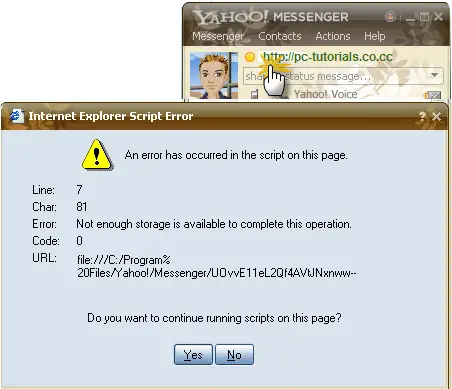Why Oh Why I am getting this error "An error has occurred in the script on this page with a yellow exclamation point?
I really need to get this thing working so I can have a video call with my friends that are out of the country by now.
Not enough storage is available to complete this operation.
This is very frustrating plus I don't have any idea how to fix this. I also don't know if the problem is with internet explorer because that's what it says on the upper left corner of the dialog box. I get this error in random so there.
Please help me.
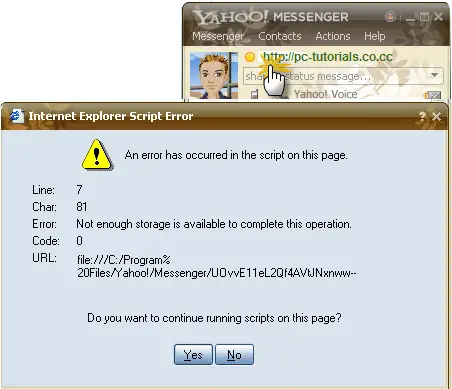
Internet Explorer Script Error
Line: 7
Char: 81
Error: Not enough storage is available to complete this operation.
Code: 0
URL: file:///C:/Program%20Files/Yahoo!/Messenger/UOvvE11eL2Qf4AVtJNxnww–
Do you want to continue running scripts on this page?
Script Error on accessing Yahoo Messenger

Hi
Considering the error Internet Explorer is giving, what you can try to do is clear out your browsers cookies, caches and history and this might solve the problem.
To do this:
-
Open Internet Explorer, go to Tools then Internet Options.
-
Go to General tab then to Temporary Internet Files and click Delete Cookies, press OK when prompted.
-
Click Delete Files and press OK when prompted.
-
Under History, click Clear History.
-
Restart you computer to be sure.
Hope that helps.
Script Error on accessing Yahoo Messenger

It may be due to java error in your program in this case you need to update your java program. You can install a new version of yahoo messenger and you can also install an up to date java program to solve your problem. As you are using some Java features in yahoo messenger and it is causing to block some features because there is no update installed for them.
So you need to install an update to solve your problem.
The second reason for this may be your email account is full with messages and it has no enough storage remain to store mails so you have to check your inbox for mail also and keep some memory free for new messages.
You can check it by going to inbox of your email and then to check the storage if you found there are a lot of messages waiting to be read then you can delete many of them after you read them.
It will make you storage free, and no error will come again.
I hope this will solve your problem also.