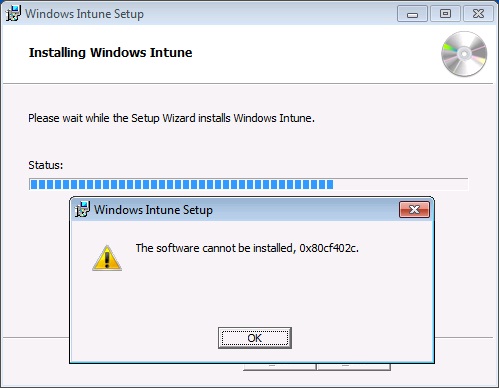I am totally lost ignoring the following error message. Please help me to get rid of this issue.
The software cannot be installed, 0x80cf402c.” installation error.
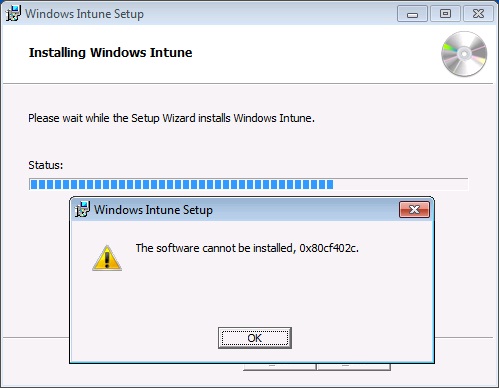
The software cannot be installed, 0x80cf402c

Dear James,
I have read your question and I understand that you have a problem with the installation of windows INTUNE.
This error is an alert message that the software installation has failed. Now the possible problem caused by this error is that you cannot connect to windows INTUNE service and that you need to check your network connectivity. Make sure that your computer has network connectivity with a network cable or wirelessly. Use windows network diagnostics to fix connectivity issues.
If your machine is behind a firewall or a proxy server, you must configure them to allow windows INTUNE the communication to the client computer because this is the common reason of this message.
You need to have your proxy set to windows clients in internet options. In another way of saying it is your proxy settings that preventing your client computer to download windows INTUNE so you need to fix that.
-
If you are behind a firewall close it.
-
Make sure that your proxy server supports HTTP and HTTPS protocols.
-
From the advanced tab in proxy settings check that they are checked.
The software cannot be installed, 0x80cf402c

I think you should check the IE proxy settings. If you already have any then change that. That will fix your problem very easily. Just set the IP then all the problems will be solved. If you can do that then you can solve your problem.
Thanks for asking the question.
The software cannot be installed, 0x80cf402c

Error code “0x80cf402C” means “OM_E_PT_WINHTTP_NAME_NOT_RESOLVED” which is also the same as “ERROR_WINHTTP_NAME_NOT_RESOLVED.” The error means the proxy server or the destination server name can’t be resolved. The full error reads:
“The software cannot be installed, 0x80cf402c.”
You may receive this error when you try to install the Intune client. If you keep getting this error, try launching an elevated command prompt. Press the Windows key then type without quotes “cmd” in the search field. Right-click “cmd.exe” in the search results then select “Run as administrator” to launch an elevated command prompt.
In the command prompt window, type the following command then hit Enter:
netsh winhttp set proxy [proxy name or IP]:[port]
For example:
netsh winhttp set proxy 10.1.10.1:8080
According to AFinn of aidanfinn.com, this can be avoided if you configure WPAD or Web Proxy Auto Detect. This can be used by Windows Update as an alternative way to configure WinHTTP. The WinHTTP or the Microsoft Windows HTTP Services provides you with a server-supported, high-level interface to the HTTP/2 and 1.1 Internet protocols.
It is intended to be used mainly in server-based scenarios by server applications that communicate with HTTP servers. For more information about WinHTTP, go to About WinHTTP.