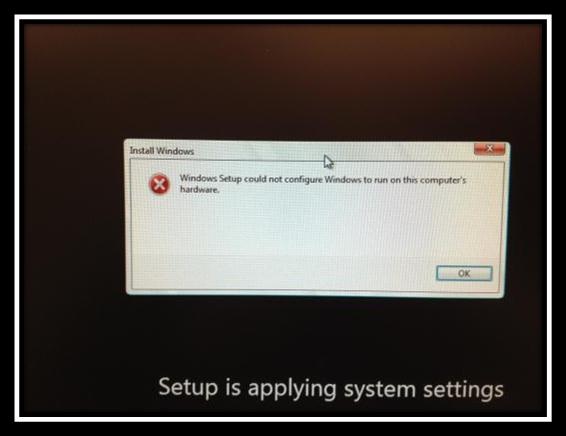Windows Setup could not configure Windows to run on this computer’s hardware

I was wondering to apply the subsequent strings via command prompt "sysprep /oobe /generalize /shutdown".
It gets down and thereafter I encounter with imagex and thereafter when I try port in into HP t5740e Thin Client, it results in the following error dialogued box.
Windows Setup could not configure Windows to run on this computer's hardware.