Testwin 32.exe system error using visual studio 2010

Hi guys
I have been using Visual Studio 2008 with windows 32 bit, and I created a C++ application that worked just perfectly. Now recently I have installed Visual Studio 2010. When I compiled the C++ application with Visual Studio 2010 and ran it on a 2008 server, I was met with an error. It was fully patched but totally clean.
I have attached the screenshot of the error below:
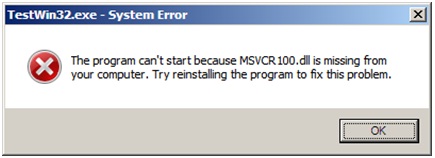
The message states:
The program can’t start because MSVCR100 is missing from your computer. Try reinstalling the program to fix this problem.
The next thing I did was to create a new C++ application using Visual Studio 2010 and tested it on my machine. Now the problem should have been solved but unfortunately the same was seen on my screen again.
Does anyone has any idea what might be wrong? I have tried my best but now I am at my wits end.
Any help in this regard will be highly appreciated.
Kindest regards.











