Video Error after upgrading OS

I have an old computer with an old operating system Windows 98. Before the upgrading issue was done the programs, audio sounds and videos are in good conditions. When I upgrade the Os to Windows 2008 after it successfully installed I immediately run the programs the audio sounds and the videos. But sad to say the videos can't be played and the error flashed on the screen
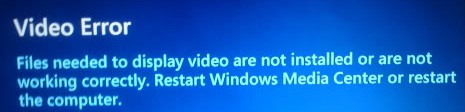
Video Error
Files needed to display video are not installed or are not working correctly. Restart Windows Media Center or restart the computer.
I did what the error says but apparently the error still occurs. The audio sounds and the programs are went well only the videos are not be able to play.
How can I fix the error?
Please help thanks!












