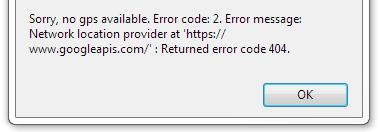Hello everyone,
There is a random error on my system that I cannot say specifically what causes it to show up. It is error 404. I am just guessing a network issue but not sure. It says no gps available. Any idea?
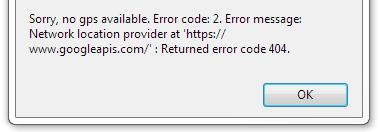
Error message;
Sorry no gps available. Error code: 2. Error message:
Network location provider athttps://www.googleapis.com/” : Returned error code 404.
Answered By
points
N/A
#182456
Error code 404 returned saying no GPS available

Hello Kurt,
Your problem is not so hard. According to your error message, it looks like your PC is not connected with the internet. GPS requires internet connection to update the place position. That’s why this problem is occurring.
Please check your internet connection whether it is alright. If alright, re-install the software.
This should solve your issue.
Error code 404 returned saying no GPS available

It seems that “404” error is related to your connection indicated by the link “https://www.googleapis.com/”. A “404” error indicates the page or content you are trying to access is not available or cannot be found on the server. You normally see this error on a web browser when visiting a website.
In websites, this HTTP status code may appear in many different ways because it can be customized by individual websites. You might see it as “404 Error”, “404 Not Found”, “HTTP 404 Not Found”, “404 Page Not Found,” and more. If you are entering a link on the address bar of a web browser manually and you misspelled it, it will trigger a 404 error.
But since the error was triggered by your GPS, this means your computer or your GPS device cannot connect to the target URL which is “https://www.googleapis.com/”. To troubleshoot the problem, check that your internet connection is working. Unplug the network cable from the network port at the back of your CPU the plug it back in. Open your web browser and visit a website then try clicking some links.
Verify that your internet connection is working. If this doesn’t work, disconnect the other end of the cable from the Wi-Fi router and connect it back. See if this works. If this doesn’t work, restart your router. If your router has a power button, press it to turn it off then unplug it from the power for about ten to twenty seconds (10 – 20 seconds).
Press any button on the router to drain any leftover power or to power cycle. After this, plug the router back to the power and turn it on. See if this works.