Error occurred when launching BlueZone

Hi,
I have both Internet explorer and Netscape but neither of these can launch the BlueZone printer session. They both present an error image shown below. Is there a driver that am required to install or maybe update?
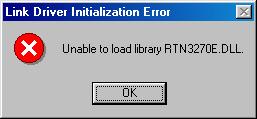
Error message:
Unable to load library RTN3270E.DLL











