Age of Empire 3 unhandled exception

Hi.
I formatted my disk and reinstalled Windows 7 (same version before installation). But now I cannot install Age of Empire 3 which I had already installed earlier. The error is shown below. What went wrong and both the game and OS are the same as before?
Question:
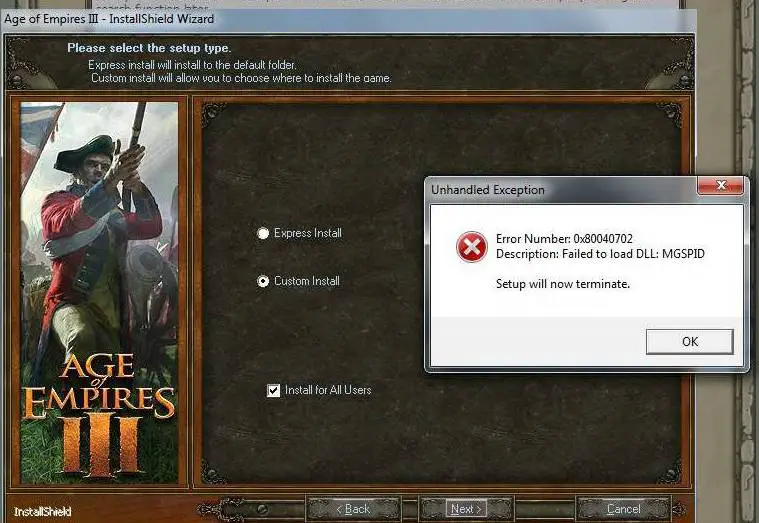
Error message:
Error Number: 0x80040702
Description: Failed to load DLL:MGSPID
Setup will now terminate.











