Circle Dock fails to install

Hello,
I was trying to install Circle Dock which is an application for launching programs in Windows. The traditional Windows Explorer is becoming boring that is why I thought of changing program organization in my Windows 7. I downloaded the app and installed but it keeps on popping up an error as shown below. Please help as I tried to download the setup again but still the error appeared.
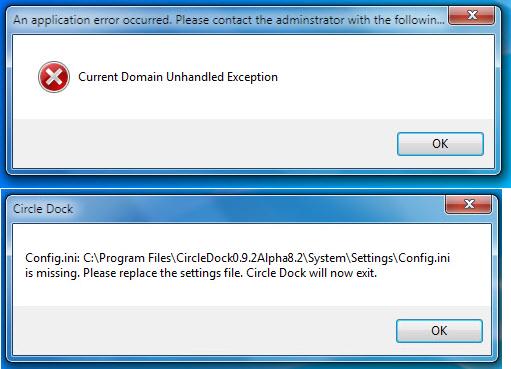
An application error occurred. Please contact the administrator with the following
Current domain unhandled exception.
Circle dock: Config ini: C:program filescircle dock0.9.2alpha8.2systemsettingsconfig.ini is missing. Please replace the settings file. Circle dock will now exit.
Error: Circle dock: Config ini: C:program filescircle dock0.9.2alpha8.2systemsettingsconfig.ini is missing. Please replace the settings file. Circle dock will now exit.













