Maxpayne 2 component transfer error

Hi friends,
I have installed windows home with sp2 on my machine. Yesterday I tried to install the game maxpayne 2 but I failed as the installation ended up in an error. The screenshot of the error is attached below:
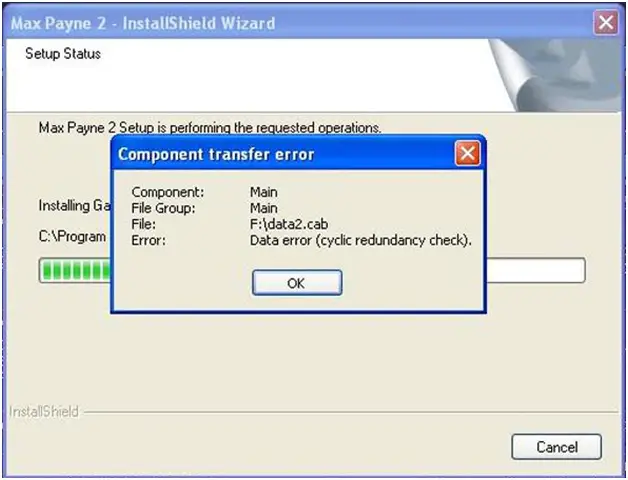
The message reads as:
Component transfer error
Component:Main
File: Main
Error: Data error (Cyclic redundancy check).
Can anyone please tell me why am I getting this error? I am using ATI AIW 9800 pro.
Please guide me so I can remove this error and play the game. I am anxiously waiting for your suggestions.
Regards and best wishes.













