How to fix Norton 360 error

I installed Norton 360 on Windows 7 but I keep getting an error as shown in the image below. I tried doing a live update, reinstalling Norton etc but it hasn’t solved my problem. Please help.
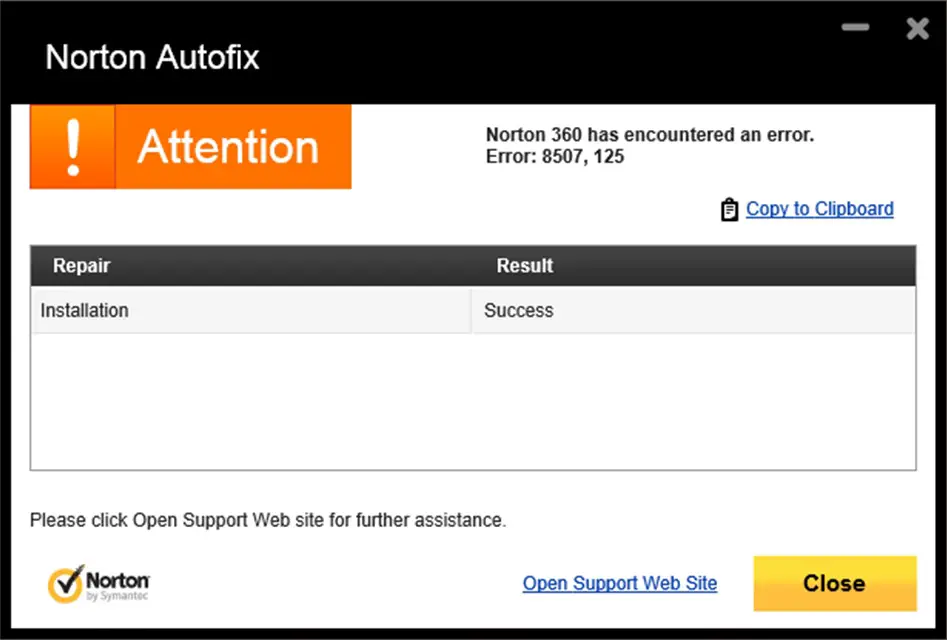
Error: Norton 360 has encountered error: 8507,125
Please click Open Support web site for further assistance.











