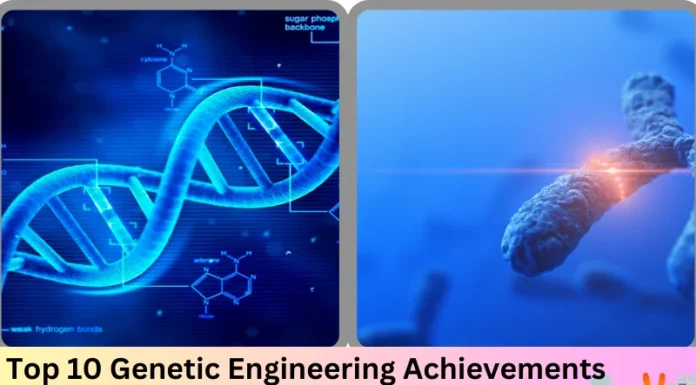Top 10 iPhone Repair Tricks and Tips
It is impossible to save your iPhone from all kinds of scratches, drops, spills and crashes encountered during its life. A year of tear and wear can make you go back to the shop for a new one. Below are 10 iPhone repair tips and tricks which you can do yourself to avoid wasting hundreds of dollars on a new device:
1. Fixing loose charging port using a toothpick – with time the micro-USB port used in charging your iPhone may become loose, to a point that even your charger may not even fit. In such a case, you only need a sharp toothpick to remove the dirt and lint out.
2. Make buggy speakers to work again – the headphone jack may get lint and other forms of debris found in your pockets. This may make your device to have problems when you try to switch from headphones to speakers without plugging in the headphones.
3. Repairing of unresponsive and stuck buttons – when you have an unresponsive button on your phone you can rub alcohol with a cotton swab and try rubbing while pressing it hard. This will make it active again.

4. Replace a dead or dying battery – batteries stop holding the same amount of charge that they used to hold as time goes on. If this happens to your iPhone you can easily replace your battery with a new one. Try checking online for cheaper ones.
5. Smoothen out scratches – phones have to get scratched with time and this is unavoidable. To keep your iPhone scratch free, sandpaper the back or brush the bezel to make it shine and smooth again.
6. Use rice to resurrect a soaked iPhone – this trick usually work a lot. If your iPhone accidentally dips in the water, insert it into a bag of rice for one or two days. If your screen has issues due to moisture, try to massage stuck pixels with your fingers.

7. Reviving a seemingly bricked iPhone – it’s very hard to brick a phone or break it horribly that it may not be of any use to you. In case it happens, you can jump start it with pencil graphite and paper clips.
8. Cool down overheats iPhone – overheating can be software or a hardware problem. Your iPhone can be so hot that it burns your pocket! Try turning off the battery or removing it for some time as well as draining apps from the processor. Additionally, you can take off the case and keep it out of the case for quite some time.

9. A turning DVD lens into a camera-phone lens – if your iPhone’s camera lens breaks or get scratched, you can try using lens from an old DVD lying around. To replace the current lens you can open your phone and do some surgery, however to fix a few macro pictures you only set the lens on top of the current lens.
10. Replacing a shattered or scratched screen – your iPhone screen may look so shattered and scratched that the only option is to replace it. Check for sites that have the cheapest but good deals of screens for your iPhone.