How to fix error when install ECF-plugin 3.5.2

Hi,
I have Ubuntu 10.04 installed and Eclipse SDK version 3.7.0. I want to install the ECF plugin 3.5.2 on Eclipse. However the installation suffered a hitch as shown below. I would like to get your suggestions on how to solve this annoying problem.
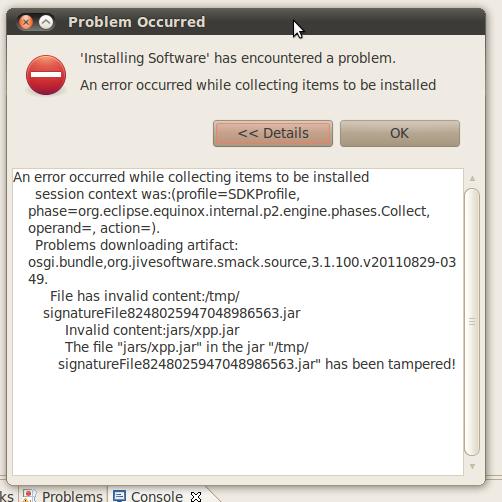
Error: Installing software has encountered a problem. An error occurred while collecting items to be installed.
An error occurred while collecting items to be installed session context was: (profile=SDKProfile); phase=org.eclipse.equinox.internal.p2.engine.phases.Collect,operand=,action=)
Problems downloading artifact:osgi.bundle,org.jivesoftware,smack.source,3.1.100.v20110829-0349
File has invalid content:/tmp/
SignatureFile8248025947048986563.jar
Invalid Content:jars/xpp.jar
The file “jars/xpp.jar”in the jar”/tmp/
signatureFile8248025947048986563.jar” has been tampered












