Installing AutoCAD civil 3d 2011 on window 7 error

I am using windows 7 on my system. recently I tried to install the trial version of AutoCAD civil 3d on my computer but every time I start the installation process, I am met with an error on the screen. The screenshot of the error is as follows:
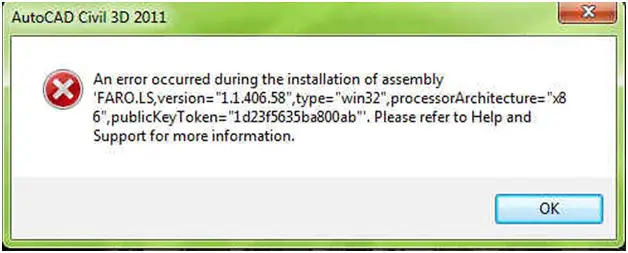
The error reads:
AutoCAD Civil 3D 2011
An error occurred during the installation of assembly
'FARO.LS,version="1.1.406.58",type="win32",processorArchitecture="x86",publicKeyToken="1d23f5635ba800ab'''. Please refer to Help and Support for more information.
Can anyone please help me in fixing the issue? I'll be really grateful for your help and guidance.
Looking forward to your suggestions
Kindest regards












