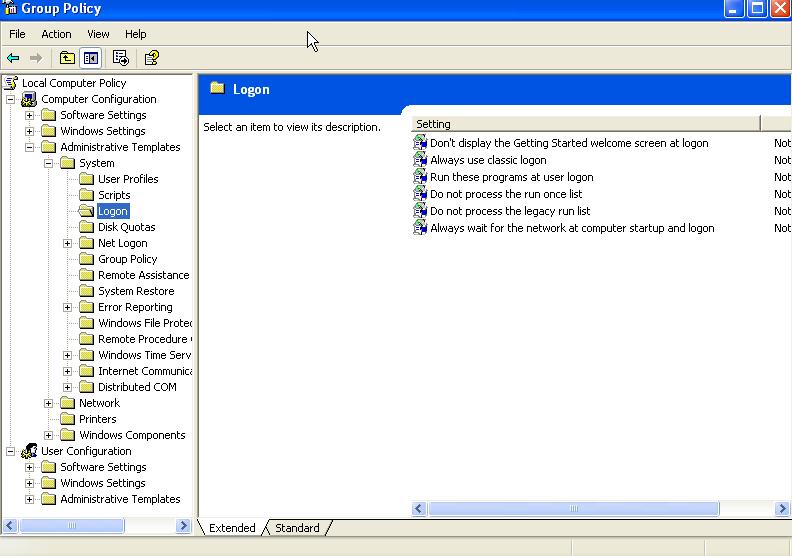Installed program disabled the welcome screen and fast user switching

I’m running my computer in a Windows XP Service Pack 2. I’ve created three accounts for me and my younger brother which is shown on my welcome screen. I enabled the fast switching so that I can log on to multiple user account. Recently I’ve been encountering some issue I lost my welcome screen and I wasn’t able to access my brother’s account though I was able to login to my account. When I try to enable fast user switching an error will appear. I tried to disable my fast switching but I won’t let me. My Window screen and fast switching disabled.