Controlling router settings to limit internet usage



Hi,
It is possible, type in the default IP address of your router into a web browser, which is located below your router,type the default username and password information for your router's GUI, which is in your owner's manual,click on Access Restrictions, Click enable,
Click on the box, edit Lists of PC's, enter the policy name and then click deny next to the radio button, click on how much days and time you want the restricted access, Click on save settings,
Hope this helped you.


Hello Dynatec.
Routers have settings that will block certain URLs or websites based on certain keywords that you specify. You can specify specific URLs, specific domains or simply keywords that the router should block. If you specify the keyword ".com" for example, your router will block anything that has ".com" in its URL (which is a fairly big majority of websites).
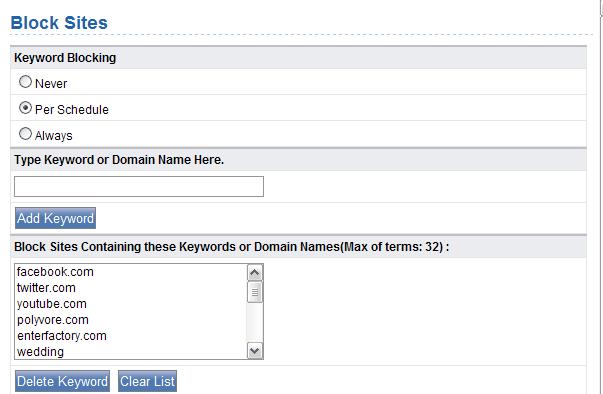
Even the most basic routers also have settings for schedules. Below is a screenshot of a typical router with scheduler function. Note that you can specify which days the blocking will take effect as well as the time frame.
URL, domain, key word blocking when used in conjunction with the schedule function of your router will effectively limit internet access for devices that connect through your router.

