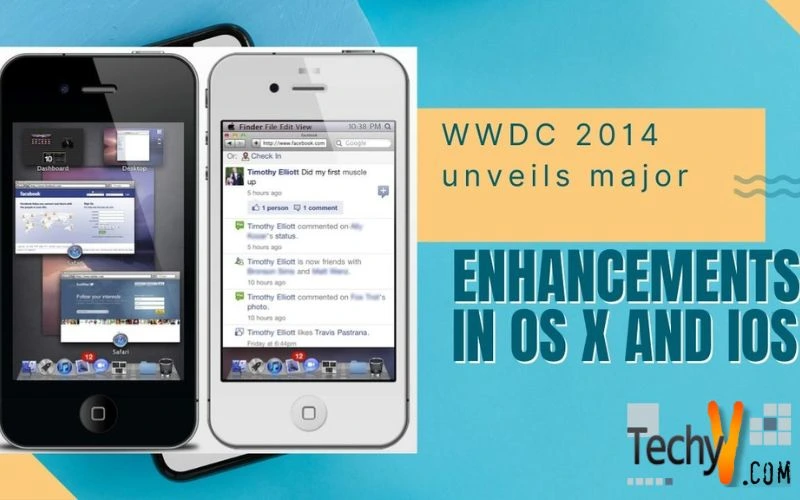Apple’s WWDC 2014 have just completed and announced their latest new features for iOS and OS X.
Mac OS X 10.10 Yosemite
Apple just announced their newest OS X version for Mac PCs, the OS X Yosemite. This is a follow-up to last year’s OS X Mavericks, but it comprises a reformed user interface and major features converging on unified integration for Mac and iOS devices. One of the major features of Yosemite is the Continuity. This will enhance the connection of Mac and iOS devices. With it, users can share their files on their Mac and iOS devices. They can also make calls on their Mac through their iPhone.
The AirDrop will now allow the users to share their files, photos and more on their Mac and iOS device, which is not possible before. Users can only share their files through Mac to Mac or iPhone to iPhone. So this time, it will be a lot easier. The Handoff feature has also been introduced. This will allow the iOS and Mac devices to distinguish each other, allowing the users to perfectly transition from a device to another. Say, user launched a website through Safari on Mac, the user can get his iPhone and continue browsing the same website on his iOS phone. The WWDC 2014 demonstrates this function which showed an email on Mac and continue it on the iPhone. With Continuity, it is now possible to make and answer phone calls for their iPhones on their Mac. The Green Bubble of Android is now available on Mac, making it easier to connect your Mac device to an iPhone hotspot.

A new iCloud Drive has also been introduced. This is similar to the Dropbox service that can sync your documents through Mac, iOS and Windows device. It proposed iCloud storage folder across Finder so it will be possible for users to view their files in iCloud and make it accessible in Mac and iOS devices. The new pricing of iCloud was also introduced. The first 5GB of storage space is free of cost, 20GB will cost $0.99/month, 200GB for $3.99/month. The storage of up to 1TB is available.
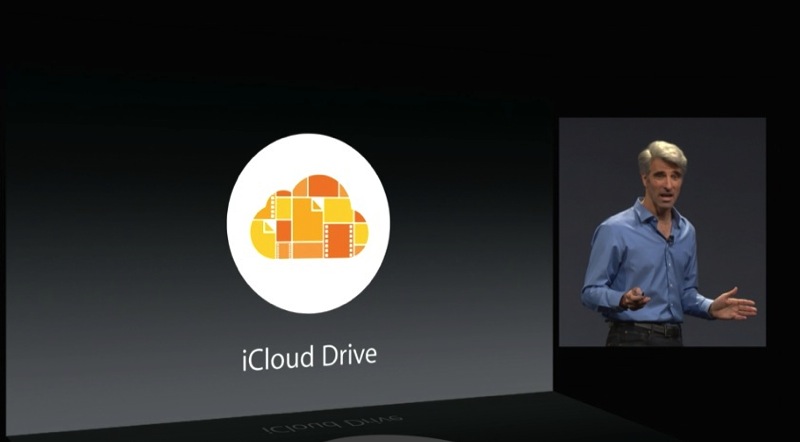
The new Mac OS X 10.10 Yosemite’s UI looks very parallel to iOS 7. It has translucent windows, latest dock and icons. It also comprises with the latest notification center including the Today pane with widgets such as Weather and SportsCenter. A latest dark mode was also added, allowing the users to transform the whole interface to a more darkened mode of the Notification Center.

The Spotlight feature has a new interface. It pops up in the center of Mac Desktop, allowing the users not just to search from within their computer but also to search online through Wikipedia, Yelp and more. Users can also do unit conversions with Spotlight.
The Safari browser consists of new advancements. It has the latest bird’s eye tab view that basically replaces the current bookmarks bar and let the users view a bird’s eye scene of the open tabs and allow the users to gather tabs together. The smart search suggestions shows the favorite sites beneath the search bar and it helps in substituting the bookmarks bar. The enhanced privacy allows the users to launch another private window without affecting the current windows or tabs. Previously, enabling the privacy can affect the entire open content. And the advanced HTML5 video which adds 2-hours battery life when streaming with Netflix.
The latest OS X will be available to the public this fall. A public open beta program will be launched later this summer and it will available to download as a free upgrade for all Mac users.
iOS 8
Finally, Apple has announced the much awaited iOS 8 at the WWDC 2014 keynote event. It has a variety of the latest features for consumers such as the following:
- Notification Center: This allows the users to pull their notifications down and interrelate with them to answer text messages and other notifications without needing to leave the present active application, or finish the actions from the notifications that appears on the lock screen. At the WWDC 2014 event, Craig Federighi demonstrates the Notification Center. He replied to iMessage, like a post on Facebook from the notification center that appears over another app that he was running.
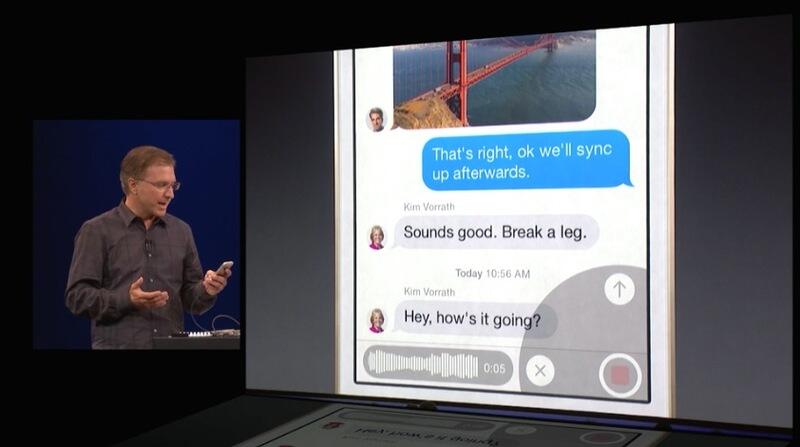
- Keyboard Improvements: An added feature in iOS is the QuickType. It includes predictive typing ideas that will change the present context. QuickType will improve the current iOS keyboards. Users will also be allowed to install third-party keyboards so using Swype keyboard is now possible.
- Improved Messages: With the latest improvements in Messages, user can change the name of the conversation thread, add and remove people from a group conversation and let them leave the group if they wish to. A “do not disturb” option has also been added which turns off the notification sound if the group messages becomes noisy. Messages can also allow the users to share their location inside the app. Audio and video messages can also be recorded from the Messages app and send it afterwards. Craig Federighi demonstrate a trick for the audio message at the event. He put the phone to his ear to respond and the message was sent automatically as he lowers the phone.
- HealthKit: This will collect and merge the health details of the users from various sources and applications such as Nike+ Fuelband and Fitbit Flex. A health app will check on the fitness metrics and link it to third-party apps to collect information. Apple tested HealthKit with Mayo Clinic and according to them, HealthKit has the ability to revolutionize the health industry on dealing with people.
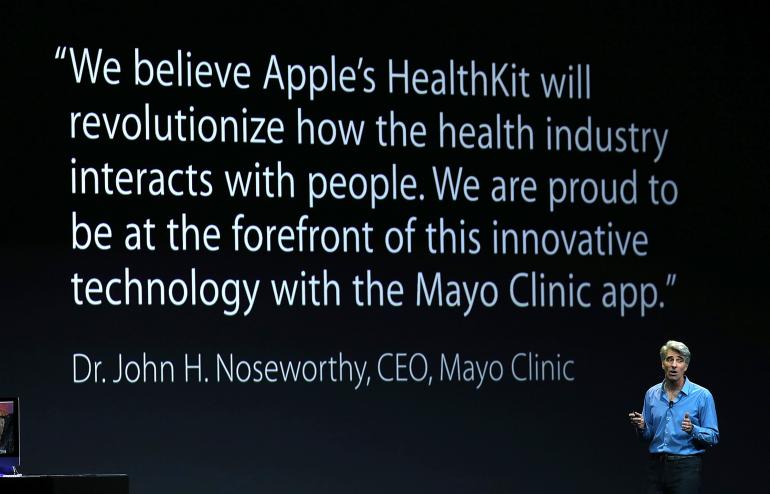
- Siri Updates: Siri is now integrated with Shazam song recognition, streaming voice recognition to let the users search the results after they speak, dictation languages and a lot more.
- Extensibility: This feature allows the iOS 8 apps to share information through the Notification Center and install widgets in the Notification Center which works the same as the Apple widgets.
- Touch ID: This is for protecting sensitive applications. The fingerprint data will be stored separately, but the verification will automatically unlock the passwords saved in the Keychain for allowing the user to access the apps.
- Family Sharing: This will let the users to share their photos, reminders, calendars and a lot more to up to six family members with Apple ID accounts. They will use the same credit card for sharing applications and books. If this feature is enabled and your child attempts to purchase any app, you will receive a pop up message on your own device asking for an approval for the purchase.
Among the latest developments mentioned above, there are more outstanding changes from Apple that will definitely give the Apple users a remarkable experience on using their devices.
Watch WWDC 2014 keynote event:
[video:https://www.youtube.com/watch?v=w87fOAG8fjk autoplay:0]