
Hi,
I have been seeing an error message as shown below while trying to install Panda Antivirus 2010 on Windows 7, what could be the problem?

The installation of Panda Antivirus Pro 2010 has been cancelled
The installation was running in the wrong compatibility mode. This could prevent Panda Antivirus Pro 2010 from operating correctly. The installation has therefore been cancelled.
Panda Antivirus 2010 Installation cancelled

The error occurs when you try to cancel the Panda Antivirus installation or it has been canceled due to system errors, power interruption, etc. Your operating system will then install Panda Antivirus in compatibility mode for XP SP2. To stop the installation type from altering the solution's performance, you will most likely receive the above error message and will force you to cancel the installation. To fix this, follow the steps below:
1. Click OK on the error message that you receive.

2. Then, you need to alter the compatibility mode set in your operating system. To do this:
Note: If you downloaded the program from Panda official site, the filename for the file is AP10.exe and the location depends on where you saved it. If you installed it from a CD-ROM, the installation file is in the CD-ROM. It could be install.exe or setup.exe.
-
Right-click on the filename and choose Properties.
-
Under the Properties window, go to the Compatibility tab.
-
Under the Compatibility mode, untick the "Run this program in compatibility mode for" check box.
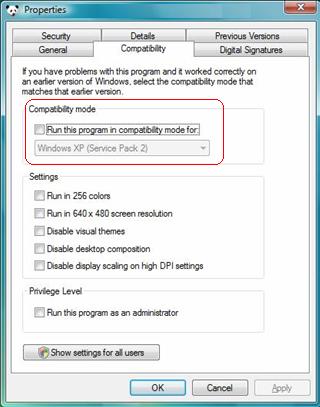
Click the Show settings for all users and then untick the Run this program in compatibility mode for option: and then click OK.
3. Now, try running the installation again. Click here for more information on how to install Panda Antivirus 2010.
Answered By
points
N/A
#166498
Panda Antivirus 2010 Installation cancelled

Good question, Maurice.
Windows 7 has got an especial feature called “Compatibility Mode”. This setting allows applications run in the required Windows version environment to function properly.
I think, you have turned it on accessing the “Compatibility” option.
Go to the setup file >> right-click on it and then, choose “Properties” >> “Compatibility” tab. Uncheck all the boxes >> click “Apply” and “OK”.
Hope this problem should have resolved. If is not, you should check out its system requirements for minimum OS version.
Panda Antivirus 2010 Installation cancelled

Hi Maurice
The problem was the compatibility mode of your system and you should manually change the compatibility mode by locating the file IS10.exe.
If you downloaded it, it can be located in documents/downloads or depending where you have saved the file.
While if you installed it in a CD-ROM insert the disk and open Windows Explorer and go to D:/Internet Security/NT you should see two installation files.Setup.exe and Instal.exe.Right click the files and click properties then select Compatibility and uncheck the run this program in compatibility mode option next click the show settings for all user then uncheck run this program in compatibility mode.Then run the installation file again.
















