Archive
Hi there!
My office computer fan makes very loud sound noise. It is very boring for me. At last I have been deciding stop this fan. But if I stop CPU fan so my processor will be risky.
Thanks
Read moreWhile trying to transcode a MPEG-2 MXF file into Apple ProRes 422 HQ using Episode 6.1.2 installed on my Mac OS X Snow Leopard system I received the following error message: “Exporter Error: No frames in Queue nr. 0.” What does this means? However, they do accept certain Mpeg file. But I cannot identify any difference between those that are accepted and not. Any help will be appreciated.
Read moreI purchased Episode 6.0.1.3 for $295 to use the full features. I installed it using the serial key provided. But on trying to access the application, I receive the error message “Could not connect to EpisodeAssistant process. Application needs to quit." Can anyone help me with this issue? Currently I am using my old version but really love to try the new one. Help please.
Read moreI have my Mac and Windows PC connected to the same network and both have the latest version of Episode installed on them. I am able to see, submit and encode clusters using Episode on Windows PC. But on Mac, I am able to see it, but other processes end by with an error. All other systems in the network are working fine. I have tried uninstalling and reinstalling it with no help. What can be done?
Read moreI got a blue screen "bad_pool_caller" error and the computer shuts down on streaming a video. I have done this without any problem before. What may be causing the issue? I have run CCleaner, Malwarebytes and even tried restoring the computer without any luck so please help. I am running Windows XP Professional.
Read more
When I open some application on my pc some of the application, some will not open, some used to report oleacc.dll not found others report error log at 0xc0000142. I do not really understand what that means but I think you can have a solution.
Read more
I received a blue screen error on my computer and get the details of the error as the system restarts immediately. So I rebooted the system and pressed F8 to open the Advanced Boot Options.
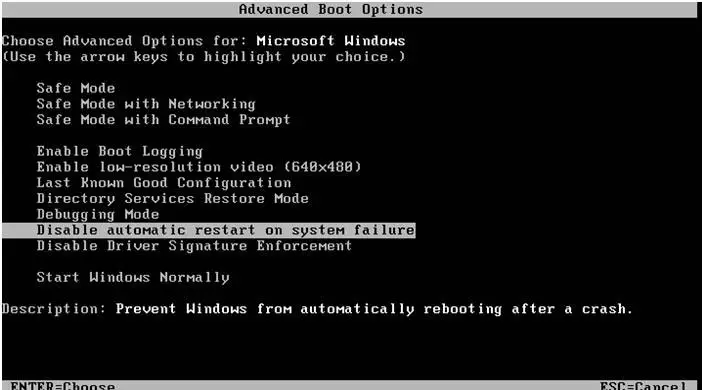
Advanced Boot Options
Choose Advanced Options for: Microsoft Windows
(Use the arrow keys to highlight your choice.)
Safe Mode
Safe Mode with Networking
Safe Mode with Command Prompt
Enable Boot Logging
Enable low-resolution video (640x488)
Last known Good Configuration
Directory Services Restore Mode
Debugging Mode
Disable automatic restart on system failure
Disable Driver Signature Enforcement
Start Windows NorMally
Description: Prevent...
I had a problem with a Windows Vista Home Premium 32-bit and it was not booting. I did a Master Boot Record (MBR) repair and it got fixed. I then tried booting it numerous times without any issues and handed it over to a client. But now it is displaying “Error 0xc000000f. An error occurred while attempting to read the boot configuration data.” I did a Master Boot Record (MBR) repair; it booted without any problem and then showed the same error message. I did Seagate diagnostic, but it couldn’t identify any problem. I have tried all the possible...
Read moreI recently downloaded MediaCoder 2011 Build 5002. And when trying to encode the audio part alone, I received an error message. I have a video file that contains two audio tracks and encode the audio only. The settings are:
MKV File
Encode: Nero Encoder
Format: HE-AAC V2
Source: Mplayer
Resample: Original
48Kbps with normalization
Hint track Enable
Dual Audio Track Select
I have tried following the same process in MediaCoder 0.7.3 Build 4600 and was able to complete it without any error. What is causing the error in build 5002? How can I resolve it?
Read moreI am using a Windows 7 computer and after installing MediaCoder 2011 x64 package, I started receiving an error “MediaCoder is unable to connect to Internet. Some enhanced features will be disabled. Please check your Internet configuration.” When I clicked on the OK button, it directs me to a welcome window with “Start Config Wizard' or 'Start MediaCoder' options. When selecting the first option, it directs me to UI. When trying to convert Free Lossless Audio Codec (FLAC) to mp3, I get an error stated below:
Problem signature:
Problem Event Name: APPCRASH
Application Name: AudioCoder.exe
Application Version: 0.6.1.0
Application Timestamp:...










