Archive
I have Quick Media Converter HD Version 4.5.0.0 installed on my Windows 7 Home Edition x64 with SP1. The computer has Intel Pentium Dual Core CPU E5400 @ 2.70 GHz and 4GB RAM. I have used the QMC software to convert YouTube .flv files to mp3. But now I am unable to perform that because of the error. The details of the error is provided below:
FFmpeg version SVN-r22666, Copyright (c) 2000-2010 the FFmpeg developers
built on Mar 25 2010 06:05:35 with gcc 4.4.2
configuration: --enable-memalign-hack --cross-prefix=i686-mingw32- --cc=ccache-i686-mingw32-gcc --arch=i686 --target-os=mingw32 --enable-runtime-cpudetect --enable-avisynth --enable-gpl --enable-version3 --enable-bzlib --enable-libgsm --enable-libfaad --enable-pthreads --enable-libvorbis --enable-libtheora --enable-libspeex --enable-libmp3lame --enable-libopenjpeg --enable-libxvid --enable-libschroedinger --enable-libx264 --enable-libopencore_amrwb --enable-libopencore_amrnb
libavutil 50.12. 0 / 50.12. 0
libavcodec 52.60. 0 / 52.60. 0
libavformat 52.57. 1 / 52.57. 1
libavdevice 52. 2. 0 / 52. 2. 0
libswscale 0.10. 0 / 0.10. 0
C:UserskarenDownloadsVideo?Jason Derulo - Don't Wanna Go Home...
The TMPGEnc program displays “Error occurred....0xC00D36B2" when editing the timeline of my video or when I am applying Filter effect. I am running this on my Windows 7 PC and Windows Media Player 11. I don’t have problems using these programs before. I also used Avid Media Composer. How can I get this done? Please send me some help.
Read moreOn starting the TMPGEnc program, I am receiving "Application error: EAccessViolation in module TMPGEncVMW5.exe/689E99E9. Reading error occurred in address 689EA9E9 at address 689EA9E9.” followed by "FastMM has detected a GetMem call after FastMM was uninstalled." The Task Manager shows that TMPGEncVMW5.exe uses almost 100% of the CPU. I have tried reinstalling the program. But it didn’t help resolve the issue. Please help.
Read moreI am using TMPGEnc on my Acer computer with Windows 7 installed and recently I am receiving an error message. Before, the issues it used to get resolved on installing and uninstalling the K-Lite codec pack. But nowadays it doesn’t work. The error occurs whatever we do at any point of time. It appears on the beginning of every work. And when I already completed the project in 50%, it cannot be displayed. I also get stacked on a black window. Can anyone help me out? Please.
Read moreAm I receiving the following error because there are no tasks to display the logs in the custom view? Is so, how can I resolve it? And if not, what is the possible cause of this Event Viewer Error? I am using Windows Vista. Thanks for the help.

Administrative Events
Event Viewer
Event Viewer cannot open the event log or custom view. Verify that Event Log service is running, or query is too long. The specified query is invalid (15001)
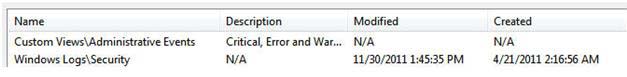
Can anyone help me and explain the procedure to get rid of this Microsoft Visual C++ Runtime Error? I am running Windows Vista. Thanks.

Microsoft Visual C++ Runtime Library
Runtime Error!
Program: C:Program FilesFileZillaFileZilla.exe
This application has requested the Runtime to terminate it in an unusual way.
Please contact the application's support team for more information.
OK

I am receiving the following error window on starting my Windows 7 computer, and I don’t know which program is causing this error to appear. How can I identify it?
Please help me get rid of this.
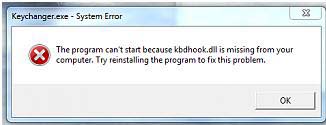
Error:
Keychanger.exe - System Error
The program can't start because kbdhook.dll is missing from your
computer. Try reinstalling the program to fix this problem.
While trying to install LITE-ON Blu-ray Disc (BD) edition on my computer, I get an error message. The Error code is 1326 and stating that I need to have the retail version of the software. I tried installing it again and again but failed. I am able to work using the trail version 10. How can I make it work?
Thank you.
Read moreHow do I stop my computer from displaying Error codes 0107, 0122 and 0132 while playing Blu-ray movies? Any help will be appreciated.
Read moreI purchased a full version of Corel VideoStudio Pro X4 and installed it on my computer. Everything was working fine until I tried adding rain effects to a large movie file. I got a message that there is no enough space and the FX thumbnails disappeared. I tried reopening the program but resulted in the following errors: “Error loading from stream" and then "Videostudio Pro has encountered an unspecific error and needs to close, please contact Corel Support and include a copy of the Dump file.” The error appears every time I load the program. How do I resolve...
Read more









