Archive
Mac is one of the preferable brands for using modern technology. Even though they have only specific options for customizations, you can opt for choosing at least the best media player for your Mac. The following are the top ten best media players only for Mac.
1. CISDEM MEDIA PLAYER:
 Cisdem Media Player has a high-quality video format like 4K 1080p. The media format is ad-free and spyware protective. The interface is simple and easy for the user. It supports more than 50 formats. There is also the possibility of adding subtitle files.
2....
Cisdem Media Player has a high-quality video format like 4K 1080p. The media format is ad-free and spyware protective. The interface is simple and easy for the user. It supports more than 50 formats. There is also the possibility of adding subtitle files.
2....
Have you brought a new mobile phone for your kid? That’s great! Did you simply give it to them simply for using? You shouldn’t. You must make sure that your kids are aware of the rules stated by you for using the technology effectively. If you unknown regarding the measures, the following ten norms will help you convey them to your kids.
1. THE PLAN:
 The plan should have the details to know the children that how many minutes of texts they have. Know to determine them about the consequences of running over the...
The plan should have the details to know the children that how many minutes of texts they have. Know to determine them about the consequences of running over the...
When there are applications for personal and professional sources, why doesn’t technology offer for educational ones? Therefore we are about to look at the top 10 educational apps targeting for the growing kids.
1. CLASS DOJO:
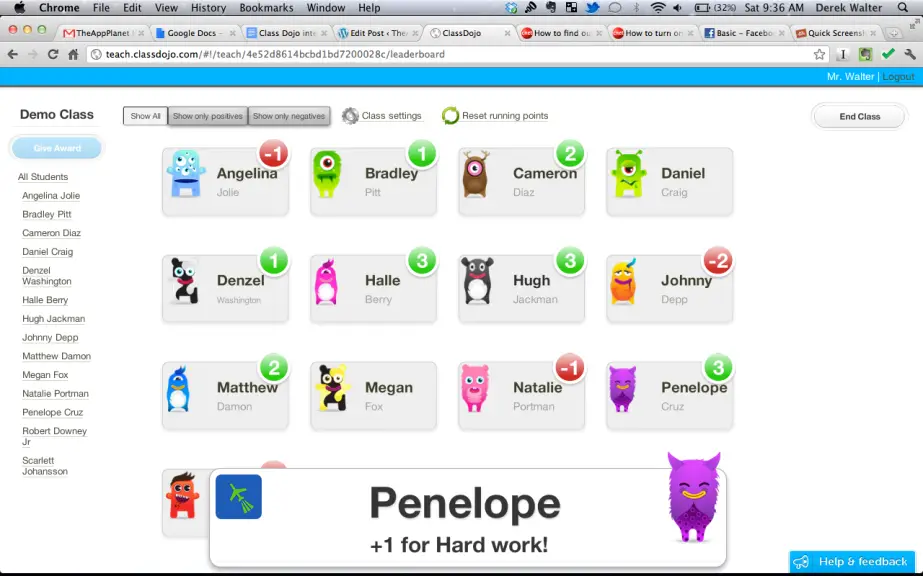 Class Dojo is a virtual classroom learning app which allows teachers, parents, and students to interact with each other. With the app, parents can ask teachers about their children’s discipline. Class Dojo app brings a classroom experience at the same time positive progress to parents and teachers about their children.
2. DRAGON BOX:
Class Dojo is a virtual classroom learning app which allows teachers, parents, and students to interact with each other. With the app, parents can ask teachers about their children’s discipline. Class Dojo app brings a classroom experience at the same time positive progress to parents and teachers about their children.
2. DRAGON BOX:
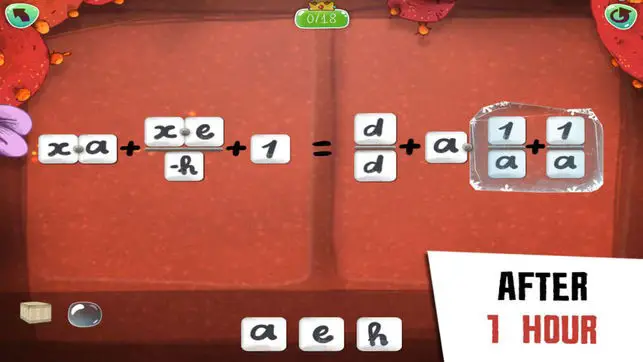 Read more
Read more
Did you know that you can block a website from the sight of someone? If yes, this article is for you. As a parent, you can take these following ten steps to ensure you block specific websites from children using them.
1. BLOCKING A WEBSITE ON A ROUTER:
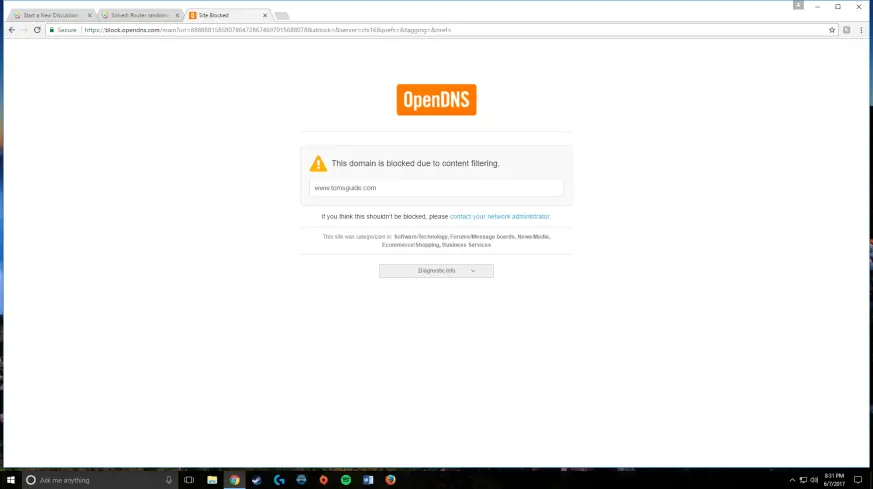 A network router is a tool which can connect multiple devices simultaneously. You can block a particular website, even if it has a password. By blocking a page, one can protect your children from accessing websites from any device. Some routers have URL-Filter option which allows...
A network router is a tool which can connect multiple devices simultaneously. You can block a particular website, even if it has a password. By blocking a page, one can protect your children from accessing websites from any device. Some routers have URL-Filter option which allows...
With the growth of science and technology, parents can easily detect children’s routine works on the internet. Now even a few routers are available to give parents control over their children’ site usages online; Therefore, we are going to look at the top 10 of them.
1. LINKSYS AC1750: Linksys parental router is an affordable device in the market. The Linksys has a dual-band wireless router which has to speed up to 1.7 Gbps. The router has the MU-MIMO feature that can connect multiple devices simultaneously. It has special features for setting passwords,...
Linksys parental router is an affordable device in the market. The Linksys has a dual-band wireless router which has to speed up to 1.7 Gbps. The router has the MU-MIMO feature that can connect multiple devices simultaneously. It has special features for setting passwords,...
I have a new game called “Fallout 76” which I installed a couple of weeks ago. I play it every day and I am excited to go home from school. Yesterday, I came home early because we don’t have a teacher. I tried playing again but I receive “Error during Bethesda.net Login”. This message prevents me from playing. How do I fix it?
Read moreI recently installed Fallout 76 and I completed all required account registrations. The game runs smoothly on my computer when I play it for a couple of hours after installing it. After I finished playing, I closed the game and shut down my computer. After watching TV, I tried playing again but the game didn’t start and displayed “Unable to verify latest before launching. Please check network connection and try again”. Need help.
Read moreI don’t play this game regularly but I do play it when I have nothing to do. The game works perfectly OK the first time I install it. But one or two days ago I started receiving “Vault-Tec engineers are hard at work getting our servers back online! (NoRegionPing)” whenever I start the game and I can’t play it anymore.
[caption id="attachment_316688" align="alignnone" width="451"] Fallout 76 NoRegionPing error[/caption]
If you have any idea how to fix this, please help.
Fallout 76 NoRegionPing error[/caption]
If you have any idea how to fix this, please help.
Before I downloaded the game, I checked some reviews for “Fallout 76” to at least see how other users feel about the game and I learned a lot of negative feedbacks not only from ordinary users but from game reviewers as well. But still, I tried the game and its fine, I guess for me. But after a few days, I started receiving “The username/password is invalid” and I can’t log on to the game. I know what I’m entering are correct. How do you fix this?
Read moreI installed “Fallout 76” just last night and the game was perfect. I was able to do some missions. After playing for a couple of hours, I ended the session and turned off the computer. Today, when I tried to start the game, the game launcher started normally then after a few minutes it displayed the message “Connection failed: Timed out while waiting for server to respond”.
[caption id="attachment_316683" align="alignnone" width="569"]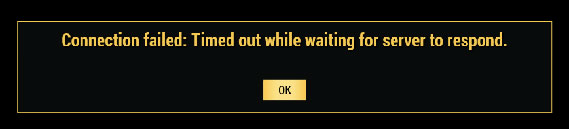 Fallout 76 - Connection failed: Timed out error[/caption]
I tried again after a few minutes...
Fallout 76 - Connection failed: Timed out error[/caption]
I tried again after a few minutes...










