Archive
Windows 10 is a great operating system, but getting your desktop icons back can sometimes be challenging after they disappear.
1. Run Dism And Sfc Scan
- Restart your computer and try to access Windows Explorer or Command Prompt again. If this doesn't work, try the following steps:
- Run DIR /S command from an elevated command prompt window: If you're using Windows 10 or later, type cmd in the Start Menu search box and hit Enter on the top result that appears (typically: C:\Windows\System32\cmd.exe). Then type dir c:\ drive from within that window; if Windows reports no errors after running this... Read more
Introduction
The .NET Framework is a collection of tools and libraries that help applications run on Windows. Microsoft initially developed it, but it's now an open-source project. Here's how you can troubleshoot the .NET Framework and repair it:1. Run System File Checker
System File Checker is a windows utility that allows the users to scan for and restore corruptions in Windows system files & restore corrupted files. It can fix problems with missing or corrupted DLL, SYS, and OCX files. Suppose you want to repair .NET Framework on your computer. In that case, you must run this utility to fix the... Read moreIf you have recently started using Google Drive, you may have noticed that it's not syncing on Windows. Here we discuss some of the most common reasons why your files are not on Google Drive and what you can do to fix them.
1. Temporarily Disable Windows Defender
- If you're using Windows Defender and it's not working with Google Drive, try temporarily disabling it.
- Right-click on the Start button in the lower-left corner of your screen and select "Control Panel.
- In Control Panel, choose Windows Defender from that menu on the left side of your desktop (or click here... Read more
The mouse wheel on your computer can get stuck, or it may not scroll as you want. This article will show you some ways to fix a zooming mouse instead of scrolling.
1. Troubleshoot Your Mouse Or Touchpad
If you are having issues with your mouse, the problem is with the mouse itself. It can be dirt, debris, or corrosion on the sensor inside. Try using a different USB port to rule out any interference issues that might be causing this issue. If you need help with these solutions and your mouse keeps zooming instead of scrolling up and down (or... Read moreIf you're a UI/UX designer, you know that some tools will make your job easier and more efficient. From design to development, these are the top ten tools for every UI/UX designer to master.
1. InDesign
InDesign is a powerful tool for creating layouts and documents. In addition to being an excellent tool for graphic design and UI/UX design in general. If you're looking for a creative outlet without relying on your computer screen as much (because let's face it: no one wants their eyes glued at their desk), then InDesign might be just what you need!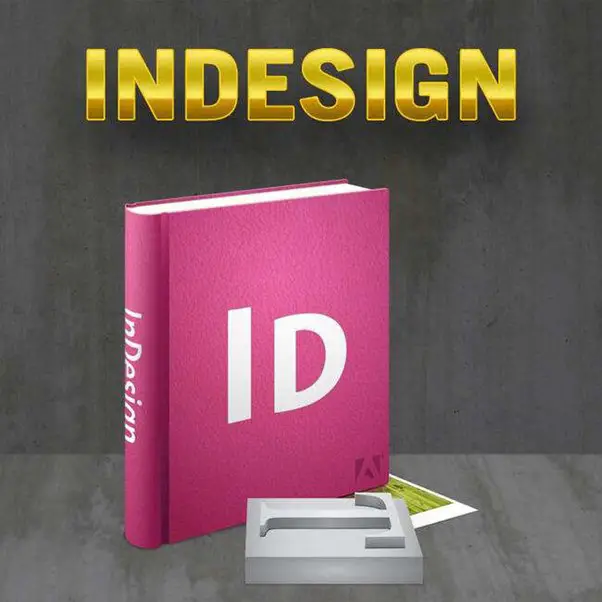 Read more
Read more
If you're an Apple Mac user, switching to Windows from OS X may seem radical. But there's a lot that makes OS X and Windows better than each other. We've put together this list of the top 10 reasons why anyone should switch to Windows—and you might find even more reasons on our list!
1. Windows Marketplace
- Windows Marketplace is a digital distribution platform for Windows apps. It's available for all versions of Windows and compatible with the Windows Store (for buying and downloading from the web) and the desktop/laptop version of Microsoft's operating system. The marketplace has thousands of... Read more
Some things are better on Windows than they are on Mac OS. The following reasons should convince you not to switch:
1. Windows Has More Viruses And Spyware
- Windows is more prone to viruses, spyware, and malware.
- Macs are less likely to get viruses or other types of malware than PCs, but there's no doubt they're still susceptible.
- For example, the recent WannaCry ransomware attack affected Apple computers and Windows machines—even though the malicious software was for Linux machines (not Apple).
- It suggests that viruses could lurk in any operating system regardless of its platform.
- You can have... Read more
If you have a problem with your 5GHZ connection on Windows 10, and it's not appearing in your networks list, here are some fixes that could help:
1. Use A New Ethernet Cable
If your 5ghz connection does not appear in Windows 11, you can use a new Ethernet cable to fix the issue. You can also try using another port on your router and see if it works. If you still can't connect with the old Ethernet cable, try connecting through another network, such as Wi-Fi or Bluetooth, instead of a wired internet connection (Wired).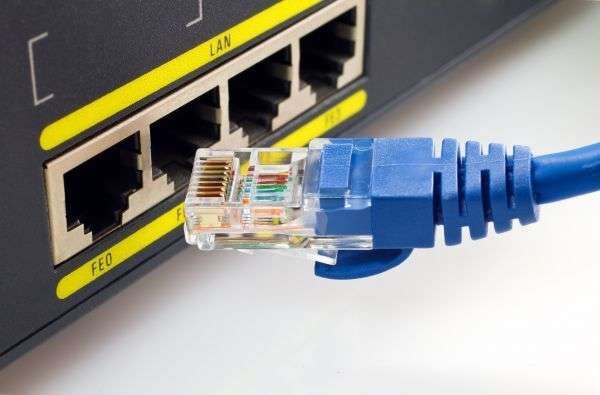 Read more
Read more
Windows 10 and 11 are two of the most popular operating systems in the market. Why you won't find many people talking about how to fix the black screen issue on your Windows 10/11 computer, so if you have a Windows 10/11 computer, then this guide will be beneficial.
1. Restart Windows Explorer
- Open a command prompt.
- Type explorer.exe and press enter.
- If the issue, you can restart your computer without other matters; however, if it continues to occur after restarting Windows Explorer (or any other app), try one of the following solutions:
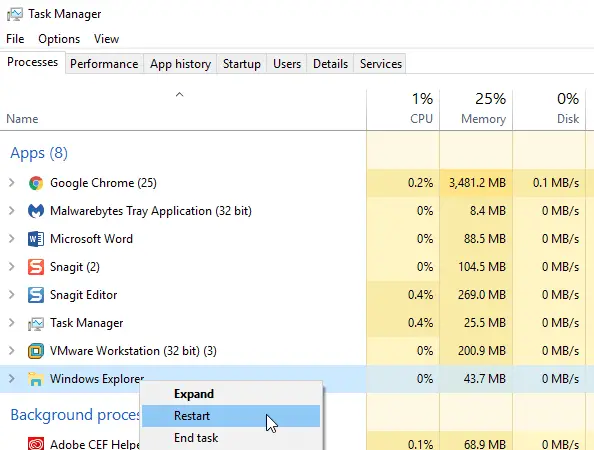
2.... Read more
Windows 10 and 11 are the most popular operating systems, especially for mobile devices. But some users find it difficult to shut down or sleep their PC using Keyboard Shortcut. Fortunately, we now have a technique for doing this efficiently through Keyboard Shortcut on the sign-in screen.
1. Shut Down Windows 10/11 With Cortana
- To shut down Windows 10/11 with Cortana, open the Notebook by clicking on the Cortana icon. Click on Settings, click General, and select Shutdown or sleep.
- Next, click Shut Down or Sleep button at the bottom right corner of the screen to access the shortcut menu... Read more










