Archive
Leading operating systems
Windows 3.0 & 3.1
Microsoft entered the operating systems market with the Windows 3.0 (released in 1990) and much improved version Windows 3.1 (released in 1992). Windows 3.1 was improved and had the capability to multitask with the DOS.

However, the memory sharing issues were not resolved. Both the DOS and Windows successfully ran in the same segment of memory.
Windows 95
Windows 95 was a major step forward from older versions i.e. 3.0 and 3.1. Windows 95 was released on the 24th of august 1995. For the first...
Read moreBest 5 Free Network Analysis Tool
Network analyzer is a tool used to analyze the properties of electrical circuits, especially those which are connected with the reflection and transmission of electrical signals known as scattering parameters. A Network Analysis Tool basically diagnoses specific problems that occurred in the computer hardware network and helps to explore it thoroughly. There are three types of network analyzers:
- Port Scanners
- Packet Analyzers
- Hardware Scanners
A Packet Analyzer is required to display and capture messages in particular that are processed by the network card of your computer. Hardware scanners supervise the network in order to detect malfunctions or...
Read moreMicrosoft Outlook rules explained
Microsoft Outlook manages personal information of a person. It is available as a separate application as well as included in Microsoft Office. It is an application which helps a person manages his email. Apart from providing email management, outlook also offers a task manager, calendar, journal, note-taking and web browser. Earlier, managing emails was quite difficult especially for businessmen where they had to deal with email from a number of clients. Sorting out the important ones from the list was a tedious task and took up a lot of time. However, with the introduction of Microsoft... Read moreUnified Messaging
The new Unified Messaging (UM) server role in Exchange Server 2007 extends the functionality of your Exchange messaging infrastructure, allowing it to transmit and store more than just traditional e-mail. As more established communication solutions (Voice and fax) find a new life on IP networks, a new means of storing and facilitating access to the information is required. The Unified Messaging (UM) server role provides that capability natively in your Exchange 2007 organization. From a user’s perspective, Unified Messaging provides easy access to voice messages, faxes, and e-mail in way that was simply not possible before Unified Messaging. The... Read moreUser Access Control
With the increasing use of computer and information technology in all aspects of life, the importance of information security has increased concurrently. Microsoft has successfully dominated the market. Its Operating Systems have become the most widely used system application all across the globe. Microsoft Operating Systems have been relying on third-party antivirus and antimalware programs for a long period of time while they have been trying to bring this feature from within the Operating System. In the progress of system security features, Microsoft launched User Access Control (UAC) first time with Windows Vista and Windows Server 2008. UAC... Read moreShrinking a Database in SQL server 2005
Introduction: One important function of a database maintenance plan is to keep an eye on the size of your database. Database administrators use different techniques to maintain the size of the database. One of the techniques is known as database shrinking. In this article we will discuss how to shrink a database in SQL server 2005 and what are the different techniques of reducing primary and secondary databases, and log file size. Plus, what are the features introduced in SQL server 2005 that has helped in reducing the size of databases. Database Shrinking: Database shrinking is one... Read moreBest Free 5 CD Recovery Utilities
We know that in the last decade, optical media was widely used to write the data on compact disk because it is much cheaper and portable. Most users tend to use CD because it is easier to use in taking backup that can be stored for long time. However, these CDs are not reliable and mostly data got corrupted, so there is a need to recover such data. CD recovery utility is used for recovering damaged data or files from Compact Disk/CD. Users may lose their important data that is written on CDs due... Read morePerformance Windows 7
It can be very annoying if we start our window for some urgent work and it tale long time to boot. Performance of a computer can be measured by how quickly it can complete its tasks. The performance of the system might be limited due to speed of the processor, memory availability etc. It professionals after accessing the performance of the physical devices also monitor the applications and processes to access how much resources they utilize Performance in Window 7 has some of the components as- Monitoring Tools
- Data Collector sets
- Reports
OpenOffice Suite Installation
Open Office also known as OpenOffice.org or OOo is open source alternative to MS Office. The Open Office suite consists of the components suitable for word processing, presentations, graphics, spreadsheets and databases. In this article I’ll show you how to download and install the Open Office suite. Step 1: Open Office website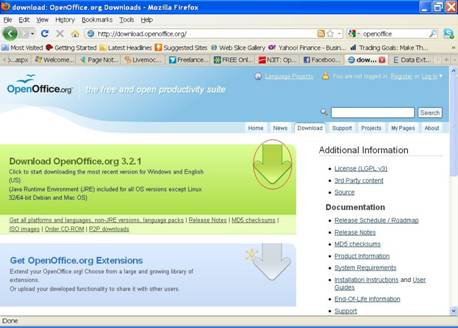

Message Queues Under Exchange Server 2007
This article walks you through Message Queues in exchange server (ES) 2007 and how they differ from earlier versions of ES. Message Queues The major change in message queues, on transition from ES 2003 to ES 2007, is its tendency to manage queues centrally, under Queue Viewer tool of EMC toolbox. Open Exchange Management Console (EMC) to select Toolbox under Microsoft Exchange. Then double-click Queue Viewer in middle-pan to open its console.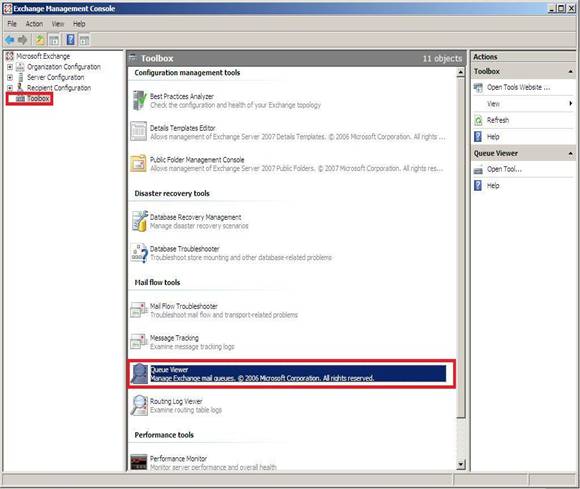
Read more











