Archive
Message Queues Under Exchange Server 2007
This article walks you through Message Queues in exchange server (ES) 2007 and how they differ from earlier versions of ES. Message Queues The major change in message queues, on transition from ES 2003 to ES 2007, is its tendency to manage queues centrally, under Queue Viewer tool of EMC toolbox. Open Exchange Management Console (EMC) to select Toolbox under Microsoft Exchange. Then double-click Queue Viewer in middle-pan to open its console.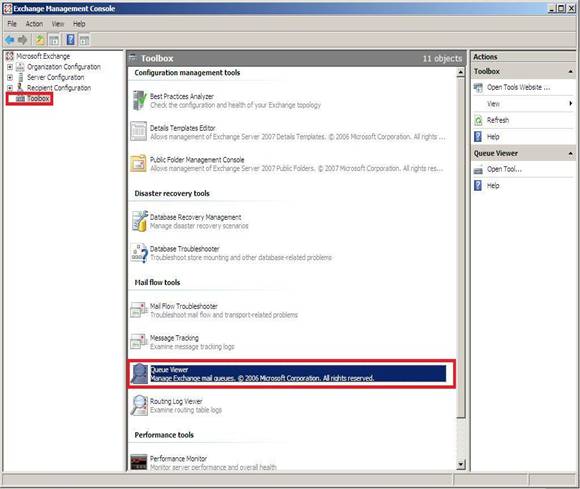
Read more
Installing Opera Web Browser
Opera web browser is another good alternative to Internet Explorer. The main features of Opera web browser are, Tabbed construction: You can open multiple websites at the same time in different tabs. Password Manager: Opera web browser has a built in password manager, so while using Opera you need not remember user ids and passwords to your web accounts. Download Manager: As Opera web browser has all the important features built in, we strongly recommend you, to install Opera web browser. In this article we will show you how easy it is to install Opera... Read moreInstalling Firefox
Mozilla Firefox commonly known as Firefox is a popular web browser. The main features of Firefox are- Free: Mozilla Firefox is free software.
- Private Browsing: With Firefox it is possible to surf and browse without leaving a trace.
- Built-in Protection: Built in protection against fishing and malware.
- Speed: Browsing with Firefox is much faster.
- Session Restore: With Firefox you can easily restore previous session
- Tabbed Interface: You can view multiple websites in different tabs.
- Built-in Password Manager: With built-in password manager you don’t have to remember so many usernames and passwords.
- Anti-virus Integration: When you download a... Read more
Google Chrome Installation
Chrome is a web browser from Google. It has already become quite popular, in spite of being latest entrant. The main features of Google chrome are as follows,
FileZilla Installation
Many times there is a need to transfer files using FTP client. FileZilla is such an FTP client application with which you can upload or download files. The main features of FileZilla FTP client’s area as follows:- It is a free open source software
- It supports FTP, FTPS and SFTP
- It is cross platform applications. It runs on Windows, Linux, and Mac OS X etc.
- It has got support for IPV6
- FileZilla FTP client has a tabbed user interface. Hence one can open multiple FTP session in multiple tabs.
- You can bookmark the FTP sites
- FileZilla FTP... Read more
Configuring Microsoft Outlook
Microsoft Outlook is an email client that is available as a separate application or is included in the Microsoft Office Suite. It is mainly designed in order to operate as an independent personal information manager or as an Internet email client. It can also be used with the Microsoft Exchange Server for group scheduling, task management and email. Microsoft Outlook is capable of managing email, tasks, to-do lists, calendars and documents or files stored on your hard drive. Some other features of Microsoft Outlook include communication through email, group scheduling and phone support. Information can be also... Read moreWorkgroup in Windows 7
It was very difficult and took lot of time to share any information in ancient times. With the passage of time, man has invented different ways of communication to bring convenience and comfort in life. Now it becomes very easy to communicate and share any kind of information at anywhere in the world and this world is called a Global Village. Computer is the one of the main hub and source to share anything around the globe with ease. There must be an operating system installed in a computer so a layman can able to use... Read moreOutlook Anywhere
The Outlook Anywhere feature in Microsoft Outlook for Microsoft Exchange Server allows the Outlook clients to connect to their Exchange servers over the internet. The clients use RCP instead of HTTP Windows networking component. The Outlook Anywhere features enables Outlook users to access their Exchange Server accounts over the internet while they are working out of the firewall of the organization. Setup Outlook Anywhere in Microsoft Outlook 2003- Open Microsoft Outlook 2003.
- The Email Accounts wizard will come up or if you want to setup a new account click on Tools and select Email accounts from the list.
Managing E-Mail Address Policies
Under Exchange Server 2007 Moving from ES 2003 to ES 2007, major change in administration of Email Address Policies is the division of responsibility between Accepted Domains and Email Address Policies. We will go through each, respectively. They were known Recipient Policies back then. Accepted Domains: Before creating a new email address policy, you must add the domain name under Accepted Domains tab. Open Exchange Management Console (EMC), to select Hub Transport. Then Accepted Domain under Hub Transport middle pane. Default Accepted domain is selected in the figure below.Read more











