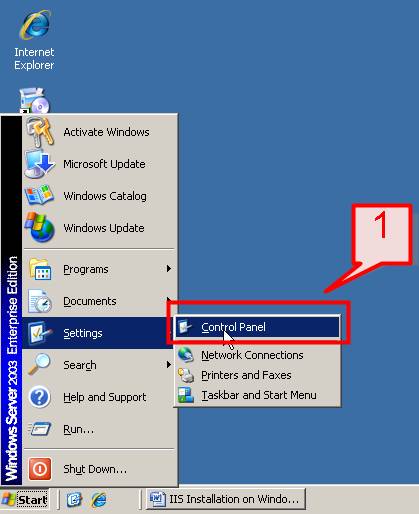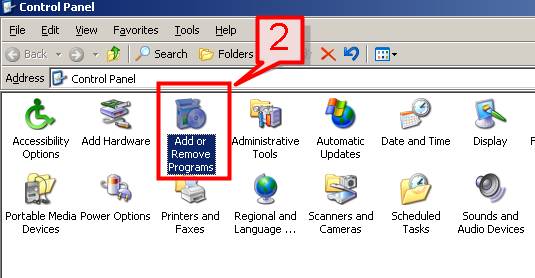Archive
Installing Visual Studio 2010
Visual Studio 2010 is a must for those who are interested in developing applications based on .NET frameworks, whether they be a Desktop or a Web Application.The main features of Visual Studio 2010 are as follows:- VB.NET Integrated Development Environment
- C# Integrated Development Environment
- ASP.NET Integrated Development Environment
- F# Integrated Development Environment
- Silverlight & WPF
- Fully support .NET Framework 4.0
Send & Receive Internet Mail using HUB Transport Server
Under Exchange Server 2007 Microsoft Exchange Server (ES) provides two main roles, HUB and Edge Transport server, to send and receive internet mail. Former is configured to be more secure so doesn’t accept mail from untrusted sources while later to accept internet mail. By default, ES 2007 installs HUB server role but not Edge server role; so most people prefer to receive internet mail without installing Edge server role and that’s what we will do in this tutorial. Before we go through the tutorial, let see few major messaging systems components:- Categorizer ... Read more
Restriction on External E-Mail
Following the need, any organization can ask us to define a policy of internet traffic restrictions on the users. We will work on the scenario during this article. Internet is two way traffic: inbound or outbound so we will talk of each Managing Inbound Messages: Open Exchange Management Console (EMC) to select Hub Transport (HT) under Organization Configuration (OC).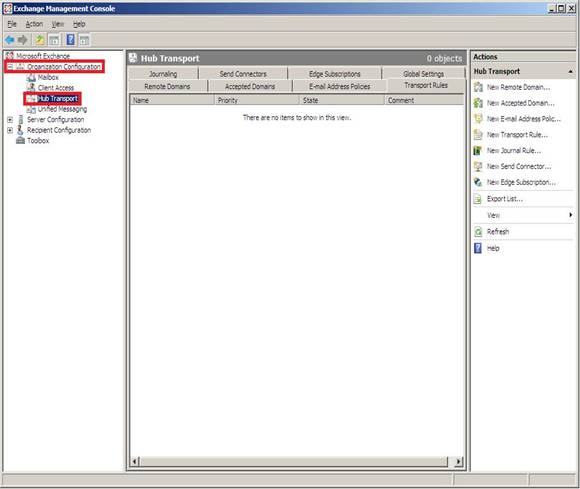
Reporting services in SQL server 2005
Demo names: Server: CONFIGWS1 Database: technoencyclopedia Username: Demo User Password: 123456789 Connection: My DataSource Introduction: In today’s competitive world, business is run through logic, not by rules. And to produce a logical plan, you need to have data or information in useful form. Every business requires reports daily, monthly, or yearly to manage their business cycle. SQL server 2005 also provides a competitive and efficient solution for reporting called SQL server reporting services. SQL server reporting services, also known as SSRS, runs on internet information services (ISS) on Windows platform In this article, we will discuss how to configure the reporting server and... Read moreAccount Creation and management in SQL server 2005/2008
Using SQL server management studio Demo names Database: technoencyclopedia, techno Login id: test Password: test Table: techno Introduction: Securing a database has always been a center of focus since the technology has started to build the database systems. However, managing the user account and keeping the data secure has become much easier as the time passes. SQL server 2005 and 2008 provide a very friendly GUI to create, view and monitor different user accounts that can be given different permissions to access different objects of SQL server and the database. In this article we will be discussing briefly about:- Basic... Read more
TEN TOOLS TO ENHANCE SECURITY OF COMPUTERS IN A NETWORK
What is security? In an information technology setting, security encompasses so many aspects. Some of these aspects are: 1. Data privacy and confidentiality This is where organizations make sure that private data of its customers of employees is kept safe and safeguarded against unauthorized access or use. Data privacy enhances data integrity. Data confidentiality is where an organization makes sure that its data and information about its daily transactions and other important data about the organization is also safeguarded against unauthorized access and use. Data should only be accessed and used by... Read moreInstalling SharpDevelop
When it comes to programming, what one needs is a good Integrated Development Environment (IDE). Visual IDE usually contains an editor, form designer, compiler and a debugger. Although Microsoft usually provides its express versions of its IDE like Visual C# Express 2010, VB.NET Express 2010 there was a need for an open source IDE which would be available without any restrictions to the programmers and hobbyist, on which .NET based applications could be developed. SharpDevelop is such IDE which is available to the programmers and hobbyists without any restrictions. The main features of SharpDevelop are as follows-
... Read more
Installing Mozilla Thunderbird
Mozilla Thunderbird is a popular email client. The main features of Mozilla Thunderbird are- Mail account setup wizard: With this wizard you can easily setup POP3/IMAP accounts for sending and receiving email with Mozilla Thunderbird.
- One Click address book: with one click address book one can easily add contacts to his address book.
- Attachment Reminder: Many times people forget to attach files to their email. For this purpose Mozilla Thunderbird has Attachment Reminder feature.
- Built in Activity Manger: This tool records the interaction between email provider and the Thunderbird in one place.
- Economical: Mozilla Thunderbird is... Read more
IIS Installation on Windows 2003 Server
Internet Information Services (IIS) is a powerful Web server on Windows Server 2003 that provides reliable, manageable and scalable Web applications. Let’s check as how to install IIS on Windows Server 2003 system. We can install IIS on a Domain Controller (DC), a member server in an Active Directory (AD), or on a standalone server. # 1. Click Start-> Choose Settings->Control Panel