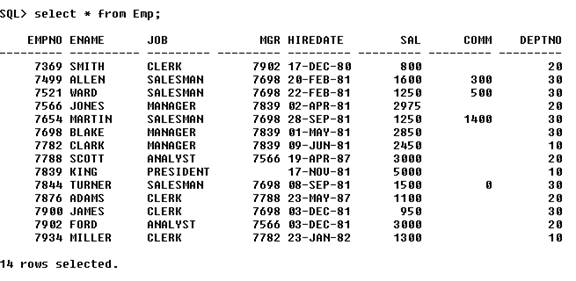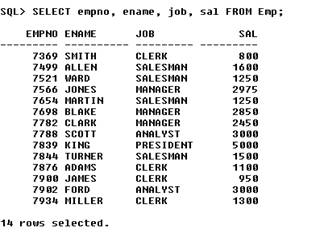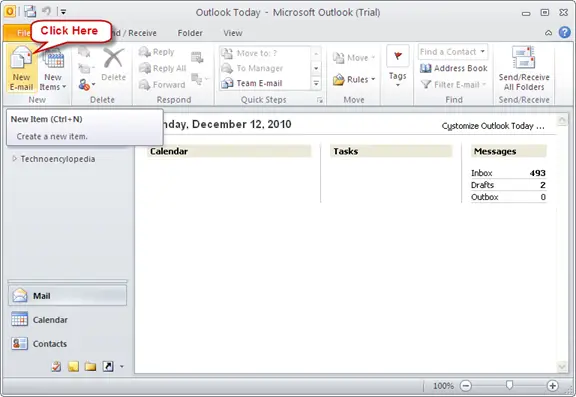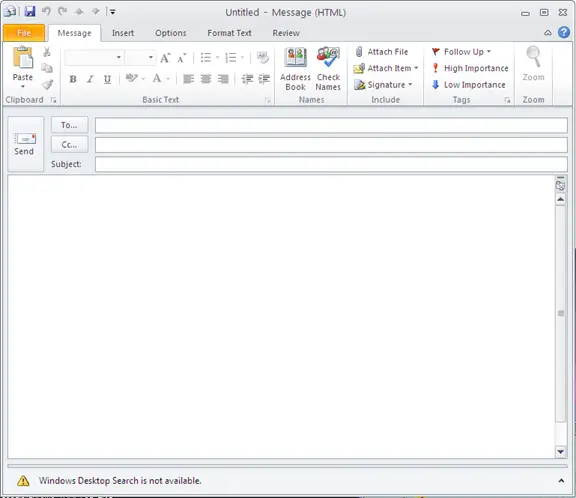Archive
Transitioning from Exchange Server 2003 to Exchange server 2007 (SP3) – PART 3
In this third part of the article I am going to explain about how to transit from exchange 2003 to exchange 2007 server. In detail we are going to follow the steps about what need to replicate from exchange 2003 to the new exchange 2007 server. Some of the major things that need to be considered during the transition from exchange 2003 to exchange 2007 are listed below: User’s mailboxes Public folders Offline Address list Organization free/Busy information Routing Group connector Send Connector Eforms Registry Recipient update services We have already completed the setup of... Read moreOutlook New Message 2010
To create a new message in Microsoft Outlook 2010, open up MS Outlook and click on New.
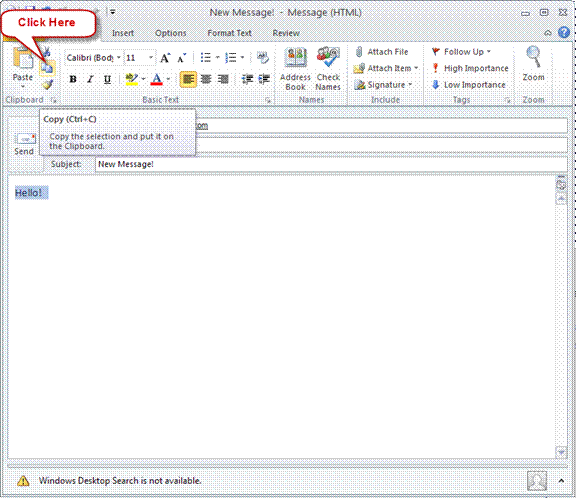
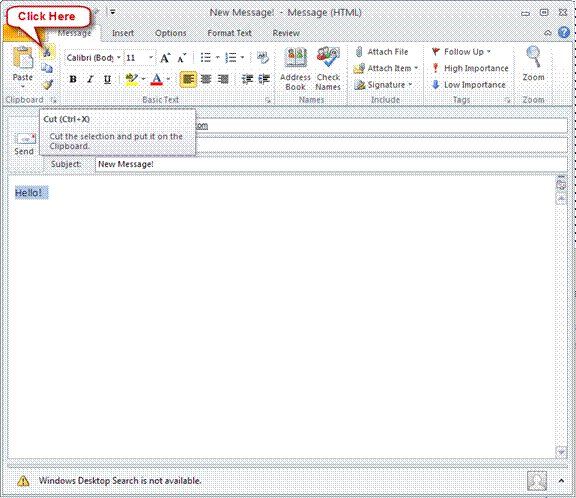
Microsoft Outlook Calendar 3 Versions
Microsoft Outlook has several tools that assist the users in the most convenient way. Microsoft Outlook Calendar is one of them. It allows users to make their calendar and set reminders for personal of official meetings and appointments. It also gives its users the liberty to share it with other users. Sharing option is only available for Microsoft Exchange users.Sharing Calendar in Microsoft Outlook 2003
Microsoft Outlook 2003 Calendar can be shared for the users and organizations having Microsoft Exchange Server. It is to note that this version only allows users to share calendar within... Read more
Basics of Sql |
| The Select Command:
You can display all the column of a table, for example, to display all eight columns of EMP, enter. Entering all the column names for large table would be time consuming.
|
| Selecting Specific COLUMNS from a TABLE:
You can display specify column name form this command.
Best Free 5 Disk Space AnalyzerWhat is Disk Space Analyzing? Disk Space Analyzing is a graphical representation of the total contents of your hard drive. The information displayed clearly lets you see the folders, sub-folders, and files. There are several applications used for disk space analysis known as Disk Space Analyzers. Disk Space Analyzers therefore show each folder and subfolder and tells you which folder/subfolder or file occupies what amount of space.
5 Best Root Kit ScannersUsing the internet or loading any files on your system for that matter come with the attendant risks of malicious programs that camouflage as genuine system applications.
Uninstall Guide for Exchange 2003Scenario: In this scenario an organization is running Exchange 2003 in co-existence with Exchange 2007. We have to completely remove Exchange 2003 without affecting any services and major downtime. Uninstalling Exchange 2003 There are a number of operations that must be performed in a sequence to accomplish this task. Who can perform the Un-installation Operations? A user performing exchange operations must be member of following groups:
Configuration Yahoo & Hotmail & Gmail 3 Versions Outlook Microsoft OutlookMicrosoft has brought so much convenience for users in this era of Information Technology. Microsoft Outlook is one of them, which is a good tool to use an email application. However, outlook needs to be configured with an email account e.g. Gmail, Yahoo or Hotmail. Microsoft Outlook allows users to send, receive, forward and search the emails from any of the configured email accounts. Users can configure more than one email account at a time. Furthermore, it allows saving the emails onto your hard drive that can be accessed later in offline mode or... Read moreOutlook 2010 ExplainedOpen Microsoft Outlook 2010. You will get a window similar to the one shown below.
Outlook 2007 Mail FormatsMicrosoft Outlook 2007 has evolved many new features with user-friendly options transforming this email-client application in many interesting ways. With the increasing use of internet and email-based communication, the importance of standards and formats are increasing very rapidly. This version offers alternative standards so users have many choices to select or modify the default formatting that enhances the standard of their company. Mail Format option serves the users in this context. It can be accessed from the Tools under Options menu. The options window has Mail Format tab that contains all the accessories of email formatting.... Read more |