Archive
To Install IIS on XP
The default IIS version is 5.x on Windows XP SP2 and SP3. 1) Installation through Add Remove Program To install IIS on XP, follow these steps, Insert the Windows XP installation CD on the drive. You can also copy the XP setup files to your local machine or can browse from a Network Drive. # 1.Go to Start -> Settings -> Control Panel -> click on Add or Remove Program (Alternatively you can go to Start-Run-Type Appwiz.cpl)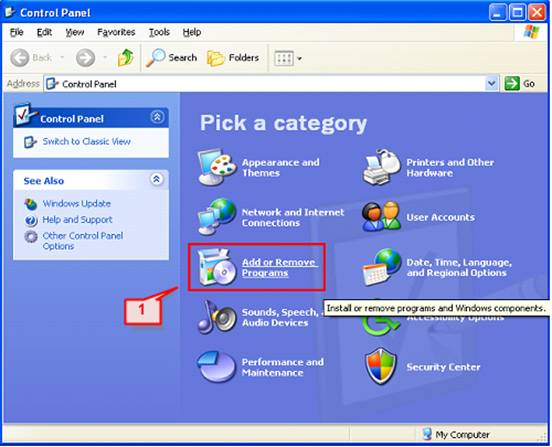
IIS Installation on Windows Vista
To start, # 1. Click on Start -> Settings -> Control Panel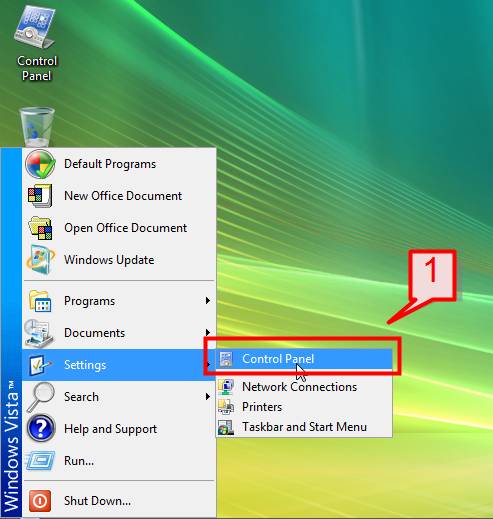
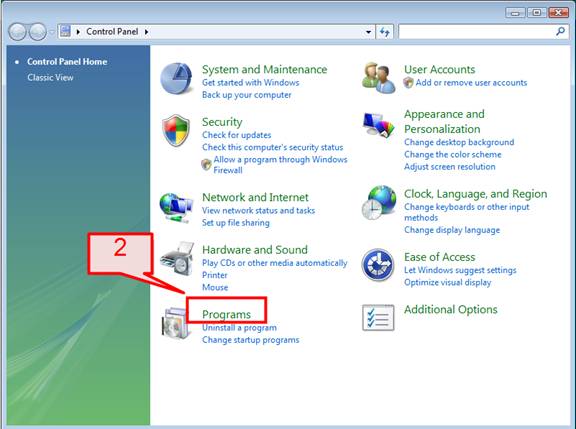
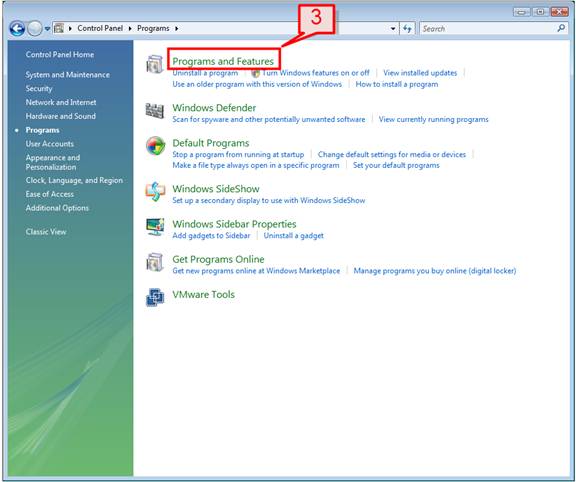
Client Access Server
What is Client Access Server? Client Access Server or CAS is one of the 5 email server roles introduced in Microsoft Exchange 2007. This server role is a modified form of Front End Server in Exchange 2003 with a few enhancements in its functions and has a better support to the new architecture. What Does Client Access Server Do? A Client Access Server’s basic function is to provide an entry point for email users coming through Outlook Web Access (OWA), Outlook Anywhere (OAW) versions 2003, 2007 & 2010, Windows Mobile devices or any other smart phones using Active Sync. Even for a user... Read moreMailbox Server
What is Mailbox Server? Mailbox Server is one of the 5 email server roles introduced in Microsoft Exchange 2007. This server role is responsible for managing mailboxes and public folder databases. What Does Mailbox Server Do? A Mailbox Server’s basic function is to provide improved management for mailbox database management. Users connecting to their mailboxes through Microsoft Outlook access this server directly. For users coming through Outlook Anywhere, mailbox server makes available all the data through CAS server.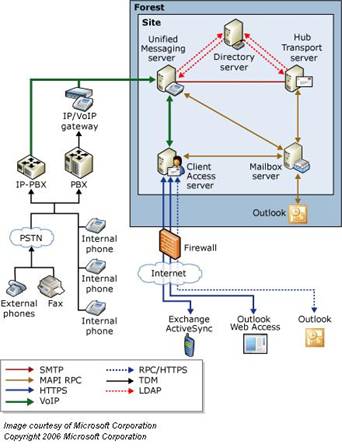
Instant Search Outlook 2003 Version
In this era of information technology and the internet, searching a specific information or email is a very essential element to save time and get to the required data instantly. Microsoft Outlook being an email client has brought various ways to refine and improve search and find options for its users. Below are the search criteria for Microsoft Outlook 2003, 2007 and its latest version 2010. Microsoft Outlook 2003 Find Microsoft Outlook 2003 find tools can be found on the menu bar as well as in the Tools menu. Tools menu is a recommended way of... Read moreMessage Tracking In Exchange 2003 & 2007
In most organizations, employees complain about undelivered mails making message trackings a need. Troubleshooting this problem leads to analysis of log files maintained by exchange server. This tutorial covers message tracking in exchange 2007. You can’t do configuration in ‘Exchange Management Console (EMC)’ compared to ‘Exchange Management Shell’ (EMS). By default, message tracking is enabled in Microsoft Exchange 2007. The only way to confirm is:- Open EMC then expand Server Configuration. Next step is to select the Hub Transport Server and finally, click on the properties of Hub Server.
Read more
Group Policy Management
What is Group Policy (GP)? Group Policy is a tool or console for system administrators to supervise Network resources such as forests, domains, system settings, users’ settings etc. Technically, Group Policy provides a centralized management for administrators to configure and manage OS, programs and all Active Directory resources by utilizing and creating a set of Group Policy Object (GPO) rules, as per the organization requirement. Why Use Group Policy? System admin could control the following using GP:- Local GP Objects: Local GP are the policy settings that relate to local system.
- Site: Administrator can apply certain policies to a site... Read more
Transitioning From Exchange Server 2003 To 2007 (SP3) Part-1
This article will explain in detail about how to transit from Exchange server 2003 to Exchange server 2007. First, let me explain the scenario illustrated below. We have one domain controller which is running on a Windows Server 2003 with SP2 Enterprise Edition (32 Bit). The same computer is also holding the roles such as the DNS, Global catalog and Schema master. Another computer which is running on a Windows Server 2003 R2 with SP2 Enterprise Edition (32 Bit) is already installed with Microsoft Exchange Server 2003 with SP2. DOMAIN CONTROLLER CONFIGURATION/HOSTNAME:
Read more
Transitioning from Exchange Server 2003 to 2007 (SP3) Part 2
In the second part of this article, I am going to provide a detailed explanation on how to install the Exchange Server 2007 Service Pack 3 if you have an existing exchange server 2003 organization. With Windows Server 2008 R2 as an operating system, I need to install the Exchange server 2007 SP3 to ensure system compatibility. If you want to install Exchange 2007 SP1/SP2, then you need to have Windows Server 2008 SP2 operating system because the R2 could only support the Exchange 2007 SP3. The screenshot shown below... Read moreFoxit Installation
Foxit is a free program for reading the files in the portable document format (PDF). The main features of Foxit reader are- It’s a small program i. e. it has a small footprint
- It’s a free software
- Easy to use features for viewing, editing and printing PDF documents.











