Archive
What is an Event viewer and how to create a custom view?
Events are the occurrence of anything within an operating system. Logs are used to save, create or update events. Event logs are files which records the user’s event while working with windows operating system. Such as log in to windows, user log off, and such other events related to user’s activities. An administrator can create events and these will be recorded in event log files automatically. These recorded events can be viewed by a user at any time. Event Viewer with Windows 7 Keeping the tradition of Microsoft, Windows... Read moreInstalling ISA Server on a Windows 2000 Server
This topic is about:- Installing ISA Server on a Windows Server 2000 with Active Directory
- Backing Up & Configuration of ISA Server
- Promoting ISA Server
- Performing the Installation
- Migrating from Microsoft Proxy Server
Best 5 Free Hotkey Macro Recorder Utilities
In the era of technology, nobody has enough time to fiddle with things. People want everything at their fingertips and at their doorsteps. By keeping these things in mind, software developers are helping people at their best. Hotkey/Macro utility is one of the best applications developed ever. It is used to help people build or define their own customized hotkeys, shortcuts at the keyboard, joysticks or with other such input devices. Nobody can remember all keyboard shortcuts, then this utility allows user to enter a macro for required hotkeys and they are recalled... Read moreWeb Design software You Can Definitely Use
Flash Website Design Pro Flash Website Design Pro is a flash based HTML tool which is extremely helpful to web designers to make flash websites with animations, Flash ads, Flash banner, and intros. With this application, you will be able to create your personal website within few minutes and even if you do not acquire any particular skills. You can create all kinds of simple and even complex based Flash animations. You can also group together different kinds of effects and fonts all together. The program is tremendously user-friendly, offers a broad range of... Read moreWhat is a Presentation Layer?
Presentation Layer:- Presentation layer is the 6th layer of the OSI model. It is basically used for translation, compression and encryption of data.
- Translation: Different computers have different encoding system. So, data sent from one computer from its encoding system may be not be the same as the encoding system of other computer. Communication on the presentation layer at sender side translates information to common format, and the receiver side changes this common format to its receiver dependent format.
- There are many types of translation available. One is bit order translation. In this type of translation,... Read more
Online Image Hosting Sites
Online image hosting has become more popular with the growing number of social networks like Facebook, Friendster and Twitter. It is widely used because you can easily upload/download unlimited photos or videos. Create your own personalized calendars and stationary. Make your own photo books, photo cards or posters. You can share your photos with your family or friends even without sending them the hard copy. In just one click, once you upload them your photos will be available online in just minutes.
Server Load Balancing: A Convenient Solution
As basically defined, server load balancing is a technique that executes distribution of work load to achieve optimizing internet protocol traffic that can be efficiently perform between network servers or server farm using numerous methods with the intention of preventing overloading of a single server . In busy and high accessibility server clusters, server load balancing is mostly significant, since quantity of demand to be forwarded to a server is hard to expect.
Exchange server migration; 2003 to 2007
The migration from Microsoft Exchange Server 2003 to Exchange server 2007 is fairly smooth but at the same time requires thorough preparations. There are certain features that were present in exchange server 2003 but are discontinued in the later version.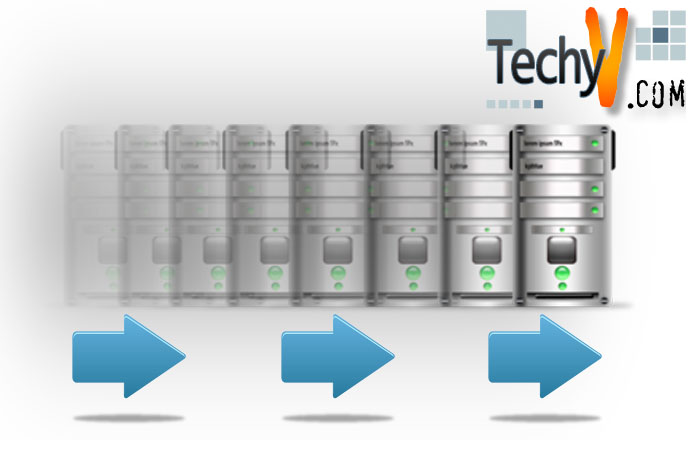 It is important for an organization using the exchange server to be aware of the impact of the discontinuation of the feature it uses. In some cases, access to a feature can be maintained by keeping a legacy exchange server. It is a viable option to first perform a trial... Read more
It is important for an organization using the exchange server to be aware of the impact of the discontinuation of the feature it uses. In some cases, access to a feature can be maintained by keeping a legacy exchange server. It is a viable option to first perform a trial... Read more
UNIFIED MESSAGING ENHANCEMENTS IN EXCHANGE 2007 SERVER
Since the invention and running of Microsoft Exchange server 2007, many individuals and business companies have realized faster and easier solutions of messaging and communication problems they used to encounter and avoided or somehow reduced the losses they used to experience.










