Archive
Microsoft Forefront Protection for Exchange 2010 Features in brief
Microsoft Forefront is such a security system which contains both hosted (Cloud based online protection) and on-premises security system for Server and Client computers which enables fast and consistent virus & spam filtering with several virus scanning engines in a single platform. It comes to secure MS Exchange server with the package name - Microsoft Forefront Protection 2010 for Exchange Server (FPE). It has two options to configure and manage the service through Forefront Protection Server Management Console 2010 besides Windows power shell. This article describes the features that include in Forefront Protection... Read moreOpen Source Software Advantages
Open Source software is such program that releases its source code to public which enables users to have control of accessing the software’s original design and modify in their own way. Open sourced software holds many benefits than any commercial like: a. Source code availability and modification right (Users can view and modify the source code as per his / her requirement.) b. Improve software quality by code modification (Easy to upgrade the usability, functions and procedures with code modification.) c. Inspect and modify software’s security through source code (You have the full freedom of checking its security robustness, if... Read moreGuide to install and configure VPN server on Windows 2008 Server
To install VPN (Virtual Private Network) on a Windows 2008 Server, just follow the below steps: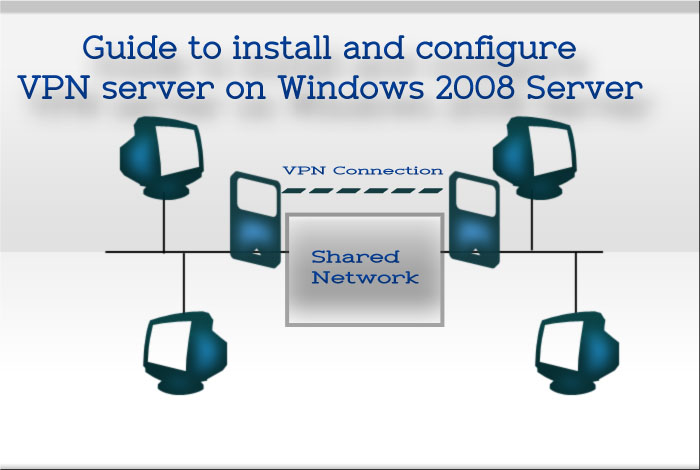




Guide to install and configure Active Directory on Windows 2008 Server
An additional feature needs to be installed first to make Windows 2008 Server act as an Active Directory Domain Controller which is the - Active Directory Domain Service Role.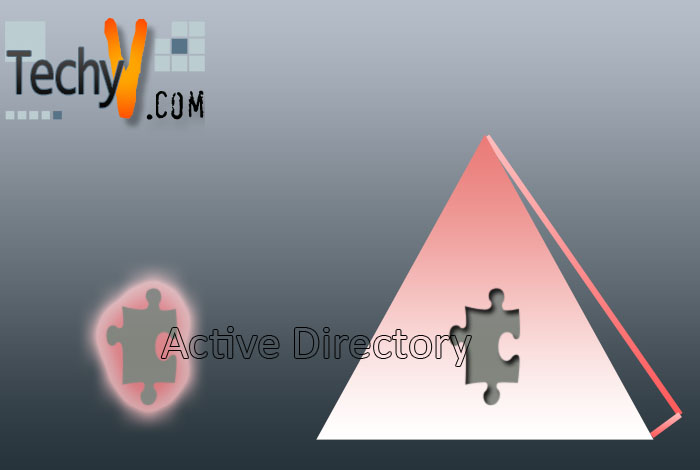
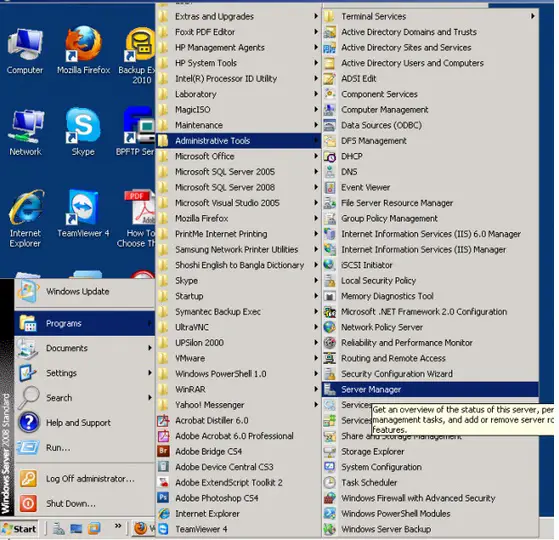

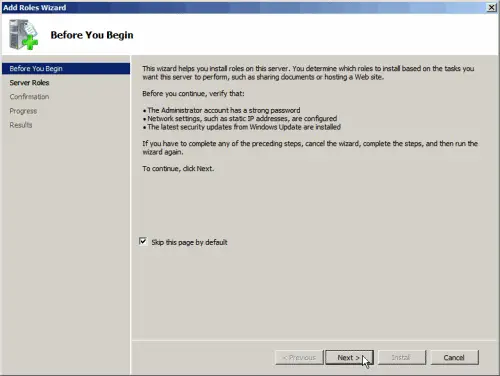
Guide to speed up Internet Explorer 8 for faster web browsing
Internet Explorer is one of the popular softwares from Microsoft family. Yet, the software has some troubles like slowness in web browsing. Occasionally, it takes lots of time to load a page which should not be expected. The unnecessary add-ons and other startup programs with Internet Explorer make the browsing slow. Through following these simple guidelines, users can make Internet Explorer run faster and improve its browsing speed:Guide to install and run Windows 8 Consumer Preview in dual environment
Recently, on the 29th of February 2012, Microsoft launched their Windows 8 Consumer Preview’s public beta version which enables enhanced user’s experience, application building, App store experience and so on. One who wants to test or play around the latest edition of Microsoft Windows can download the ISO image from https://support.microsoft.com/en-us/products/windows and may install either a single OS (Operating System) mode or dual environment with your existing Windows 7/Vista/XP operating system. System Requirements: a. Processor:1 GHz (Gigahertz) or more b. RAM:1 GB for 32 bit PC / 2 Gigabyte for 64 bit c.... Read moreMake Available MS Outlook Email Address Autocomplete After Drive C Format
Microsoft Outlook users have noticed an autocomplete option that stores and shows all email addresses automatically whenever they type an address to send a mail. The autocomplete file automatically stores every new email address that the user types in, and it appears every time he composes a new mail. MS Outlook automatically creates a database file called “Outlook.NK2” for its new users. Normally, this database file is stored in a hidden system folder, which should be copied to a Windows folder option in order for it to be visible. Unless... Read moreHow to improve your internet response time with a better DNS server?
Many of us have been using the internet for more than a decade while and some are relatively new. Most, if not all of us, are usually bewitched by the slow response time. The time it takes to find and load a page after typing the URL can take several seconds. We can only sit and stare at this and convince ourselves that it is an "almost natural" phenomenon. More often than not, we end up uttering some bad words about our slow ISP and their pathetic service.... Read moreBack to How to do Disk Defragmentation if you're using Windows XP?
Last February 15, 2012, I am facing a dilemma when my laptop started to run so slow. Asked why? Of course, my laptop is an integral part of my daily routine and without it, I feel empty since I won't be able to communicate with my friends and family. So, this problem needs to be resolved soon! I thought doomed days of my 3-year-old Aspire Acer laptop will be over since despite of clearing cache, deleting browser history, running cleaner or disk clean up won't do the trick. Luckily, I've come across... Read moreEasy Way to Learn About Computers
Learning about computers is easier nowadays. It does not have to cost you too much especially if you do self-study. The Internet offers tons of information on how you can learn about computers. There is a variety of technology blogs and forums that focus on a specific niche like hardware, software, applications, gadgets, web developing, and more. Many professionals and amateurs alike share their knowledge and give free information online. If you are interested in learning about computers but on a strict budget, search the web for a cheap way to educate...
Read more










