Archive
The ideal camera for astrophotography must meet several very particular specifications. It must be able to shoot in RAW format for post-processing, a key element of astrophotography, and keep its shutter open for at least 30 seconds, if not more. A tripod mount and a lens with a wide range of view and aperture are essential for those lengthy exposures. To be true, you do need to put in a lot of effort if you want to shoot the night sky and witness celestial phenomena like the Perseid meteor shower or the Northern Lights, as failing to do so...
Read moreFind out which telescopes are the greatest for stargazing this holiday season. In addition to selecting the best, we have included telescopes for every degree of astronomer and every price range. You will undoubtedly find something here that is ideal for you. Our list of the top telescopes for seeing stars, galaxies, nebulas, planets, and other celestial objects, from the top entry-level beginner models to high-tech scopes.
1. Celestron Astro Fi 102
After examining the Celestron Astro Fi 102 telescope, we'd say that it's ideal for novices who want to start learning about and enjoying what it has to offer right... Read moreYou should decide your budget initially. Naturally, more robustly constructed binoculars will cost more money. Additionally, extra fees for features like fog- or waterproofing will be incurred. The amount of magnification offered and the size of the objective lens are the other key characteristics to consider while looking for the best binoculars. The larger (and hence brighter) the lens, the better, is the general rule of thumb.
1. Bushnell Forge 15x56
The Bushnell brand is renowned for offering quality products at competitive prices with consistent performance, making it ideal for various observing activities. The Bushnell 15x56 Forge binoculars are no... Read moreThe twenty-first century would be the full, bright daybreak of spaceflight if the twentieth century were its dawn. Robots and probes are exploring our solar system, and the International Space Station is a permanent station in orbit with telescopes that survey the entire galaxy and close-by objects. Additionally, the Falcon 9 rocket launched by SpaceX and the International Space Station successfully docked, ushering in the era of commercial space travel. These five amazing technologies define what space exploration will look like in the twenty-first century.
1. Hubble Space Telescope
The Hubble has provided us with views of the cosmos that... Read moreTwo billion monthly active users prefer WhatsApp's mobile messaging service, which is extremely well-liked. Fans adore WhatsApp's ability to communicate photographs and movies with each other while enabling free texting, voice calls, and video calls. However, WhatsApp has so many capabilities that, at first, you could feel overpowered.
1. Send Messages That Disappear
After a predetermined interval, disappearing messages delete themselves. If you do it that way, you will only need to be concerned about your communication being saved or transmitted with your awareness. With WhatsApp, you may choose whether messages should vanish after 24 hours, seven days, or 90 days.If you're looking to become a power user on Ubuntu Linux and this is your first time using it, this guide will help you get started. There is a lot of information about how to use Linux, but only a few good resources for newbies who want to learn the basics so they can begin tweaking their systems. This article covers the essential tips for Ubuntu power users, including installing CrunchBang Linux and taking control of your experience with terminal commands.
1. Install CrunchBang Linux
- Install CrunchBang Linux on Chromebook:
- Open your Chrome browser, go to the official CrunchBang website... Read more
Regarding power, Windows has a few tricks up its sleeve. You can use Task Manager to see how much of your battery life is consumed by each program on your PC, or you can use Windows 10's built-in Battery Report to find out which apps are draining your phone or tablet's battery the most. The following list includes ten ways that you can get started with saving energy in Windows 10:
1. Use Windows Task Manager
If you want to find battery-draining applications, use the Windows Task Manager utility. It is a handy tool in Windows 10 that helps you... Read moreIt is the most common problem with windows 10. Many users have this problem to fix msvcr10.dll missing in Windows 10. This article will help you to solve the issue with easy steps.
1. Run The SFC Scan
SFC is a built-in tool that can help you fix some system files. It scans for and replaces corrupt or missing system files with clean copies.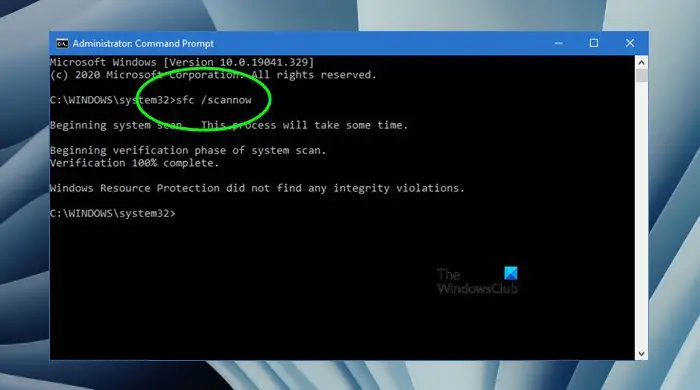
2. Reinstall The Program
- Go to Control Panel > Programs and Features.
- Click on Uninstall a program or Add/Remove Program, depending on which version of Windows you use (XP,... Read more
If you're using a computer with a raw socket error 10013, you might wonder what causes it. A problem with your operating system or hardware causes this error. The most common causes of this issue include insufficient RAM, outdated drivers, and corrupt files on the hard drive.
1. Checks For Unresolved Dependencies
You can reboot your computer into Safe Mode to check for any software conflicts that might be causing the error 10013. To do this, follow these steps:- Log onto Windows as an administrator. You'll want to click Start, type "MSConfig," and press Enter on the keyboard. When done typing... Read more
Windows 10 is a great operating system but it can be very complex to manage and troubleshoot. You sometimes need to restore Windows 10 to its original state after something goes wrong.
1. System Restore
System Restore does not back up files but restores the system files (including Windows) and other critical components of Windows 10 to an earlier point in time.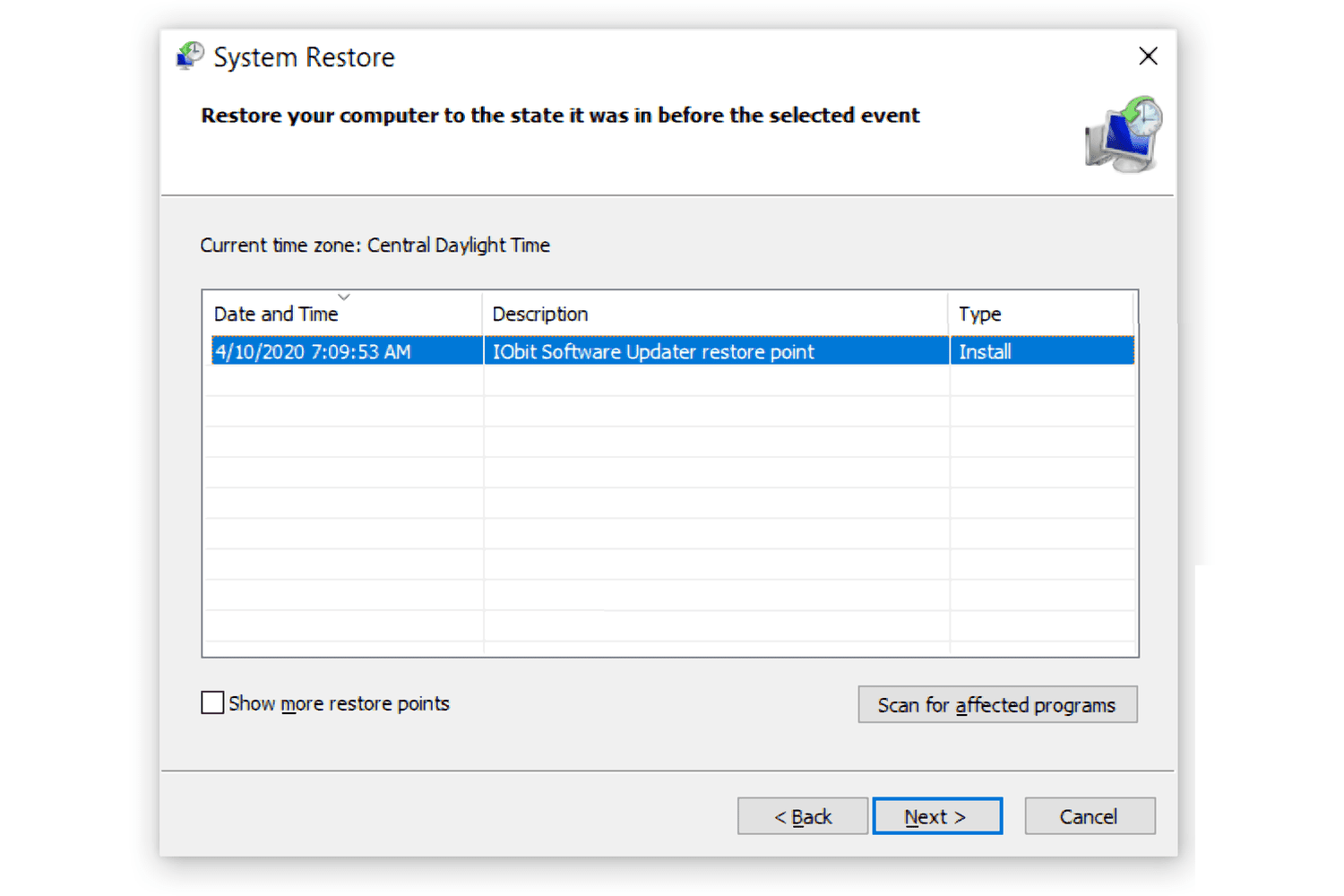
2. Windows 10 Refresh
- If something goes wrong with your system, this can be a great way of getting back on track quickly.
- To access System Restore: Click on the Start button... Read more











