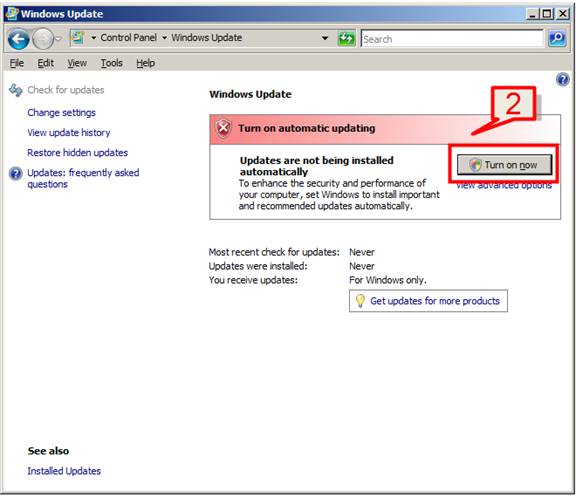Archive
Extending the Active Directory Schema and System Management container
Extending the AD Active Directory (“AD”) Schema requires access rights to Schema admin groups. Schema and System Management (“SCCM”) installation and functionality such as Network Access Protection and global roaming require the AD schema to be extended. This action needs to be done once per forest.
Extending of schema can be done with the utility EXTADSCH.exe. This is present in SCCM installation setup files.
1. Browse for the location SMSSETUPBINI386 and locate the file EXTADSCH.exe
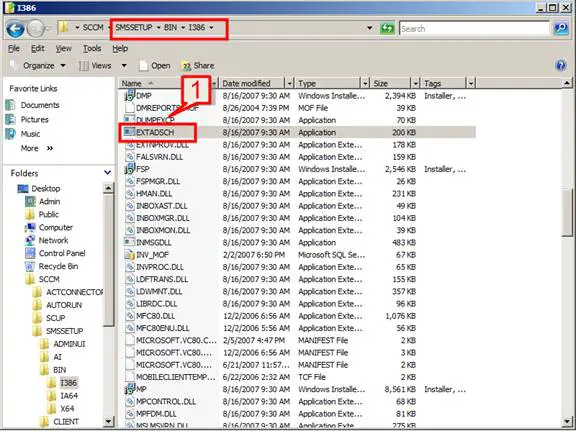 2. Run the executable. Once...
2. Run the executable. Once...
Installation and configuration of SQL Server – Part 7
In this section we will cover SQL server SP2 installation. SCCM uses SQL server database for storing its data. To install SQL server follow the below steps 1. Double click on installer Seup.exe of SQL 2005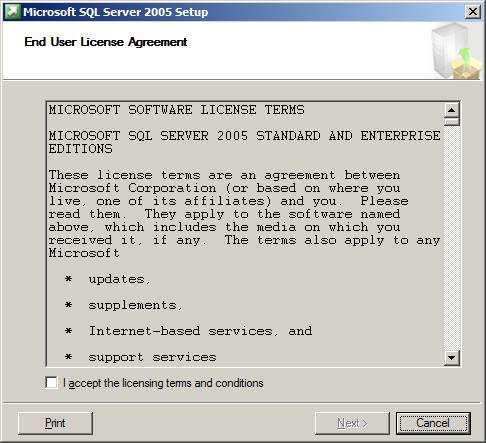
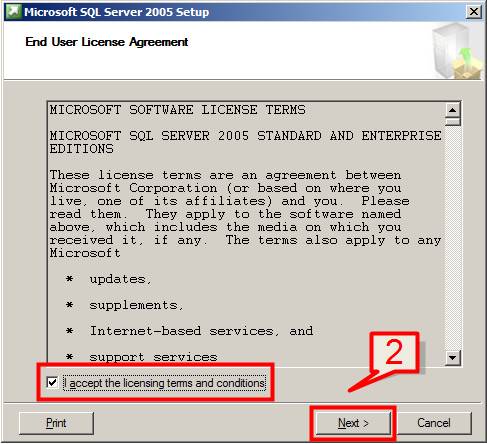
Read more
Installation of required Windows Features and Roles - Part 5
We need the below Windows roles and features as part of SCCM installation.- Windows Deployment Services (WDS)
- Installation of BITS Server Extension and Remote Differential Compression features.
- Installation and Configuration of WSUS Server and Report Viewer
- AD should be installed
- DHCP should be installed and configured.
- One of the volume need to be NTFS formatted.
Installation and Configuration of IIS - Part 4
Now that we have the AD is ready for the server with DNS and DHCP, the next step is to install and configure IIS Server. IIS is required for web based reports that SCCM support. To Install IIS please follow the below steps 1. Click on Start -> Administrative Tools -> Server Manager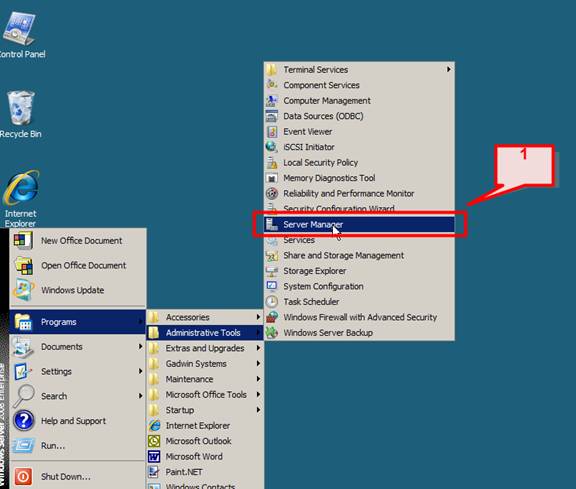
Read more
Active Directory Installation with DNS and DHCP Configuration - Part 3
Here, we will look at the System configuration required for SCCM. This will include Active Directory installation, DNS and DHCP installation and configuration. AD with DNS Installation To configure Windows 2008 server for use as a Domain Controller, follow these steps: 1. Click on Start > Run
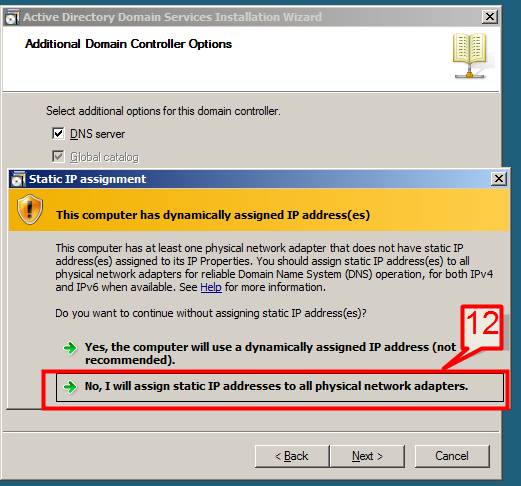
Installation of Windows updates – Part 6
The next step is to configure the Windows Update features so that all the required updates get installed on the server. When you start installation of SCCM, the installation wizard checks for system update files and prompt to download the required updates. 1 - Go to control Panel and click on Windows Update
Installation Sequence of SCCM 2007 R2 with SQL Server 2005 SP2: Part 2
Installation of SCCM is consists of the following components installation and configuration
- Domain Controller and DNS installation and configuration
- Installation and Configuration of DHCP Server
- Installation of Windows Deployment Services (WDS)
- Installation of Windows updates.
- Installation and Configuration of IIS
- Installation of BITS Server Extension and Remote Differential Compression features.
- Installation and configuration of SQL Server
- Installation and Configuration of WSUS Server and Report Viewer
- Extending the Active Directory Schema and System Management container.
- SCCM... Read more
Introduction and Overview of System Center Configuration Manager (SCCM)
System Center Configuration Manager (SCCM) is a system management product from Microsoft to support large and small organization all IT related system support. SCCM reduces the manual tasks for IT staffs and provide asset management for all the systems across the network such as client systems, servers and mobile devices.
- Software Distribution