Archive
I have to build a shader (CG) intensive OpenGL program for my Master Thesis. The program is functional, and my codes compile without any issue. But when enabling some parts of the application, it randomly creates a display driver error. Though Windows 7 can recover, it destroys my program in the process.
I've installed TMPGEnc 4.0 XPress (Version 4.7.8.390) in my PC. I am consistently having this error after the application starts when I press the button for starting a new project or anything. The error was “TMPGEnc 4.0 XPress Cannot find the class. (error codec 0x8004800B).”
This is the first time it's happening. Also, since Badaboom do not support GTX460, I have installed the latest edition of MediaCoder NT CUDA Edition. However, it shows this error:
[JavaScript Application] CUDA is not supported on current system.
Those errors don't look that bad, and I believe someone knows how to fix Badaboom or the TMPGEnc...
Read moreIn a certain website, when I've tried to input a set of keywords for a certain page, the browser produces an error. This happens on both IE and Mozilla Firefox, and it seems connected to the maximum number of characters that the text box can handle.
IE produces a return code of 12031 while FF has return code: 0. I took some screenshots (as you see below). I will be delighted if anyone knows a workaround for my situation.
IE:
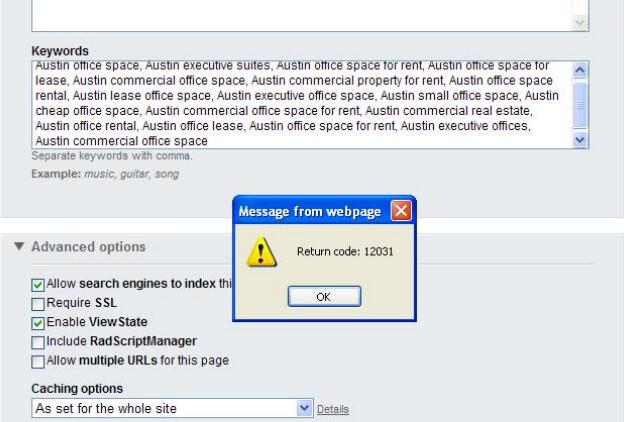
Message from webpage
Return code: 12031
OK
Firefox:

Return Code: 0
OK
Read moreHi there! There's something wrong with my Photoshop Elements 3.0.
An error pops up when I load it. This error shows during the initialization phase.
This actually crashes my Photoshop Elements.
Do you guys know the problem behind this, or even the meaning of the error code?
Help will really be appreciated.

Closing Photoshop Element
Adobe Photoshop Elements has encountered a problem and needs to close.
Error code: c0000096
Address 49e7629
Read moreHowdy, everyone. I have a question about the “Error Code: 46027CF-05503235-000002E4.”
I have searched the internet for more information but found nothing on how to fix the problem, which brings me here to ask the for your expertise.
Thanks!
P.S. I do not know how to get PPT from the internet and install it from there.

Error:
Application Virtualization Error
The Application Virtualization Client could not launch the application you requested.
Error Code: 4612817-05503235-000002E4
Read moreGuys, just a question here. Whenever I attempt to update Skype to a newer version, it fails, showing the message:
Installing Skype failed; code 1603. A fatal error occurred during installation.
I have tried to remove Skype via the Add/Remove Programs in the Control Panel, but the same error message pops up.
I Have already searched about it online and it seems to be a common problem among others.
Suggestions, anyone?
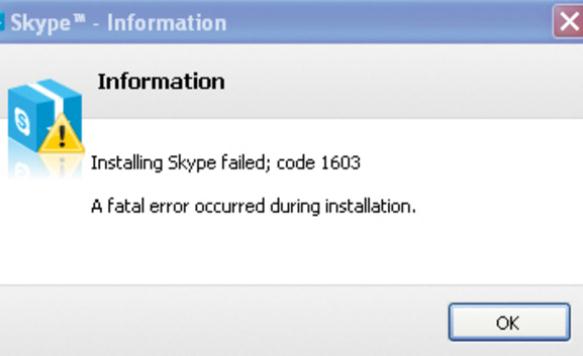
Hello experts, I bought Warhammer Dawn of War 2 plus Chaos Rising some days ago. However, I am not able to get it to work online because of GFWL (Games for Windows-Live).
I have no difficulty connecting using the AIM Outlet Client. The problem happens in the game. After I enter my login username and password, it asks for the CD-key and whatever I type in it, I still get the error in the attached picture.
I've tried uninstalling everything (the games, Microsoft Games for Outlet, etc), cleaning up with Ccleaner, restarting the system, then reinstalling properly using the installers that...
Read moreI have been playing WarCraft 3: Reign of Chaos just fine until I Have attempted to play the Campaign Mode.
When I try to start a campaign, it gives me this "Access Violation" failure.
It works well with custom maps and standard maps.
Only the campaign mode gives this error.
Any advice?
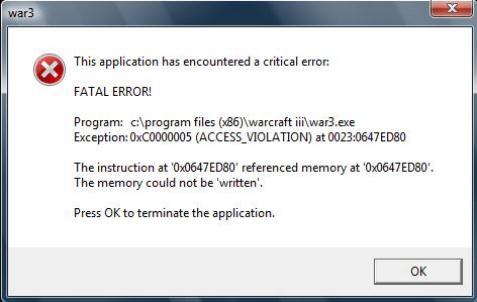
war3
This application has encountered a critical error:
FATAL ERROR!
Program: c:program files (x86)warcraft IIIwar3.exe
Exception:0xC000005 (ACCESS_VIOLATION) at 0023:0647ED80
The instruction at '0x0647ED80' referenced memory at '0x0647ED80'.
The memory could not be written'.
Press Ok to terminate the application.
OK
Read moreHi,
I am running a Windows 7 64-bit Desktop OS in my Alienware Aurora ALX. It always says that System Restore did not complete successfully, with an error code 0x800700005. I've already tried it with different restore points (as the error box suggested) but it still did not work. What should I do next?
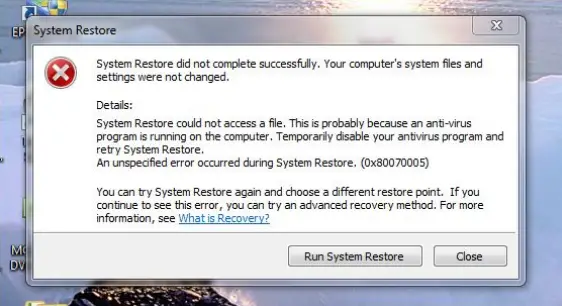
System Restore
System Restore did not complete successfully. Your computer’s system files and settings were not changed.
Read more
Hello!
In the task manager, I've detected that I cannot access the actions when you right-click the task “DCOM Server Process Start.” As shown in the picture I've attached, the actions (Start, Stop, Pause, etc) are greyed, and I can not click them. I believe there's something wrong with this, but apparently, I don't know. Can anyone tell me what to do?
Thanks!












