Archive
Hi Experts,
Need your help; your expertise.
I got this error while configuring an HP Server and HP Storage for doing multi-path.
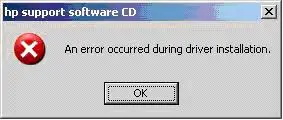
hp support software CD
An error occurred during driver installation.
I tried setting it up several times but the same error happened. I have checked the path and it seemed alright. I was at a loss on how to troubleshoot the problem.
Thanks in advance.
Read more
Hello,
I was trying to add an additional device to our HP MFP Digital Sending Software 4 when this message popped up.
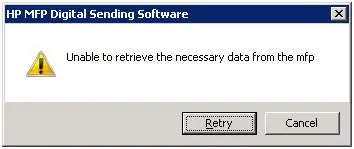
HP MFP Digital Sending Software
Unable to retrieve the necessary data from the mfp
I checked the device I was adding and it was operational. It was also securely connected to the network.
So, any advice on what to do next? I tried adding again but I still got the same error.
Please help.
Read more
I just installed a new HP Scanner ScanJet 5400c and was testing it when I got this error message.

HP Precisionscan Pro
Sorry, scanner could not be initialized. (Scanner not found.)
I was able to get my own scanner since I had to scan documents a lot.
I was so happy with this versus sharing a networked scanner.
I could not go back in using the shared scanner so please help me resolve the issue.
Thanks a lot.
Read moreWe were using HP Digital Sending Software (DSS) to distribute electronic documents via email.
However, while doing my usual task of distribution via email, I got this error message (see below).
I tried contacting our remote tech support guys but I couldn’t reach them so I searched for a forum.
I chanced upon this forum and would like to ask if you can provide a solution to my problem.
Please help ASAP.
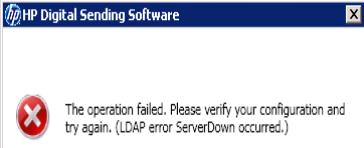
HP Digital Sending Software
The operation failed. Please verify your configuration and try again. (LDAP error ServerDown occurred.)
Read more
Hi Gurus.
I was on my usual task of emailing invoices to our clients via our Sage Simply Accounting system when I randomly got this error message.
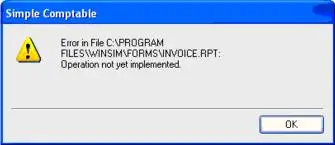
Simple Compatible
Error in File C:PROGRAM FILESWINSIMFORMINVOICE.RPT:
Operation not yet implemented.
Well, we just upgraded to a newer version, which I believe had an impact to this error. Anyway, our tech support reinstalled the new version but I still got the same error message.
Any advice on how to resolve the issue?
Thanks.
Read more
I was testing a newly installed Sage Simply Accounting Software on a PC with Win XP before I turned it over to a user when I got this error message.

Simply Accounting
This transaction could not be processed because the company database could not be found, or the database engine is not running. If your company data is stored on a network computer, make sure that the network drive is accessible from your computer.
Simply accounting will now close. Any unsaved work will be lost
The above error message appeared intermittently while I was testing the software. The database...
Read moreHi,
I just installed Sage Simply Accounting system software on my newly issued PC.
I then tried opening the company’s database, but I got this error message (see below).
As a long time user of this software, I knew I had the privilege to open the file. Did I miss a step?
Can someone help me, please?
Thanks in advance.
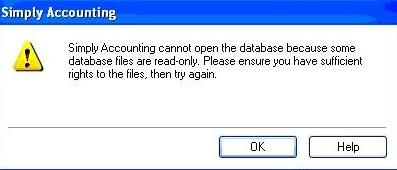
Simply Accounting
Simply Accounting cannot open the database because some database files are read only.
Please ensure you have sufficient rights to the files, then try again.
Read moreHi,
I tried to export an Excel file to Quickbooks when I got this error below.
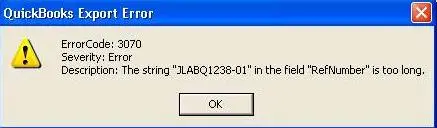
QuickBooks Export Error
ErrorCode: 3070
Severity: Error
Description: The string “JLABQ1238-01” in the field “ RefNumber” is too long.
I didn’t know how to fix the problem.
It’s a very long file in Excel and it would be tedious for me to revise each field. Is there a workaround for this?
Please help me fix the issue.
Thanks in advance.
Read more
I was generating our quarterly Payroll report and needed some help. However, when I went to the Help portion, I got this error message.
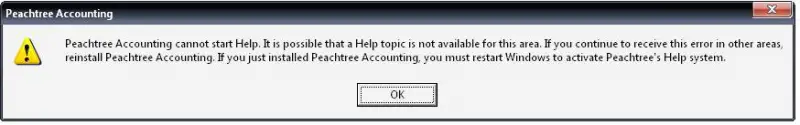
Peachtree Accounting
Peachtree Accounting cannot start Help. It is possible that a Help topic is not available for this area. If you continue to receive this error in other areas reinstall Peachtree Accounting. If you just installed Peachtree Accounting, you must restart Windows to activate Peachtree’s Help System.
We just recently upgraded our Peachtree Accounting System but have been long time users of the software. I wondered why this...
Read moreFriends at Techyv,
Here is the problem I am facing. I am having two computers at home. I have created a point to point network with those computers. I am using the remote computer for accessing the web, through the broad band connection in the host computer.
Please see the IP settings. HOST – 192.168.0.1 REMOTE – 192.168.0.2 and I am also having Kerio Firewall in the HOST computer. Even though I have entered the remote computer IP address into the Kerio’s trusted network settings, I cannot access the internet on both computers. Only host computer shows the internet connection. File...
Read more









