Archive
I need to make my blog word document to eBook to embed on my blog ? how to ?
Please help me.
Read moreI am worried about the situation where I found an error in installing Dragon NaturallySpeaking 9 on my Windows XP computer.
While starting the DNS setup, I received the error message
Dragon Naturally Speaking 9 Installer Information
Error 1324. The path Mise? Niveau contains an invalid character"
and I was unable to install. I have done too much research to find a solution, but I failed.
If anyone knows about this error message please send me a solution.
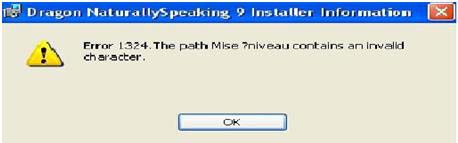
I have installed Adobe Dreamweaver for my project.
During the installation, I started to receive an error message which is shown below:

When I click OK, the second error appeared as shown below:

And after closing it, the third error is:
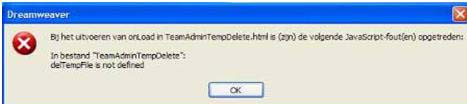
I don’t know the cause of these errors. Is there any other software that can be use as an alternative to Adobe Dreamweaver?
Please help me.
Read moreWhile trying to update my Windows Live Messenger when I got an error stating
Windows Live Messenger
Could not open key: HKEY_LOCAL_MACHINESOFTWAREMicrofostWindowscurrentVersionExplorerBrowser
Helper Objects {7E853D72-626A-48EC-A868-BA8D5E23E045}. Verify that you have sufficient access to that key, or contact your support personal.
OK
I have tried a lot to install and uninstall the software, but the error remains the same.
And my browsers helper objects are also not working.
What can I do to fix the error?
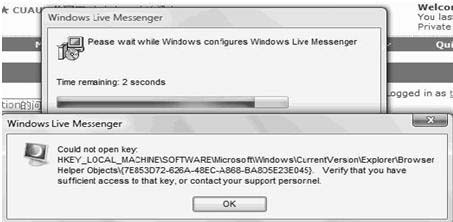
While using Skype Version 5.5 today, I got this error “Disk I/O Error” I am using Skype for almost a year now. In 12 months I haven’t got this error. I need Skype every time. If anyone knows about the resolution on this error please guide me as soon as possible. Thank you.

Error:
Disk I/O error. Right-click the Skype icon in the Windows taskbar at the bottom right of your screen and choose Quit. Then restart Skype. If you keep seeing this error, please contact Skype customer support.
Read moreHi Experts
Please help me on this:
There are 3 dots appearing on my screen. I tried to wipe them because I thought they are just dirt but they are not. They are appearing on every page that I go to. They changed colors sometimes but most of the time they are back.
I am using:
Acer Aspire Notebook
ATI Mobility Radeon HD 5470
Win 7
100 GB HDD
Intel Dual Core
No clue if this is a hardware problem or not. So please let me know if you know any solutions for this. I am afraid that it will spread all throughout my LCD screen.
Thanks.
Read moreRecently, my Windows XP is not working properly and I found too many errors in it. I have tried to fix it but I failed. Basically, the two main problems are: the welcome screen does not appear and some software could not install properly. Below are the complete details of my problem.
- By attempting the System Restore, Windows Vista changes the appearance of desktop, themes and so on. After the restore, there are no changes that have been made and the welcome screen is unable to appear.
- While installing the software, my computer did not allow and refused the installation. Most... Read more
On Microsoft IIS 7, I have installed Bugzilla and followed all the instructions that are given in the guide. The PL scripts are working properly. But I have found some errors in software which stated below:
Hi Experts,
Every time I start my PC it’s require to press F1 key. I check it in the setup of computer but I can’t find from where disable it. My question is that how for what propose it is used in startup and how to fix this problem, means how to remove the option of pressing .
Thanks.
Read moreI am using GarageBand on my Mac PC, and I was trying to record a piece but I got this error message
Core Audio: Disk is too slow (Write) (-10002).
My hard disk is working properly and has enough free spaces.
So I really don’t know why this error is occurring.
Kindly please help me fix this.
Thank you.











