Archive
Hello,
I am using Apple having AMD core but an error occurred during signing in saying “Could Not Sign In”. I have attached an error image so you may help me properly. I have tried many times to remove this issue but need your assistance resolving the issue.
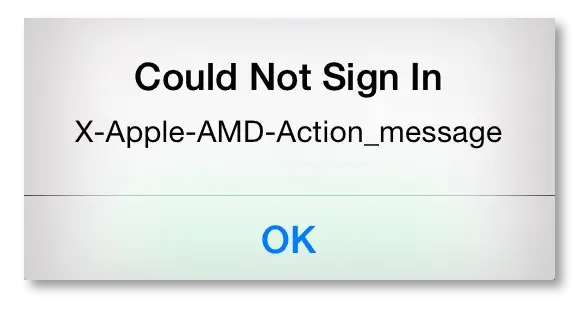
Could Not Sign In
X-Apple-AMD-Action_message
Read moreHi everyone,
I am trying to edit a file using Photoshop but an error has been made during this whole process. I tried to do the same thing as mentioned in an error image. Your assistance would be really appreciated. Thanks!

This item isn’t directly editable in Photoshop, but it can be placed in a document. To place the item, drag it into an open document.
Read moreHi,
I have installed Mac Operating System and got an error message when tried to generate a file into Adobe Photoshop. I really need to fix this problem as soon as possible because I tried to resolve this issue many times so need your cooperation. Thanks for your help.

Adobe Photoshop
There is a problem with Generator. Please quit Photoshop and try again. If the problem persists, remove any third-party plug-ins or try reinstalling Photoshop.
Read moreHi everyone,
An error message occurred trying to open or edit a word document showing “Word cannot edit the Unknown”. I am using Mac Operating System so need your help to demolish this issue asap. Your assistance would be really appreciated.

Word cannot edit the Unknown
Read moreHi,
Recently, I got an error message using adobe illustrator when I tried to open an SVG file. The error message shows “The operation cannot complete because of an unknown error. [CANT]”. How can I fix this issue? Need suitable suggestions. It would be really grateful.

The operation cannot complete because of an unknown error. [CANT]
Read moreHi everyone,
I have installed InDesign Program in my Mac Operating System but an error occurred when I tried to open this application saying “Cannot open “ivana_Bad_File.indd”. How can I remove this error? I have tried to fix this problem by reinstalling this application. Your cooperation would be really appreciated.

Cannot open “ivana_Bad_File.indd.
The file “ivana_Bad_File.indd” is damaged (Error code: 4)
Read moreHi everyone,
I have installed the latest version of Adobe Illustrator but got and error message during the update process of Adobe Illustrator. I am using Mac Operating System so want to get rid of this error as soon as possible. Need your assistance ASAP. Your cooperation would be really appreciated.

Adobe Illustrator
Software drivers of one or more cards are not up to-date. To use GPU performance, update the software drivers to the latest version, and then restart Illustrator
Read moreHi everyone,
I have installed Adobe Application Manager to update my applications in order to work properly. This morning I tried to update my adobe applications but an error shows up “Update Failed”. Can I get any solution to fix this issue? It would be really appreciated.

Adobe Application Manager
Update Failed
Updates could not be applied
The error log file may help you in identifying the problem. Then, try updating again. If the problems persist, contact customer support for further assistance.
Read moreHello,
I have installed Microsoft OneDrive on my Windows Operating System but an error message shows up trying to access this application. How can I fix this issue? I really need suggestions to demolish the problem. Thanks for your cooperation.

Microsoft OneDrive
We couldn’t access
C:/Users/Michael/OneDrive/Pictures
Please make sure this file or folder still exists in this location and restart OneDrive, or click “Reconfigure OneDrive” to set up your OneDrive folder again.
Read moreHello,
I have installed Adobe Captivate on my Windows 7 Operating System but an error shows up trying to capture a high density display. I have attached an error image so please help me resolving this problem as soon as possible. Your cooperation would be really appreciated.

Adobe Captivate
Capture is disallowed since High-density display was detected. Please set ‘DpiAwareness = 1’in AdobeCaptivate.ini and restart the application.
Read more










