Archive
I have several online games installed on my computer and two of my favorites are “Uncharted Waters Online” and “Cabal Online NA”. I don’t have a problem with Cabal but I started receiving “Error Code 110” related to GameGuard when I play Uncharted Waters. I wanted to reinstall to probably fix the problem but the installation is huge and downloading it again is quite long.
[caption id="attachment_315611" align="alignnone" width="330"]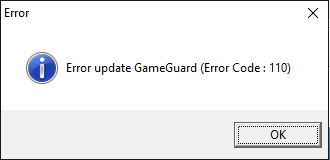 Error Code 110 GameGuard[/caption]
Any help on “Error Code 110” is appreciated.
Error Code 110 GameGuard[/caption]
Any help on “Error Code 110” is appreciated.
I usually play offline games on my computer but then I decided to try some online games and one is “Elsword”. For about a month, the game worked pretty well with not a single problem. But just recently, I started receiving “Error update GameGuard (Error Code: 100)” whenever I start the game client.
[caption id="attachment_315538" align="alignnone" width="328"]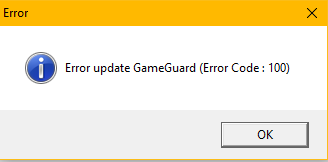 Error Code 100 GameGuard[/caption]
How do you fix this error with GameGuard?
Error Code 100 GameGuard[/caption]
How do you fix this error with GameGuard?
I play “Cabal Online” during my spare time and I haven’t encountered any error until now. When I start the game client, I receive an error saying “CabalMain.exe” can’t start because it is not compatible with x64 Microsoft Windows. It says something about “Unsupported 16-Bit Application”. The game is stuck on this screen and I can’t play the game.
[caption id="attachment_315535" align="alignnone" width="599"] Unsupported 16-Bit Application[/caption]
How to fix “Unsupported 16-Bit Application” when playing Cabal Online.
Unsupported 16-Bit Application[/caption]
How to fix “Unsupported 16-Bit Application” when playing Cabal Online.
I like playing games on my computer and one of the games I have which I’m playing for several months now is “Cabal Online”. But sometimes I have this problem when starting the game client. The game is quite big and installing it is a big headache because the updating takes almost an hour to complete the first time you run it.
[caption id="attachment_315532" align="alignnone" width="312"]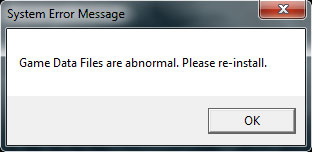 Game Data Files are abnormal[/caption]
The game client is about 1.86 GB and after the completion of the update, it will grow or...
Game Data Files are abnormal[/caption]
The game client is about 1.86 GB and after the completion of the update, it will grow or...











