Archive
When I am booting in my Windows 10 PC, I am getting a blue screen with error code - 0xc0000000e. How can I solve it?
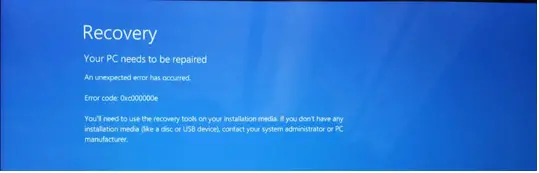
I am facing problems in using Google Chrome. When I open the application, it crashes with error code - 0xc0000005. Re-installing Chrome did not help. I am using a Windows 10 PC. How can I troubleshoot the error?
Read moreMy PC comes up with the 0xc00000006 error when I open Visual Basic scripts. My PC runs Windows 10 OS, and I would be thankful for the solution to this error.
Read moreHi, my Windows 10 got an update recently, and then I cannot start the camera. The drivers are up-to-date. How can I fix the error?

The camera on my Windows 10 Lenovo laptop was working well till last week or so. I switched it on to record a video and encountered the 0xa00f425d <video capture start failed> (0x800706bf) error. Please help.
Read moreI upgraded from Windows 8.1 to Windows 10. My camera is working, but when I am saving a picture or video, I encounter a 0xa00f425c error. Let me know the solution to this problem.

I am unable to use the integrated webcam on my Windows 10 PC. I updated the drivers, but it did not help. The error that I am facing is 0xa00f4271 (0x80070001). Can I fix it?
Read moreI am in dire need of help to fix the 0xa00f4246(0x80070003) error in Windows 10. I have got live training, and my webcam is not working. I have a Dell laptop. I have updated the drivers, but it did not solve my problem. The camera settings are also alright. Please help.
Read moreI have an HP laptop with Windows 10 installed, and an inbuilt webcam. I started the webcam and encountered a 0xa00f4244(0xc00d36d5) error. There are no Imaging Devices in the device manager. Please help.
Read moreMy webcam stopped working today. When I am turning on any video conferencing app, I get the 0xa00f4244 error. My PC runs Windows 10 OS with an integrated webcam. Please help me to find a solution to the problem.
Read more










