Archive
How to turn off Siri in iPhone 4s
Siri is a very useful and powerful tool that Apple offers with the newest iPhone 4s, but sometimes it can be very annoying. So here are some easy instructions to turn it off and feel free to hit the home button as long as you want.
First of all you have to go to Settings, scroll down to General, then click on Siri, and last but not least, click on the blue button next to Siri. So here are the instructions again:
- Settings - -> General - -> Siri - -> Click blue... Read more
Securing your computer from threats
It is recommended indeed, that our computers have to have antivirus or the better which is an internet security. Why? Threats on the internet are just around the corner. Like for instance, a simple visit on a site that has a virus can instantly infect your computer. So, it is very practical that you have at least an antivirus installed on your computer. It will make you not worry while browsing the net. Some of the famous antivirus software are Kaspersky, Norton and AVG.

Tips on how to select competitors of AdSense
Due to Google’s strict rules and restrictions, you may need alternatives of AdSense. You will be looking for alternatives of the AdSense. To select competitors of AdSense, you have to know the statistics and know which one is on the first position. There are many competitors of AdSense are operating well and people are getting attracted to those ad provider. Most of these providers require large number of customers. So, for making large scale of ROI, you can switch to the competitors of AdSense.
Read more
Google Auto syncs searches across devices
The recently released new search feature introduced by Google automatically saves the search made by the users so that when they switch devices, they do not have to make the same search again.

For example, you search for an address on your desktop and would like to use this search on your smartphone later. This is where the new feature comes in. Google stores the details of your searches over a period of 24 hours and makes it available across any other devices you own, provided they...
Read moreNew Google search feature- The “Knowledge Graph”
Google has now introduced a new search feature known as the “Knowledge Graph”. This feature attempts at involving people for longer periods of time into the site. It aims at doing so by giving in further details about famous personalities, places, monuments etc. on the side of the search results- so that people get a lot of information about the search being made quickly and on time.

Another cool thing is that if a word can be interpreted differently, the different interpretations are all shown categorically on the side...
Read moreNew features to add like updates and add comments on Linkedin Today
LinkedIn introduced commenting and liking feature recently for its social news product, LinkedIn today. This new feature allows its users the ability to discuss about any article they want to talk about. This is not only supposed to improve the social culture but also the overall activity on LinkedIn. You too, can check out this new feature on the LinkedIn Today page www.linkedin.com/today/
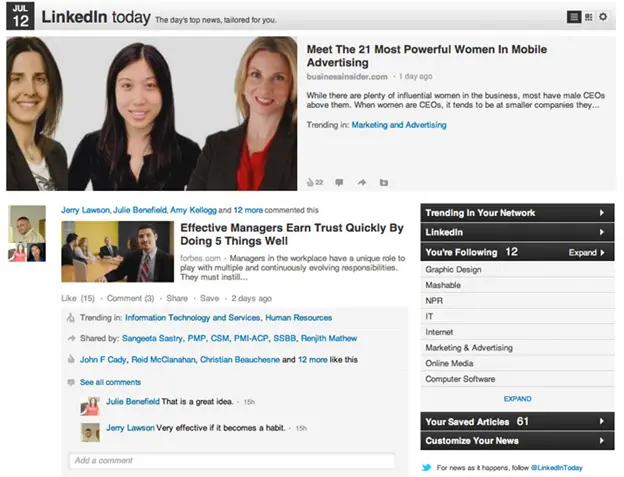

LinkedIn introduces new and better homepage
Professional social networking site LinkedIn has introduced several changes to its home page recently. These changes have been aimed at creating a neater and more innovative interface for it users. A new simple and modern design has been worked out. The content streaming engine has been upgraded and as a result, more relevant updates are now automatically shown at the top. A continuous stream will also be displayed now without the need to click on “see more”. New changes are already in effect and users can take advantage of them now.
Read more
YouTube starts Viewing History feature
YouTube also tracks the videos that have been viewed in your account and saves them under the “My viewing history” sections. This can be found under the Video manager by clicking on your username at the top right end of the screen. The “My Viewing History” menu shows all the videos watched under the given account.

The videos can be also added to favorites or to the watch later list.

On Screen Keyboard for YouTube
Youtube has now started offering an on screen keyboard so that users can search using foreign languages. This is specifically useful for searching videos that have been titled in another language without having to grab a keyboard to input that language. For this, click on the language menu and select the language you wish to use. Subsequently a small keyboard icon appears near the search box. This icon can be clicked on for an on screen keyboard to appear.

Saving videos to watch later on Youtube
Youtube now offers a simple yet cool option for its users. You can save any video that you wish to view at a later point of time. This option is available under the Add To icon under the video window.For embedded videos, this option can be found as a “+” sign on the menu bar of the video. The watch later list can be accessed by using the video manager option that appears under your username.
 Read more
Read more











