Archive
Set a video to play in ”medium size” on YouTube
YouTube now offers a newer size to play the videos you are watching. Apart from the regular small size and full screen views, a newer video watching size is available that fits in between these two categories.
The new video size allows it to play at a viewing window that is larger than the standard size offered traditionally and allows users extra space to maneuver on the screen and be able to use other applications while being able to watch the videos at a larger screen size.
Twitter updated Mobile experience recently.
Twitter has decided to upgrade its mobile website (mobile.twitter.com) to present a more pleasant and uniform user interface across all mobile phone platforms so as to provide a similar interface even on low featured phones over a small bandwidth. The updated version offers tweets from the people you follow right when you enter in the Home tab. The connect tab shows people you have mentioned whereas the trends can be seen in the discover tab.
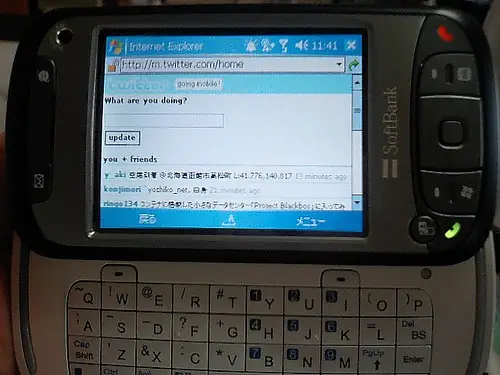
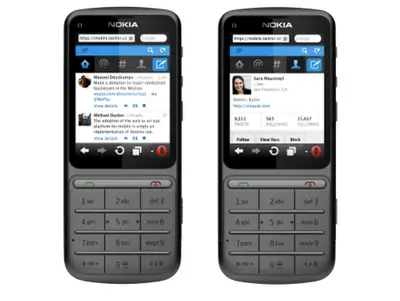
Twitter’s Do Not Track feature
Twitter has now introduced a “Do Not Track” setting which allows you to control the privacy of your account. DNT is now supported in all the major browsers including IE, Firefox, Chrome etc. Once enabled in your chosen browser, Twitter no longer collects any private information or browsing patterns or even your recent website visits that have twitter widgets integrated.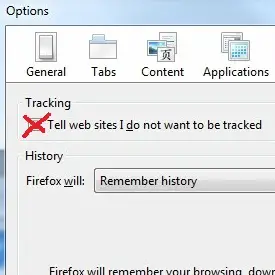

Milestones on your Facebook page.
Milestones are certain important events that can be used by an admin to highlight these events on their Facebook page. When a milestone is set, a photo is automatically expanded to widescreen when it is displayed on the timeline of the given page. To type a milestone, click on the “Milestone” option on the sharing tool at the top of the page. A headline, location, date and details can also be added to any milestone in order to describe it in a better way.
Facebook 2012 tip: Timeline for Pages
The timeline, which was recently introduced for profiles in late 2011, was extended to Pages in 2012. Pages now receive a cover photo and just like profiles, the cover photo can be updated at any time by the administrator of the page. All the posts made on the page by the administrators are also chronologically ordered. Posts by members are posted on the side in a separate section instead of being added on the timeline as a set of events.


Get your Nokia Lumia phone to read aloud voice commands
Yes, it is possible! If you have not yet tried this, it is about time you get your Nokia Lumia to read you out all the text messages you receive.

Just go to Settings -> Speech -> Read incoming text aloud ‘always on’

And that’s it! This does not work if you turn your phone on silent mode (so you can avoid it at public places). You can also reply using text to speech!
Read moreGet a sneak peak of Office 2013
Microsoft has just made its newest version of its headline software package- MS Office 2013 available for public download on Monday. Users can now download a “Customer Preview” of office 2013 Beta version directly from Microsoft’s Website in both 32 and 64 bit versions. However, in what may be a shock to many, the future version of Office with many new features like Cloud integration is only compatible with Windows 7 or 8.

So what are you waiting for? Must go and check out the newest version of Office...
Read moreIPad for Everybody and Today's Generation
iPad is a new design and new improve kind of gadget that is very useful for todays generation and this very common and everybody can use iPad and it builds some application and internet connection for us to enjoy. You can bring it anywhere and everywhere you want because this is very handy and comfortable to use because it's designed slim, handy, small for us to enjoy and to be updated in social networking site.

How to add audio to S memo
If you want to add any audio to an existing S memo, just tap the center of the memo and open up the edit option. You will find a arrow on the top right corner, touch that arrow and add “menu”. Now touch the “microphone” option. Tap “record” for adding the audio note. When S memo in on editing menu mode then you can use two finger to zoom in and zoom out. It is an incredible feature of Samsung.
Tips on how to select the best SEO marketing company
For selecting an effective SEO marketing company, you need to know some tips. You will need to check their references. Look for theirs revenues, ranking, comments which have got from their clients. Check out whether they are maintaining the guidelines of Google or not. Search on the websites, check out about their reputation, and check the BBB rating of those SEO Company. Keep eyes on the reporting, conversation and traffic of the SEO Company for understanding their rank.















