Archive
Tips for iOS: Sharing location with other people
“Find my Friend” is an easy to use Apple app. By this app, you can easily share your location with other people. If you want to share your location to a particular person, then just follow these steps. Open map apps on your Apple device, tap the name of the location, select location and send it by tweeter, email to your selected person.


How to get back the old album by iTunes
iTune 10 is facilitated with a new album look. Each album contains five or more songs. It doesn’t waste any extra space if any album contains less than five songs. But it is easy to find your favorite old songs. Just go to “view”, select always show artwork and you will find your old view.


Tips for iTunes: Play media from any i-series
If you want to enjoy any iPod’s music on your PC, it is possible now. But to play this option you have to disable automatic synchronizing when it is connected with your PC. Even you can enjoy music on your PC from any iPad, iPod and iPhone by linking with iTunes.


Easy way to find IP address on Macbook
For using internet to any computer, it is needed to have an IP (Internet Protocol) address. If you want to find IP address to you Mac book, you have to go through some steps. Go to the “Menu” bar, click on “System Preference”. Now go to the “Network” option. Here you will find the IP address with all other network related information.
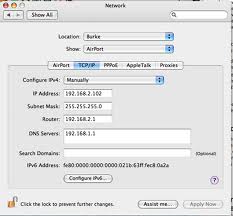

How to maximize battery life of MacBook
Battery life of the notebook depends upon many variables like- performance, graphics and so on. To get long battery life, at first, you have to set the screen resolution lowest and comfortable level. Set the battery to the energy saving preferences. Use less than two applications together and quit playing 3D games.
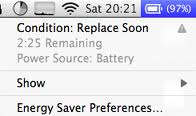

How to restrict features of iPhone
If you want to keep safe your iPhone from your kids, you have to restrict some options like Apps store, iTunes store. If so, then tap “general” – “enable restriction”. Now you have to choose which contents you want to restrict. You can also restrict age related contents from your kids.
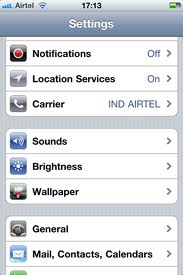

Lock orientation for iPhone screen
By using the Portrait Lock option you will be able to get rid of the problem of flicking the iPhone orientation between landscape and portrait. Just double tap the “home” button and swipe finger to right for revealing the “Portrait Lock” as well as iPod control. It is really very easy task.


How to add shortcuts to your iPad home screen
Sometimes it seems so difficult to add shortcuts to the home screen of a iPad. But here is a quick way to make this process easy.Head to the website, you’ll find “+” sign, just tap it and select “add to the home screen”. It will make one tap access to the user.
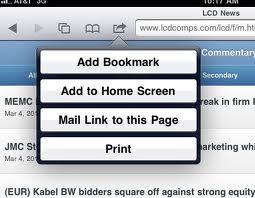

Tips for iPad: Fast Mute
Since iPad has no option for muting the sound, you may face some problems when you will have to down the sound urgently. Don’t worry because now you will know the tricks to down it fast. Just hold down the volume button for two seconds and see how it works easily.

You can use On-screen keyboard
If anyone is facing any problems with their keyboard that doesn't work or if typing a document or doing writing stuffs can cause your work to get stuck, there is a solution to this problem. We can now use the on-screen keyboard to easily type in our computer without needing to use a physical keyboard. The feature is available on Windows XP, Windows Vista and Windows Ultimate 7 PCs.

The on-screen keyboard will display...
Read more










