Archive
Tips to move to Ubuntu from Windows 7
Windows 7 users find it hard to work when they move to Ubuntu because of various reasons. If you follow the following tips you won’t find it that hard to move to Ubuntu.

- As you can install almost all the browsers except IE in Ubuntu please sync your data to the browser’s online storage so that you can start where you left in previous OS.
- You can use Mozilla thunderbird as your default email client in Ubuntu
- Don’t worry about your office documents now you can upload them... Read more
Tips to use windows 8 task manager more effectively
Windows task manager has been used by the users for decades with different versions of windows operating systems to do various tasks. In windows 8 the task manager is more improved than ever before.

- You can open the task manager by pressing “ctrl” key “shift” key and “esc” key together
- Or just type “Task Man” in the metro UI
- All the network and processor information can be seen in one screen now
- There’s a new tab called app history which gives you information about how an app performed within a... Read more
Do you feel uncomfortable to use windows 8 without a touch screen?
Windows 8 is soon hitting the market with its all new touch friendly interface. Most of the windows 7 owners don’t own touch screen pcs. If you already have used a preview copy of windows you might feel a little trapped with an ordinary mouse and a keyboard. Let’s use shortcuts in order to solve this problem and use windows 8 even quicker than touch users.

- Hold down windows key with “L” key to lock your pc
- If you want to go to applications... Read more
Let’s get the good old windows start menu back to windows 8
Are you using the prerelease copies of Microsoft Windows 8? If so you may probably be missing the good old Windows start menu by now. Can we get it back? Yes please follow the following tips in order to enjoy the good ole start menu again in Windows 8.

- Please visit http://lee-soft.com/vistart/ and download their small software VIstart
- Install it to your Windows 8 pc
- You are done!
Since you are not a touch screen owner you can still enjoy Windows 8’s great features...
Read moreInstalling software in Ubuntu using terminal
Linux was first developed to be used by only professionals. So Linux can be a bit confusing for ordinary pc users to figure out. When it comes to installing software using the terminal it is even more complicated.
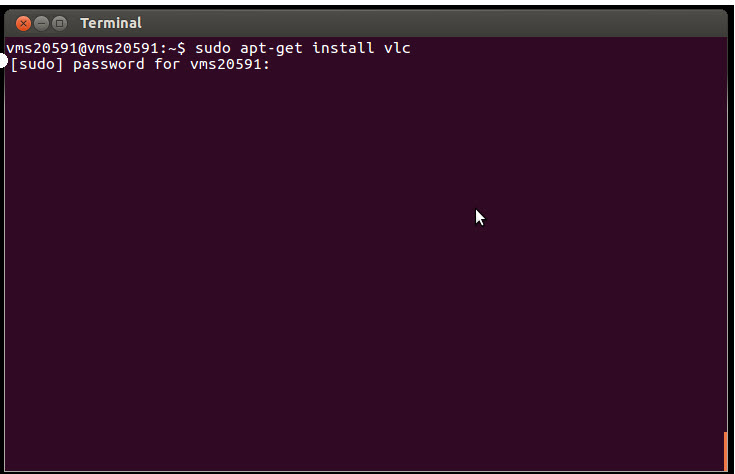
- Please open the terminal in your Ubuntu operating system.
- Please type the following command to access the home directory
cd ~
- Please enter the following command with the name of the file that you are going to install
Sudo apt-get install thenameofthesoftware
- You will be asked your password and then it will ask to... Read more
Setting up your android phone to display notifications on Windows 7 pc
How many times have you taken out your phone to read unwanted notifications while doing an important work on your windows 7 pc? Let’s setup your android phone to display all the notifications on windows so that you can just read and discard unwanted notifications and respond only to important ones.
- Please visit http://en.desknotifier.clemens-elflein.de/ and download the android client from Google play to your mobile and also download the server software to your windows pc.
- Install both the software
- Please type the IP address of your android phone to... Read more
Automatically highlight your top priority mails in OS X Mountain Lion
Do you receive so many emails to your OS X Mountain Lion pc? This smart tip will help you to automatically highlight your priority emails in your OS X Mountain Lion email client so that you will never miss them ever again.
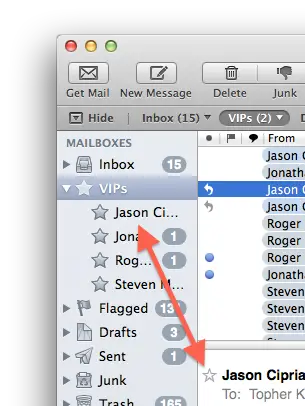
- Open your email client
- Choose an email from a desired contact
- Right click on it and then select Add to VIP option
- Now you can add special policies the contacts in this list can be highlighted
- You can also make the notifications to appear only from... Read more
HEVC, the future of video codec technology
High Efficiency Video Coding, HEVC is going to be our next generation video codec technology. High definition videos are soon going to be very small in capacity when this new codec comes to action. Scientists state that the new codec will allow making new movies almost the half of the size of current movies yet delivering double the quality. This technology pides frames so that the new generation processors with multi cores can work more efficiently in order to deliver a better picture quality.
Read more
Does defragmentation giving you a headache?
Do you want to run your applications fast in your windows PC? You already might know that disc defragmentation allows the pc to run faster. But you might find it annoying to manually do it every time you connect a new disc or you might forget to do so. Let’s find out how to automate that process.

- Open defragmenter application in your windows 7 pc
- Select the button in the right top corner to edit the schedule
- Click the select discs button
- Tick all the new discs and don’t forget to select... Read more
Stop accidentally sharing your personal data via images
Do you know that every picture you take stores some amount of personal data like person who took it, date and time it was taken and even the brand of the camera. Do you really want to share them all when you share images? If not please follow this little set of steps in order to remove all such data.

- Right click the photo that you want to remove personal data.
- Click properties
- Go to the details tab
- Click remove personal information
- There you will have two options either to... Read more











