Archive
Let’s install windows 7 on your Mac
Would you like to experiment windows 7 on your mac pc with an Intel processor? Please follow the following smart tips to do it successfully.

- You need to have a windows 7 iso file for this trick
- If you have only the windows 7 DVD please make an iso file of it by using Magic iso software.
- Please visit Microsoft store and download their windows 7 USB tool.
- Format your USB flash drive and install a copy of your iso file to it using the above tool
- Now move... Read more
Afraid to go for Microsoft Windows 8?
Are you a current owner of a Microsoft Windows 7 PC? Would you like to upgrade to windows 8?
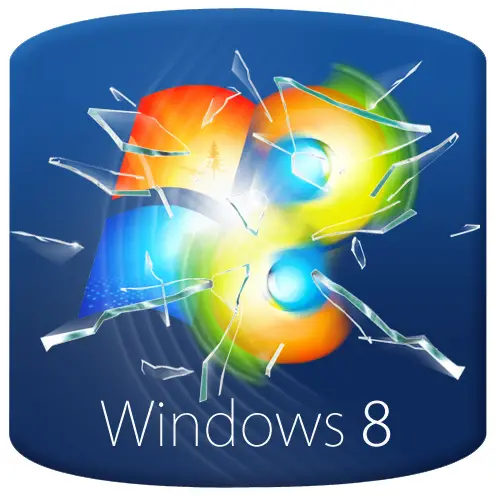
Well if you are afraid to do so now you can download the preview of windows 8 from Microsoft web site. It’s totally free. According to Microsoft most of the current PCs which can run windows 7 are able to handle windows 8 too. However it’s better to install windows 8 preview before spending your hard earned money on the real version. However it’s advisable to install it to...
Read moreSave images in one folder from many office documents
Do you find it rather boring and time consuming to manually open all sort of office documents to get only the image files in them? If you follow these tips you can do it within seconds!
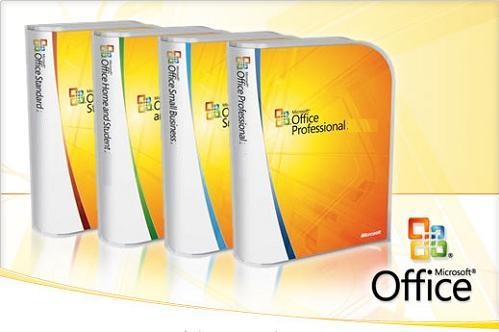
- Please visit http://www.rlvision.com/ and download office image extractor software.
- Install it and then open the application.
- Go to the batch mode to add a large amount of office files at once.
- Add all office files and then add the destination folder.
- Done! You can save a lot of time using this amazing... Read more
How to protect your pc from your children
Do you have kids who sabotage your office work? It’s a common problem at many homes. Depriving their right to use a PC is not an option to this problem. If you have only one PC at home you can use the following tips to share it with your kids while protecting your office work from them.
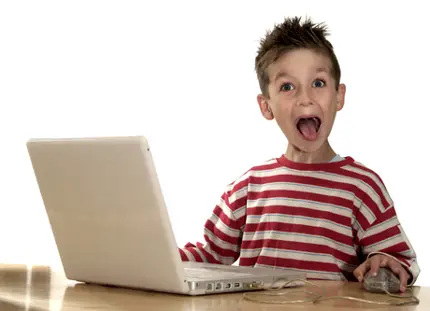
- Don’t forget to password protect your User Account.
- Make separate accounts to your children without administrator rights.
- Save your important work only in my documents page.
- Always use a filtered DNS for... Read more
Create your own OS X mountain lion install drive
Did you try all the ordinary methods in internet and got stuck in the middle of the installation of OS X mountain lion? Don’t throw that DVD you burnt to the trash can. Let’s install the same DVD that you created previous with some additional help of a flash drive.
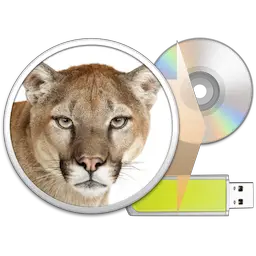
- Format your 8 GB flash drive using another working mac pc.(make sure to partition it to two, the 1st partition should be 4.8 Gigabytes )
- Restore the InstallESD.dmg file to the newly created partition of your flash... Read more
Padlocking your USB ports to prevent others stealing your data
Do your friend/ roommate always use your PC? Are you afraid of them copying your valuable files? Then you have come to the right place. Please follow the following simple steps in order to padlock your USB ports in your windows 7 PC.

- Please visit http://www.syedgakbar.com/ and download USB manager software.
- Since it’s a portable application there are no password protection to the program so it’s better to copy it to a safe location other than desktop where everyone can see it
- Then right click... Read more
Do you like to use your iPad as another monitor?
Are you going to buy a second monitor to your window pc or mac? If you already own an iPad now you don’t have to buy a second screen! You can make your own wireless second display if you follow the following easy tips. Do you like to use your iPad as another monitor?
![]()
- Please visit https://avatron.com/ and download air-display server application for your mac or to windows.
- Download the client application too.
- Install the client application on your... Read more
Do you want to shorten the windows 7 right click menu?
Do you find it’s frustrating to find a useful operation like copy or rename in your right click menu as it’s filled new options came from all your newly installed programs like win RAR? Here is the easiest way how to shorten your right click menu.
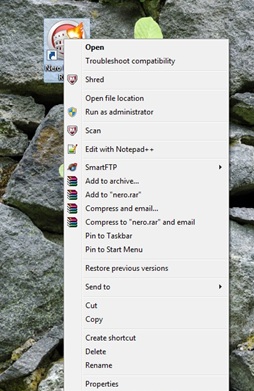
- Please visit http://www.piriform.com/CCLEANER and download the software to your windows 7 computer.
- Go to tools
- Now click Startup
- Go to the context menu tab now
- There you will see all the programs that are giving you a headache when you... Read more
Using Google drive as an external disc in my computer
Would you like to access your Google drive from my computer in windows 7 without the traditional way of accessing it? Well if you follow the following procedure you can easily do so.
- Please visit http://www.ntwind.com and download their free software called Visual Substation
- Install it to your windows 7 PC
- Open the software and select a letter from the drop down list. (make sure that it is an un occupied drive letter)
- Now click browse icon and go to the location where... Read more
How to Change the Default Language for Your Google Account
Google display is now available in many different language settings. One can always change the default language to another language according to his/her desired display language. This is done using the Google Account Settings.
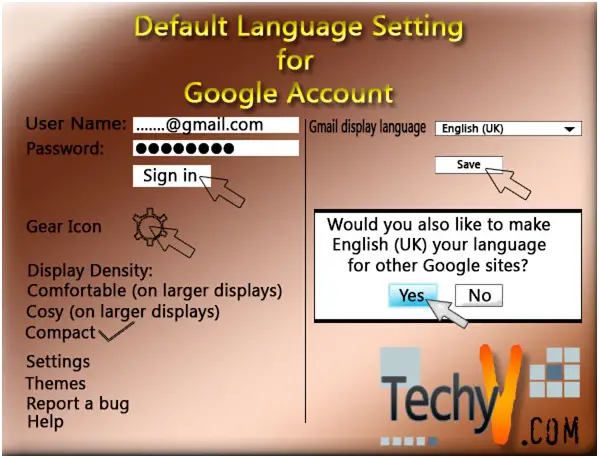
The following steps are followed to change the default language to a desired language:
- Assuming the user is already signed into his/her Gmail account,.
-
Locate the Gmail settings in the upper right, it’s the gear icon
, then select settings as shown below:











