Archive
The newest member in Disc family HVD (Holographic Versatile Disc)
HVD is a disk similar to a DVD but the capacity of it is 6 TB which is equal to the capacity of 1500 DVDs or 200 Blue-rays. Although this is an uncommon technology to us scientists were researching on this technology since 2004.
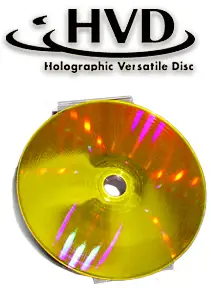
- The writing speed of this disk is 125 Mbps.
- The pioneers in this technology is Holography System Development Forum.
- The main difference of this disk is that data can be recorded not only on the surface... Read more
How to get ready to trouble shoot hardware failures
Are you about to remove the outer case of your system unit to troubleshoot a hardware failure? Have you followed the below mentioned tips? If not it’s better to read this article to start safely troubleshooting your PC.

- Please disconnect all power adapters from the main sockets before at least 15 minutes in order to give all the capacitors, adequate time to discharge.
- Remove all the other cables like monitor cable and keep the system unite... Read more
Let’s be aware of Trojan horses which enter your pc silently
Have you ever lost your valuable data due to a Trojan horse attack?
Then you might have an experience how silently it came in to your pc. Most of the time these infected files come in to your pc disguising in an innocent application like a small game or software.

- Some Trojan horses monitor everything that we type including credit card information and send them to the creator by using our pc’s internet.
- It is proved that this virus contains in JPEG, MPEG and exe... Read more
Smart trick to hide an entire partition in Windows 7
Do you need to hide one of your partitions of your PC from other users?
This article will help you to do so without using any external software.

1. Go to command prompt.
2. Type Diskpart and press enter.
3. Now a new window will open there typeList volume
4. Select the number of the volume that needed to be hidden and type select volume (number)
5. Now type Remove letter (the drive letter assigned to the number that you selected)
6. Now the drive is hidden. Go to...
Read moreHow to choose the best external GPU for your desktop pc
Modern GPUs are sophisticated than ever before. There’s a wide variety of GPUs in the market these days. If you want to upgrade your GPU you need to focus on following facts too.

- Although there are a lot of graphics card manufacturers are in the market there are very few companies produce the graphics chip. So almost all the GPUs give out the same performance.
- Some companies invest a lot of money in researches and product development... Read more
Smart tips to save battery energy of your Notebook computer
Mobility is the main reason that more people are buying notebook computers over desktop computers. If you are looking for tips to extend your working period without plugging in to a power source you have come to the right place.

- Do not use animated backgrounds.
- Defrag hard drive of your pc and resolve errors.
- Use a lower brightness setting when running on battery power.
- Close all unnecessary desktop gadgets.
- Disable transparent theme settings.
- Disable or uninstall windows search indexer service.
- Upgrade RAM memory capacity.
Other than these tips always use...
Read moreThe difference between LED and LCD monitors
Basically there are two main sides that we have to consider when trying to understand the difference of LED and LCD monitors.

- The same technology is used to display pictures in both LEDs and LCDs. But the technology used in back light system is different. Cold cathode fluorescent lamp technology is used in LCDs and in LEDs light emitting diodes are used as the back light.
- The output of LED screen is clear when compared with LCD screen technology and less power consuming.
- LED monitors are suitable for... Read more
The truth about the most dangerous computer virus “Flame”
The true name of this popular “Flame” virus is Worm.Win32.Flame. According to Kaspersky, This is the most dangerous and most complex virus ever found in the history of IT.
Approximate size of this file is recorded as 20 MB.

The features of “Flame”
- Recording voice from integrated devices without any user permission.
- Connecting with wireless networks automatically without any authorization (Wi-Fi, Bluetooth and infrared)
- Sending emails
- Capturing screen images
There are approximately seventy five to eighty servers situated within different nations in the world which are controlling this program.

The link between search indexer service and performance of your pc
If you are using windows 7 you might have come across a service called search indexer running in the background consuming a noticeable amount of the available memory percentage.
Microsoft has introduced that service in order to make search function in windows 7 accurate. But the main drawback is it consumes rather noticeable amount of available memory.

How to stop this service?
- Type services.msc in search bar and open it.
- Select windows search and click the stop button.
Now this service stops and you can see...
Read moreEasy tips to make invisible folders in windows 7
This is not about serious file hiding but this simple trick is unbelievable. If you follow the following easy steps you can make a real invisible folder in your pc so that you are the only one who knows that it’s there.
1. Create a new folder.
2. ename it (type 0160(from num pad) while holding the alt key) Release alt key and press enter.

3. You will see a folder without a name now.
4. Right click it > Customize > Change Icon > Select a blank icon from...
Read more










