Archive
Reasons Why Your PC Won't Boot and How Can You Fix It
Computer problems are devastating and daily user would messed up with these troubles. At times, While operating your computer, you may face certain issues like automatic restart, won't booting, blue screen etc. which are the signs of missing system files, bad hard drive, BIOS sector virus etc. These error's are common to some extent and required the same solution.
So in order to start your non booting PC, we have combined various solution steps which needs to be followed efficiently otherwise your computer may suffer heavy damaged and...
Read moreWindows can help us but Linux make us great
Windows is use mostly in our world rather than Linux. but in development area it's used than windows. Windows can execute .exe file bt Linux doesn't support. Many colleges and university practice their educational subject on Linux. Windows is easier than any other os .In our world it's uses is greater than any other OS.
Windows phone tips: Turn on “Find My Phone” option
Windows Phones have come with some incredible features like “find my phone”. You will be able to find your phones if it is lost and stolen. But the problem is, it can not be on by the default setting. So you have to turn it on manually. You can turn on this option and save your location periodically.

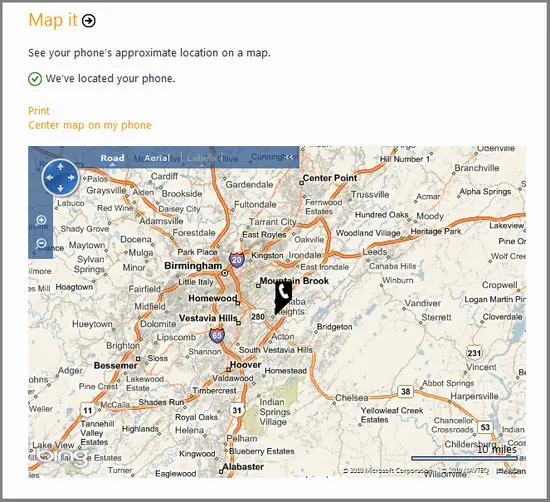
Kindle Tips: How to use annotation feature
At the first stage, navigation keys of kindle can be quite clunky but you will be acquainted with them. Your every comments and highlights will be stored in one location. You will be able to pick out what is important in the text. You can remind yourself what about the book is presented.
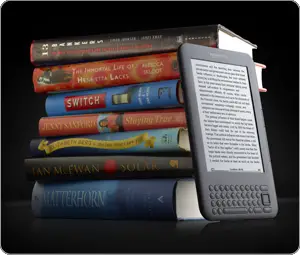
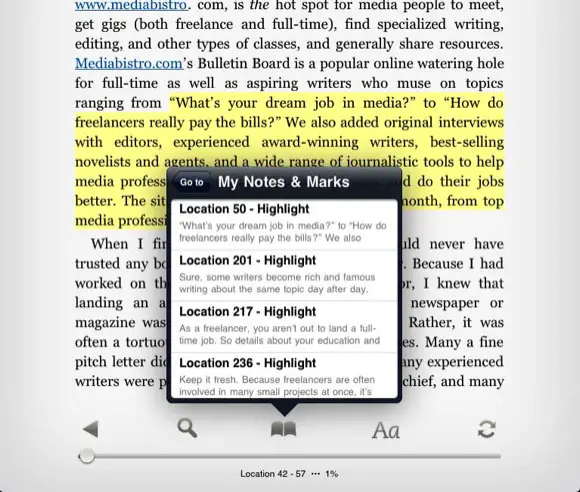
Ensure security for your PC
During surfing internet, you have to be more cautious about the spyware and malware. So download data from a trusted website. Know about all of the security warnings and agreement and privacy statements. Always click Red Cross button at the top right corner of the screen to close any tab and be careful about downloading free video and music. Always use https.
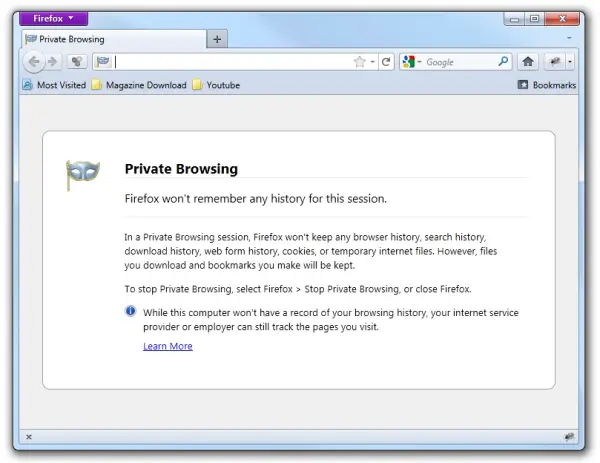

Tips for Blackberry to use convenience key
You will find two convenience keys on the both side of your blackberry. If you knock it, probably you will find it and hear the annoying message- “say a command”. For using voice command, go to “Options”- “Screen” and change the button to open music player, start camera and your other favorite application.
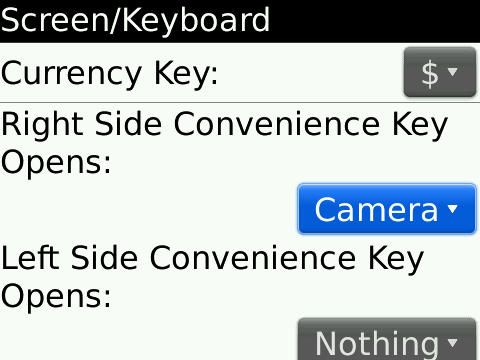

How to keep your tablet safe
Virus can make your device useless if you are not aware of it. So if you want to secure your tablet from this malicious attack, you have to follow some steps:
- Install antivirus in your device
- Stop clicking the ads appear on your screen
- Don’t download and open any data from a person you are not acquainted.


Android tips: Answer call with a text
Sometimes important calls come during meeting and other important occasion. But now you will be able to handle this situation if your android running “Gingerbread”. This software will give three options with incoming call options. “Receive”, “Ignore” and “Ignore with a text”. You can use “Ignore with a text” like” Call you later”, “Can’t talk right now” etc.


Windows XP efficiently and effectively
You can use Windows xp efficiently and effectively. I have been using windows xp for the past years, and actually i am still quite satisfied by it even though there may be new windows operating system nowadays, maybe, i will be holding out for a while more while i still enjoy Windows xp.
Create an HDR Photo from a Single JPG/RAW File
Most HDR (High Dynamic Range) software will require atleast 3 exposures of an image for processing. But if you want to get HDR results and you only have a single exposure image file, it's easy - use Machinery HDR Effects by Maszeneria. It is so easy to use you will get the amazing results of HDR photo in an instant. What more, you can select from available presets built-in to the software.












