Archive
Lock orientation for iPhone screen
By using the Portrait Lock option you will be able to get rid of the problem of flicking the iPhone orientation between landscape and portrait. Just double tap the “home” button and swipe finger to right for revealing the “Portrait Lock” as well as iPod control. It is really very easy task.


How to add shortcuts to your iPad home screen
Sometimes it seems so difficult to add shortcuts to the home screen of a iPad. But here is a quick way to make this process easy.Head to the website, you’ll find “+” sign, just tap it and select “add to the home screen”. It will make one tap access to the user.
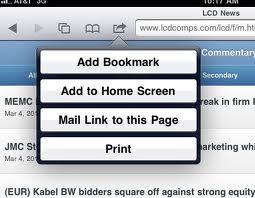

Tips for iPad: Fast Mute
Since iPad has no option for muting the sound, you may face some problems when you will have to down the sound urgently. Don’t worry because now you will know the tricks to down it fast. Just hold down the volume button for two seconds and see how it works easily.

You can use On-screen keyboard
If anyone is facing any problems with their keyboard that doesn't work or if typing a document or doing writing stuffs can cause your work to get stuck, there is a solution to this problem. We can now use the on-screen keyboard to easily type in our computer without needing to use a physical keyboard. The feature is available on Windows XP, Windows Vista and Windows Ultimate 7 PCs.

The on-screen keyboard will display...
Read moreUSED SQL PAL EDITOR INSTEAD OF SQL PLUS
The programmers of oracle database normally used the sqlplus to write and execute commands like; SQL > select * from tab; To display fileno, name, we have to write the command; SQL > select file_no,name from emp; If we have to add another column, we have to write the whole command again; SQL > select file_no,name,sal from emp; In sql plus, it is not possible to change/edit the previous commands easily. We have to write the whole command completely or we use the note pad to edit the commands.
Turn your computer monitor off by means of your keyboard
There are many methods to close up your personal computer monitor. I am saying an easy method to close up your personal computer monitor. Please follow the method to close up your monitor. You can do it by utilizing a Monitor off Utility could be a fast and simple method to close up your monitor once you stay far away from your personal computer (pc).
As may be seen within the under screen-shot, the utility permits the user to set-up any Hotkey to show your monitor from wherever in Windows....
Read moreWays to stay your laptop/pc cool
To keep your computer cool read carefully Allow Air Flow To your laptop/pc cool is to convey it a small breathing area by eliminating any obstacles toward air flow. Make sure there is nothing sitting against any aspect of the pc, particularly the rear. Most of the new air run out of the rear finishes of the pc case. There ought to be a minimum of two to three inches unlock on either aspect and the back ought to be fully open plus unobstructed. If your laptop is hidden within a desk, make certain the... Read moreWhat is Recuva software and how you install it?
Do you accidentally delete a vital or a very important file? You may be lost some important data when your laptop crashed? Do not worries Recuva pick up files deleted from laptop or computer, Recycle Bin, camera card, MP3 player and many others. Recuva is, while not a doubt, the best possible free file recovery application accessible these days. Recuva is extremely straightforward to use plus is a simpler as the other freeware or best file recovery software out there. At some purpose or another every folks have deleted one... Read moreTo notice What Windows-Vista Service Pack is put in or installed in computer read carefully
To discover what Windows-Vista service pack you have got is vital as a result of you would like to know the most recent one is installed or not in your computer. Aside from simply ensuring your personal computer is secure from the foremost recent security threat plus Windows bug, keeping Vista update to the most recent service pack ensure that new application works properly, you can install Windows Vista which remains totally supported. Windows-Vista Service Pack a pair of is that the most up-to-date... Read moreHow to install Handbrake Software?
Know how to setup Handbrake Software:
Are you searching for the manual guide on the way to install Handbrake software? Here you may get all data on the way to install Handbrake software. It is simple to setup Handbrake Software. You merely got to perform some easy steps. If you do not understand Handbrake software then read below to know-
Handbrake may be an application that converts DVD videos, MPEG videos in MPEG 4 video and different several video file formats in few easy steps. Currently have a glance on the setup guide of Handbrake software...
Read more










