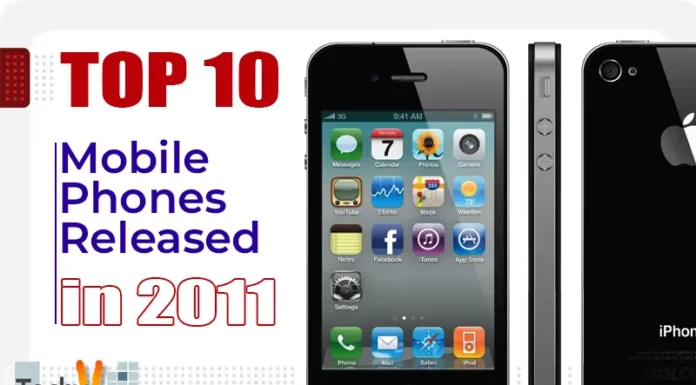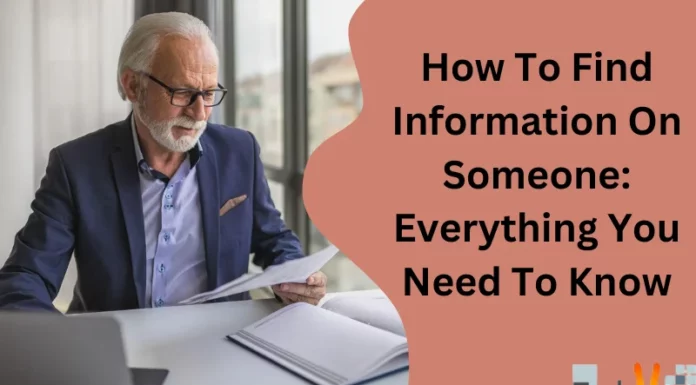Given these significant safety risks, it can be scary to experiment with different programs. But fear not—I evaluated 19 ad blockers to compile this list of the top 8 paid and free options. These services eliminate annoying advertisements, increase loading times, and are secure. If you want a speedy response, AdBlock is the finest ad blocker because it eliminates many adverts, prevents viruses, and functions on all popular browsers (like Chrome, Firefox, and more). Even better, it is free of cost.
1. AdBlocker Ultimate
AdBlocker Ultimate is a Google Chrome extension that clears your browser of advertisements, malware, and tracking. It helps in stopping you from visiting any phishing websites or domains. Additionally, you can make an allowlist of reputable websites. You can utilize it to block advertisements, trackers, and activity monitors. Further, it has a one-time payment system, so you won’t have to pay repeatedly.

2. TotalAdblock
You can block pop-ups and unwanted adverts with the Chrome addon Total Adblock. It facilitates quicker web browsing. Using this adblocker plugin, you may stop third-party trackers from following your online activity. One of Chrome’s greatest ad blockers that delete cookies is this one. Online advertisements are essentially forbidden for the majority of them. It can block all advertisements on websites that stream videos, including YouTube.
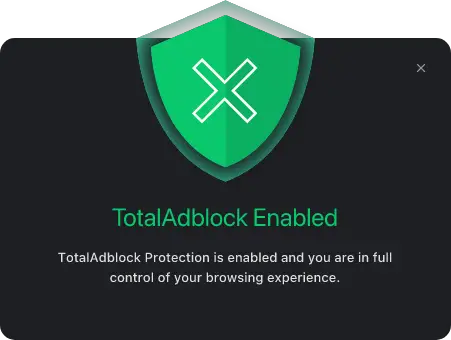
3. AdBlock
One of the best ad blockers for Chrome is AdBlock, which stops pop-ups and adverts from appearing on websites like Facebook, YouTube, Twitter, and many others. You can allow any websites, ban all advertisements by default, or continue to see ads. From getadblock.com, this tool is also accessible to iPhone users.

4. AdLock
With the help of the Chrome addon AdLock, you can prevent annoying pop-ups and video adverts. This plugin can protect you by checking suspicious hazardous website links. Your personal information You can hide your input on any website. AdLock provides a defense against malware and harmful bugs.

5. AdGuard
You can guard against phishing and tracking websites online with the help of the AdGuard extension, which Developers created especially for the Chrome browser. AdGaurd is among the best ad blockers for Chrome that can handle intrusive pop-ups, banners, and videos. With support for Windows, Mac, Android, and iOS operating systems, it is one of the best pop-up blockers for Chrome.

6. AdBlock Plus
Banner, video, and pop-up ads are all blocked by AdBlock Plus, one of the finest free ad blockers for Chrome. It is a free Chrome extension that disables pop-up advertising and any harmful downloads they may have connected.

7. Fair AdBlocker
One of the greatest ad blockers for Chrome is the Fair AdBlocker plugin, which also blocks pop-up windows and advertising from websites like Facebook, Webmail, and Searches. This free AdBlock plugin offers the greatest AdBlock for Chrome and aids in preventing malware, security threats, and online tracking.
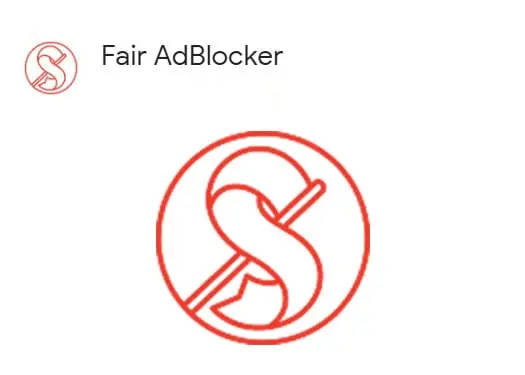
8. UBlock Origin
An open-source, cross-platform Chrome browser extension, UBlock Origin, enables real-time ad blocking and digital content filtering. By enabling users to hide or enable advertisements from the current website permanently, it offers the finest AdBlock for Chrome. One of the best free adblockers software for Chrome, it offers a variety of filters, including ones for privacy and malware websites.

9. Ghostery
Ghostery is a privacy addon that speeds up websites, disables trackers, and removes intrusive adverts. One of the best Chrome pop-up blocker extensions lets you see website trackers so you can decide who collects your personal information. You may use one of the greatest free adblockers available for Chrome to speed up online sites.

10. MACE By Private Internet Access (PIA)
I felt secure using MACE because it includes extra security features to guard against other internet attacks. For instance, it prevents marketers from monitoring your activity. It gave me peace of mind that my personal information couldn’t be tracked down and sold to unauthorized parties. It also prevented me from continuing to see adverts for a product that I recently browsed on unrelated websites.