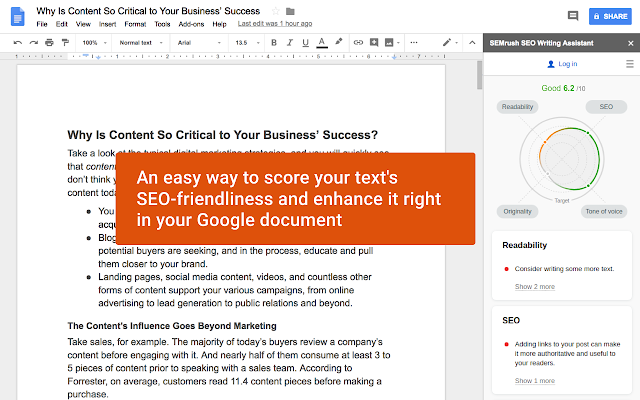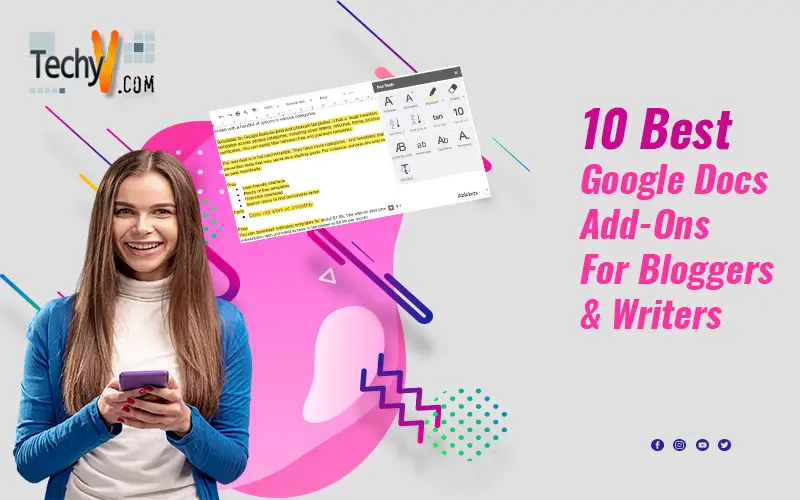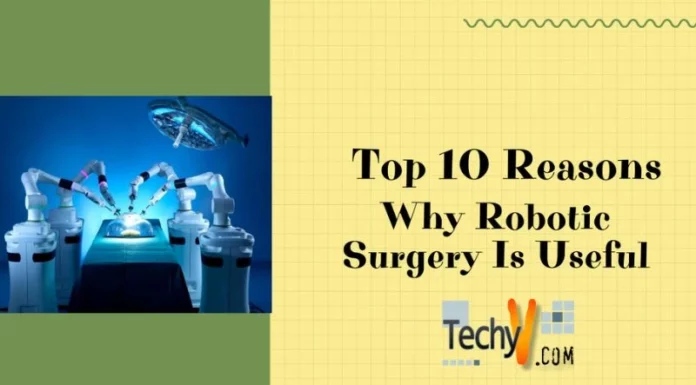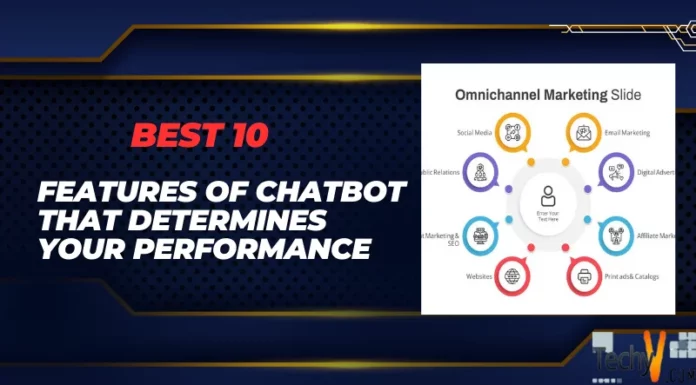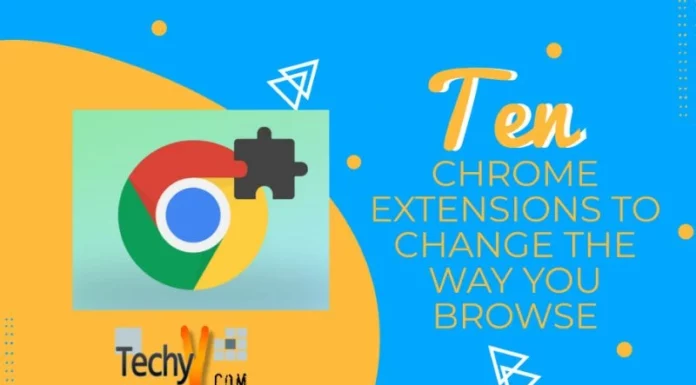At first sight, Google Docs could appear to be a basic editor with few features. But what if I told you about a library with thousands of plugins that can significantly simplify your life? Writers can discover both free and commercial web applications that link with Google Products through the Google Workspace Marketplace. Business, productivity, communication, and educational tools are some of its main categories. You can filter for apps that interact with Google Drive, Gmail, Google Calendar, Google Docs, Google Slides, and Google Forms, and everything is put out. A Google Docs add-on is a little program that gives the editor new features. To enable users to access certain functionality from their web applications without leaving the Google Docs editor, third-party developers may create add-ons. This is due to the add-regular on’s sidebar opening behavior. Although many add-ons are free, others have locked functionality that can only be accessed by upgrading to commercial versions.
1. Speech Recognition Sound Writer
You can use the microphone and create your articles while using speech recognition. Make a map of your blog’s content, take notes, or just write whatever comes to mind using this add-on. The finest part is that it saves a tonne of time and stays away from the necessary timely edits that come with continual writing.
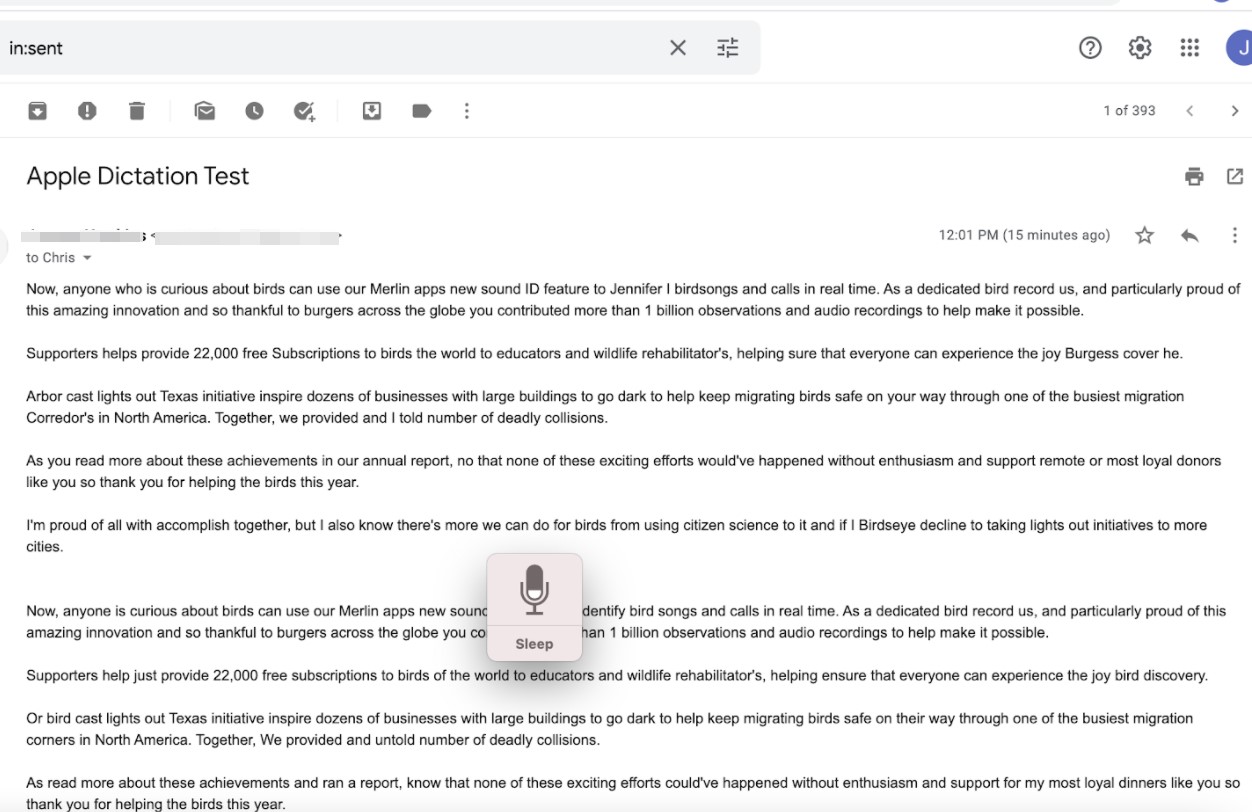
2. Templates For Google Docs
You can require a variety of templates as a blogger, for example, to make eye-catching flyers or newsletters. There are no robust formatting tools in Google Docs that will let you make eye-catching designs. Additionally, there are only a few possibilities in a few different categories in the template gallery. Paid and premium templates are available on Templates for Google. Cover letters resumes, forms, brochures, and certifications are just a few of the many design options it offers. Filtering between free and paid options is simple.
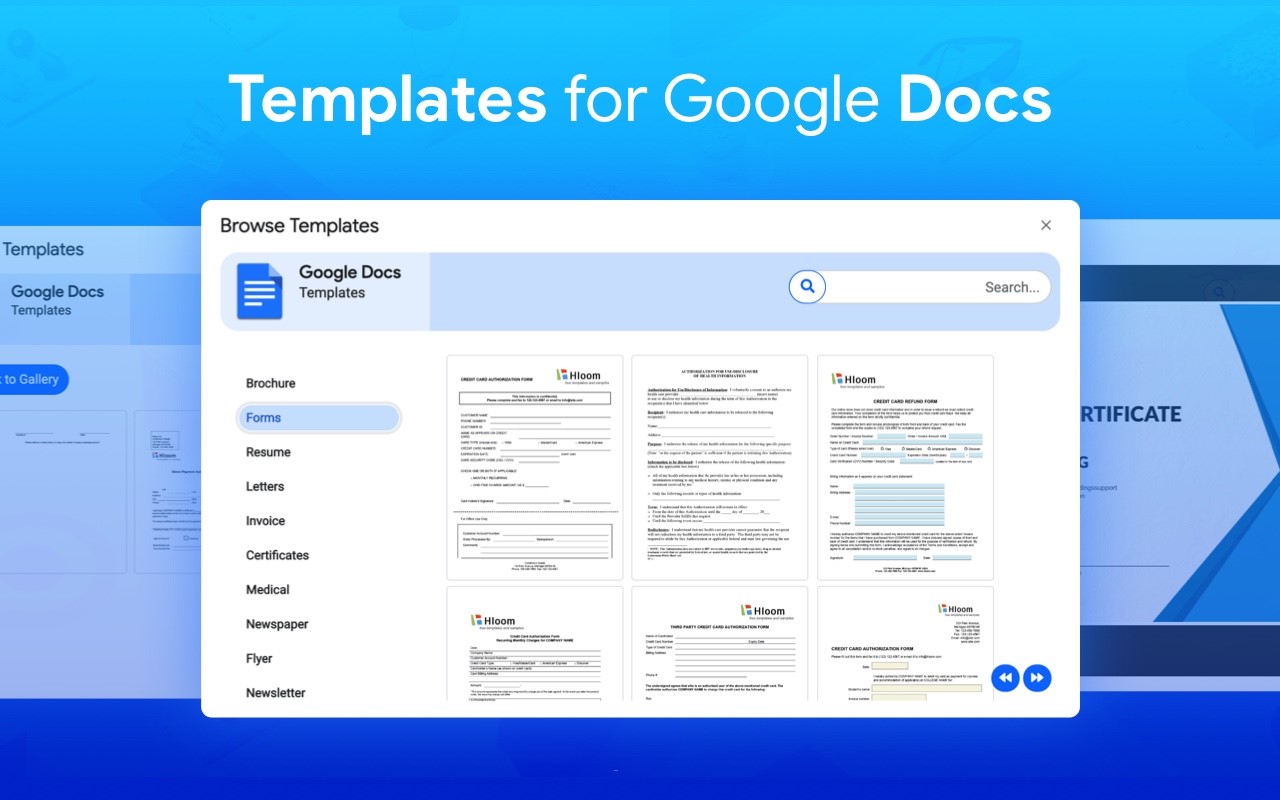
3. ProWritingAid
Every excellent blogger aspires to write better, and the key to writing better is ruthless editing. However, you might not have enough money to engage a qualified editor. It can be difficult to self-edit, and many errors might slip through. Google Docs feature a built-in grammar and spelling checker, but it lacks a customized writing coach. The multiple methods ProWritingAid seeks to enhance the document are where its greatest strength lies. You will get advice on how to make the style, readability, and structure better. Additionally, the dynamic editing tool has integrated plagiarism checking.

4. Highlight Tool
Many people wish to highlight text often in a range of professions. Additionally, these highlighted passages aid readers in understanding key ideas in a work. If you are unable to highlight important passages while reading an old paper, it will be almost impossible. However, highlighting is made simple using the Highlighter add-on. You may make highlighters in a variety of colors and store them for use in activities. Teamwork is crucial in this case once more. Thus, each document user can select a set with just one click thanks to the Highlighter Tool add-on. By order or color, the highlighted text can be exported to a different document. For you to categorize key points in any work, this Google Docs add-on is a requirement.
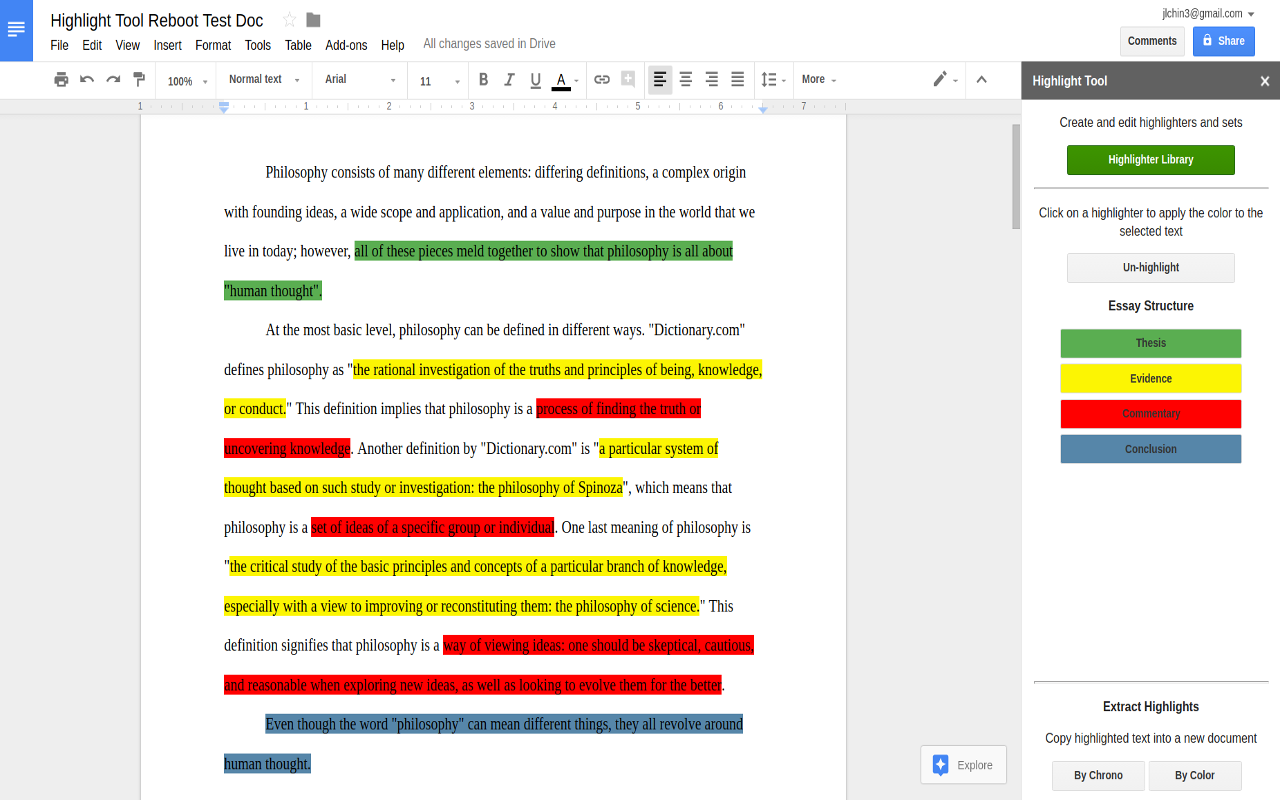
5. Plagium
To rank on search engines, your blog must be unique and pertinent. But to conduct your study, you must rely on external websites. Therefore, as you put thoughts into your own words, you can unavoidably utilize similar terminology, which could result in plagiarism problems. Selecting a reliable plagiarism detector becomes crucial. The document should be compared to a sizable database of publications. The guidelines must be simple to implement. These two things are where Plagium excels. Additionally, it is easy to use and includes 24 free checks.
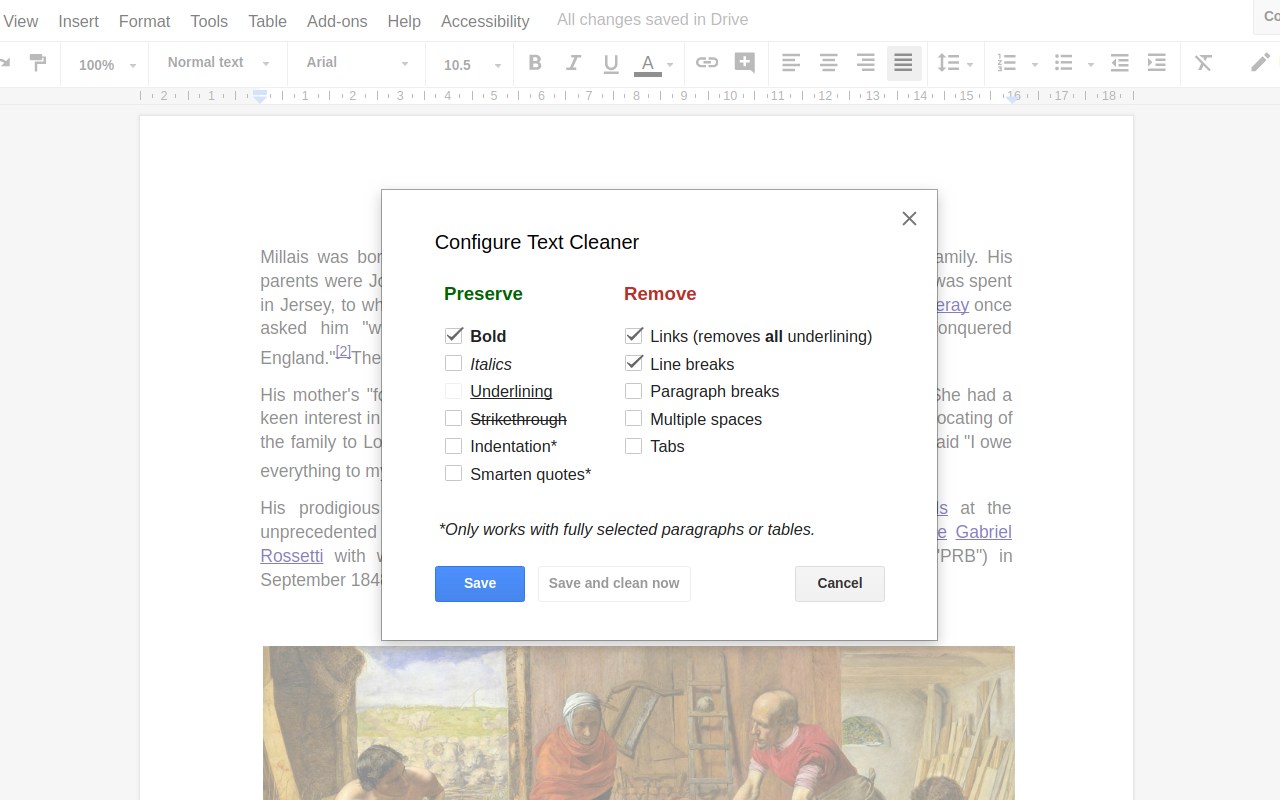
6. Text Cleaner
The spaces can be simply removed using the clean formatting command. However, it will also remove all formatting from the chosen text. Links, bold text, italicized text, links, and other formatting are frequently desired by writers. A text cleaner can save you a tonne of time. You can choose whether to keep or delete formatting from the text that has been selected.
7. Search And Navigate
Navigating a long paper or one containing astronomical terms can be difficult. With the aid of the user-friendly add-on Search & Navigate (formerly known as Doc Explorer), you can do it more quickly. Using text, headings, bookmarks, images, and tables, you may quickly discover and navigate to any document part with this tool. When you open the sidebar menu, you may also select from the list of headers, bookmarks, images, tables, and search results. This useful addition provides both a high-level overview and a detailed glance at each section of your whole manuscript. Overall, this Google Docs add-on is essential for your effective use and to help you save time.
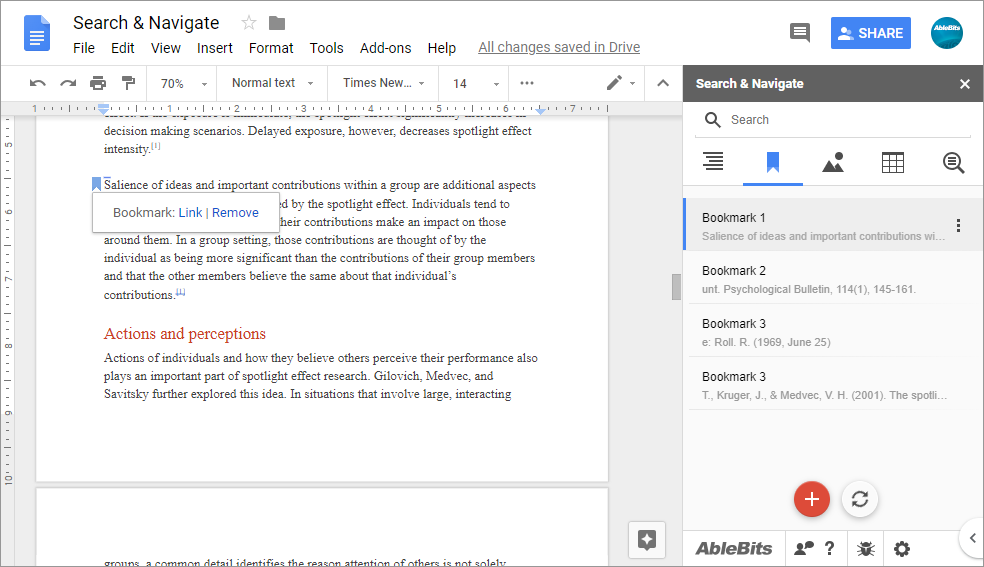
8. Code Blocks
Google Docs can be useful to us in many ways. Fun fact: Your sheets can also employ coding. You can enter brief segments of code for a variety of purposes using Code Blocks. Small bits of code can be inserted into the document you’re working on. It is useful when giving technical professionals assignments, however, it is not suitable for coding. Additionally, you can highlight the code to suit your needs and identify the computer language used in any document using Code Blocks. This tool is useful for folks with a background in coding. Additionally, the tool offers one-click syntax highlighting.
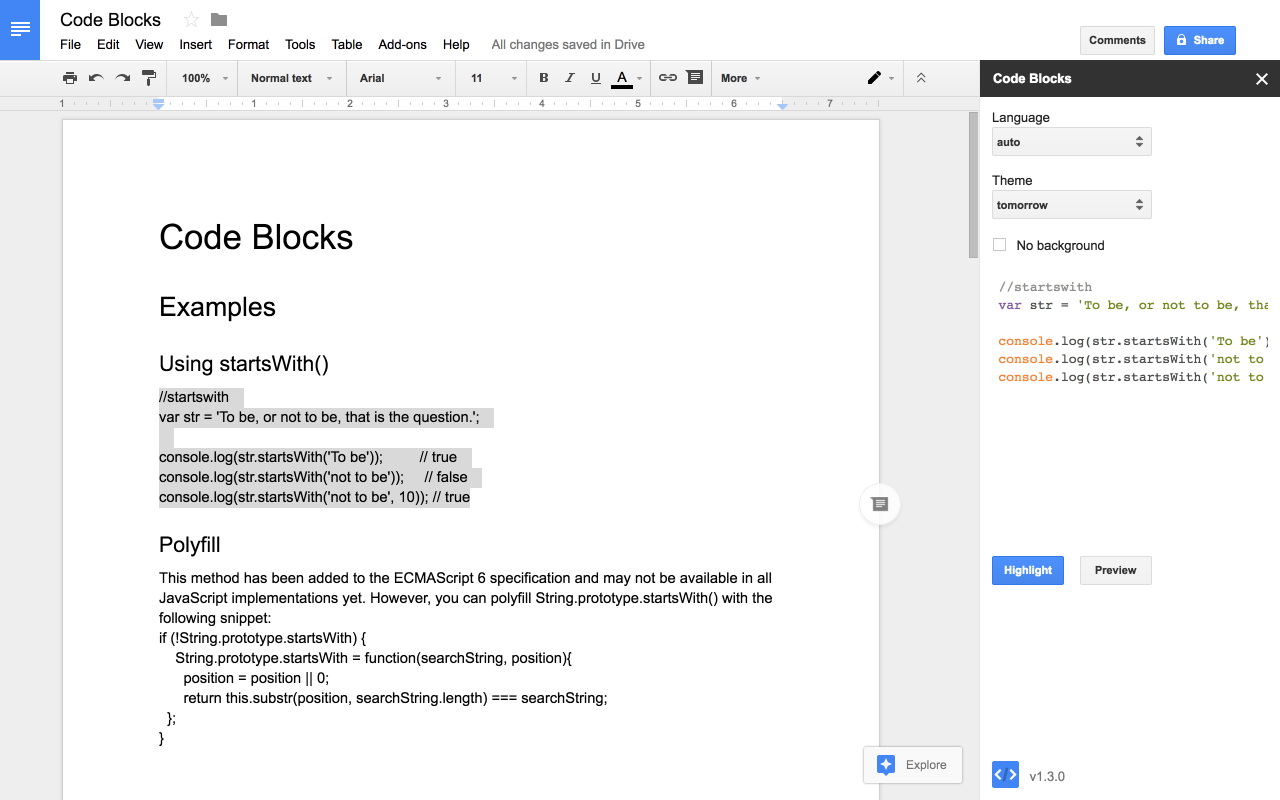
9. Docs Tools
This add-on is for all your little but significant document formatting changes. Increase, reduce, highlight, delete, format text in ascending or descending order, convert text to numbers and vice versa, sort lower and uppercase letters, or adjust the size of your text and headers and subheadings. You can do it all with only one click.
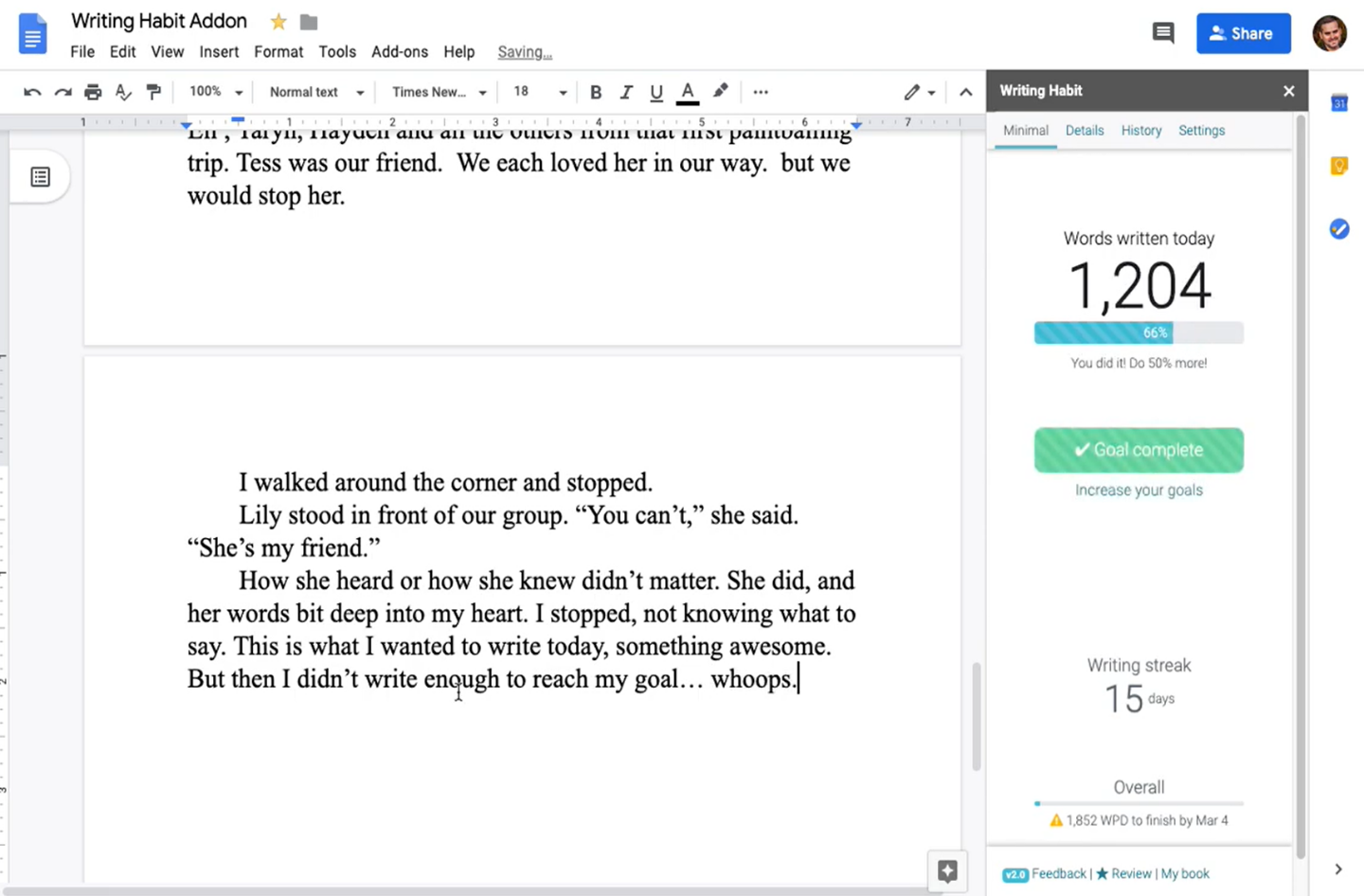
10. SEMrush
To rank for relevant search phrases, you must optimize blog posts that you publish online by incorporating the proper keywords. The finished product is carefully examined by writers to make sure it has all the necessary keywords. One of the best SEO writing aids is SEMRush. Simply enter your focus keyword, and the program will check to see if it has been utilized effectively throughout the documents. Additionally, additional keywords are advised for improved SEO outcomes.