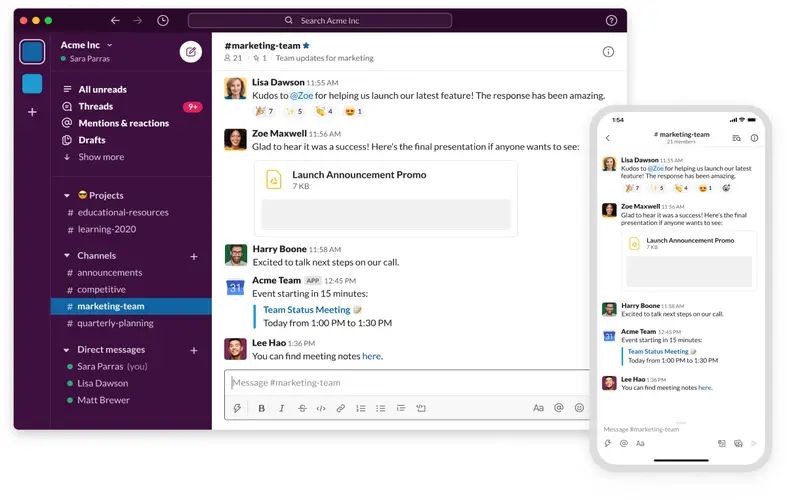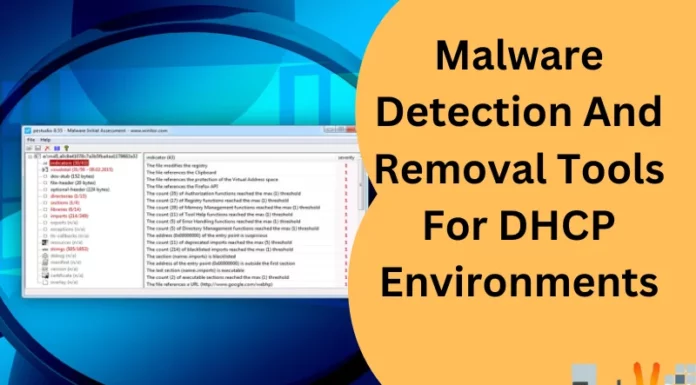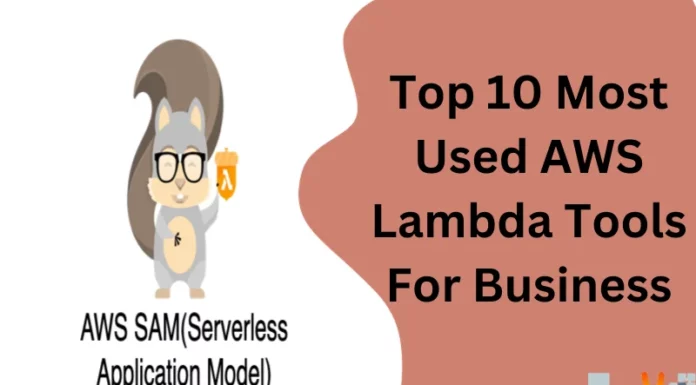Project Management
Project management is the process by which project managers plan, execute, track, and conclude projects with the assistance of a project team. To accomplish this, they must employ project management principles, skills, techniques, and tools to guide team members through each project management phase.
What Are The Project Management Tools?
Project Management Tools are generally software or online applications created to support the activities related to project management, such as process planning, task assignment, progress visualization, goal tracking, etc. Some features of several project management tools:
1. Asana
Asana is an excellent device for collaboration because it enables teams, regardless of company size, to keep track of the status of numerous projects without necessarily having to interact with one another in person. Teams may create projects, assign tasks, define deadlines, and communicate directly.
Key Features:
- Reputable businesses like Deloitte, NASA, Spotify, Uber, Dropbox, and The New York Times use it.
- There are numerous platform app connectors, including Tableau, Microsoft Teams, GitHub, etc.
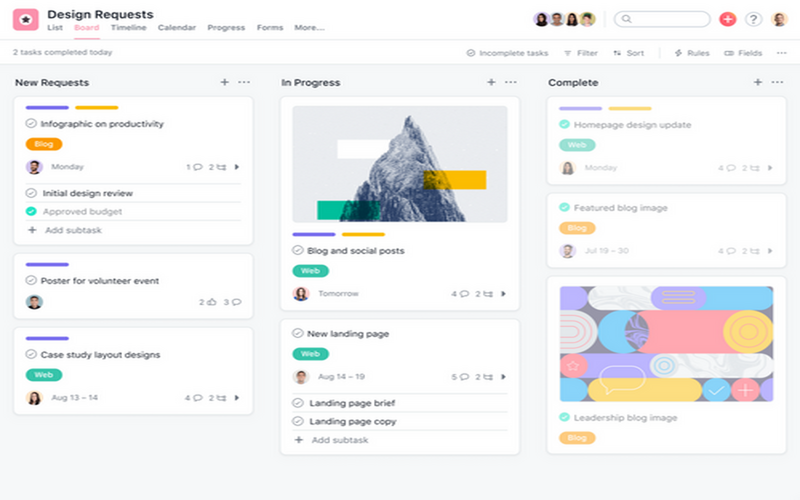
2. Trello
Trello is a platform for managing projects that makes it simple to slide notes or cards into columns, create boards for various projects, assign tasks to key participants, and send notifications for each change made to a card. Simple, flexible, and powerful, use just cards, lists, and boards. It supports mobile devices. Trello has a user-friendly UI that resembles a smartphone application.
Key Features:
- Trello features include comments, configurable backdrops, and attachments of huge files.
- It also has a trendy mobile application with the same features as desktop applications.
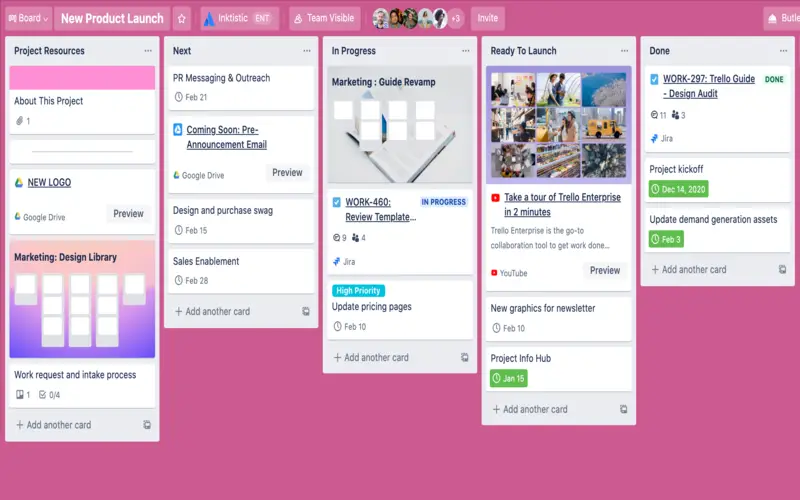
3. Jira
Due to its many capabilities, this tool is viral. They are used to plan and oversee tasks. Each project contains a set of issues and can have custom fields, workflows, and permission schemes. Jira features a standard process, but it may also change to suit the requirements of a particular project.
Key Features:
- The robust Jira workflow engine ensures that bugs, once captured, are immediately allocated and prioritized.
- They provide a high-level perspective of the work that needs to be done and assist teams in setting priorities.
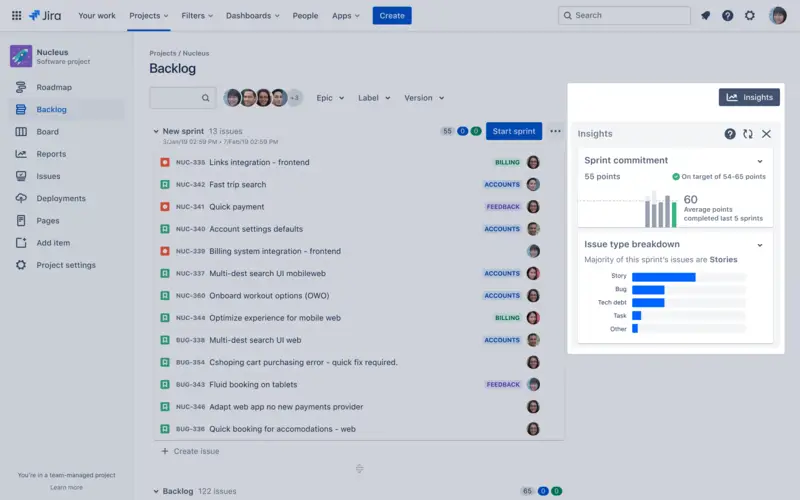
4. Wrike
Users can access tools for performance reporting resource management and allocation to gain advanced insights into task lists, subtasks, schedules, shared workflows, file sharing, file proofing, cross-tagging, approvals, and real-time communication and collaboration should all integrate easy-to-use, scalable, and customizable native proofreading enables direct asset feedback.
Key Features:
- The system should make it simple for team members to distribute work to one another.
- It is for visualizing software projects and is a great feature that will benefit software developers in a particular area.
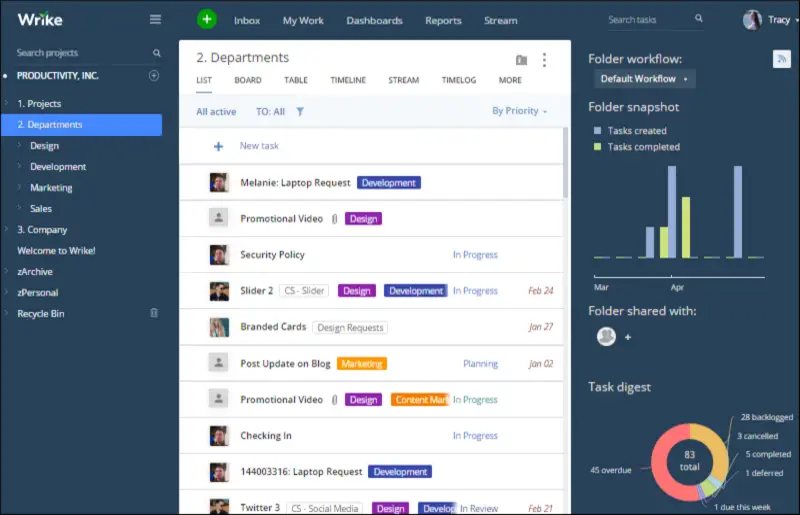
5. Monday
A well-liked project management application is Monday.com, which offers several templates and tools to streamline operations and support your teams as they strive for greater production levels.
Key Features:
- It offers powerful automation features to streamline work processes.
- Tasks can have automatic notifications for when they are due, and team leaders cancreate them.
- The main components are workload tracking, management, and monitoring.
- Integrations with other well-known project management software.
- Project management with dependency tracking.
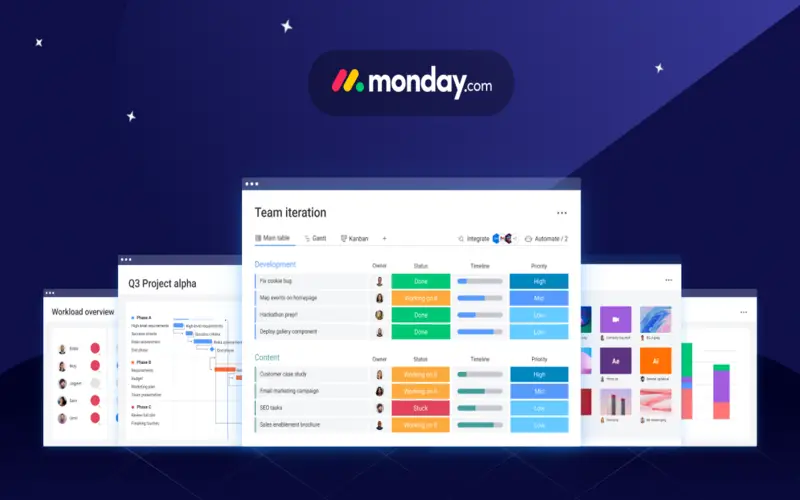
6. Proof Hub
Proof Hub is a versatile, safe, and reliable project management platform that eliminates the need for additional tools to handle a project. It works as an all-inclusive tool for the project organization, monitoring job progress and giving everyone on the team a clear and enjoyable working environment.
Key Features:
- Because of its exceptional scalability, leaders and managers may manage various projects and activities while maintaining total control over project communication.
- Create visual plans to show how each project phase will unfold over time, establish dependencies, identify difficulties, and meet deadlines.
- Proof Hub is a platform for all project-related tasks, teams, communication, files, and resources.
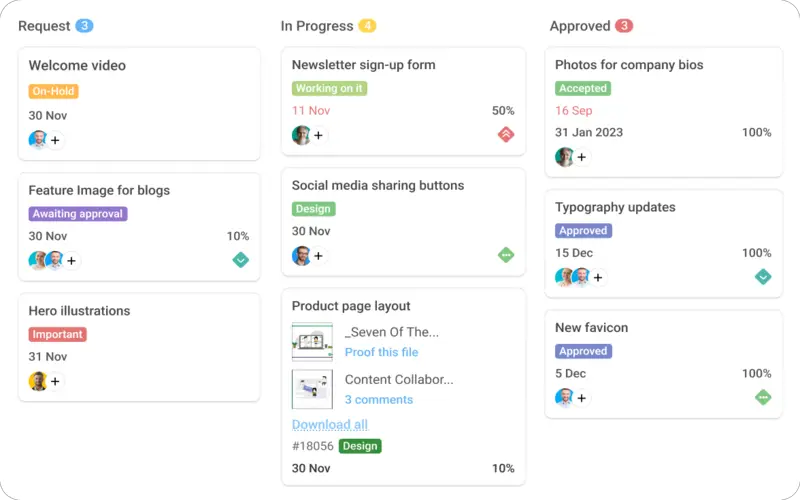
7. Click Up
It is the solution for small and large enterprises that automate the management of mobile workforces and service optimization for both external and internal workers. It provides teams with end-to-end solutions for managing all forms of work, collaborating on assignments, and streamlining multi-step workflows.
Key Features:
- It offers two-way communication channels for service providers.
- Netflix, Logitech, and IBM were many more enterprises.
- You may design the proper workflow for you and your team to manage development sprints and marketing campaigns.
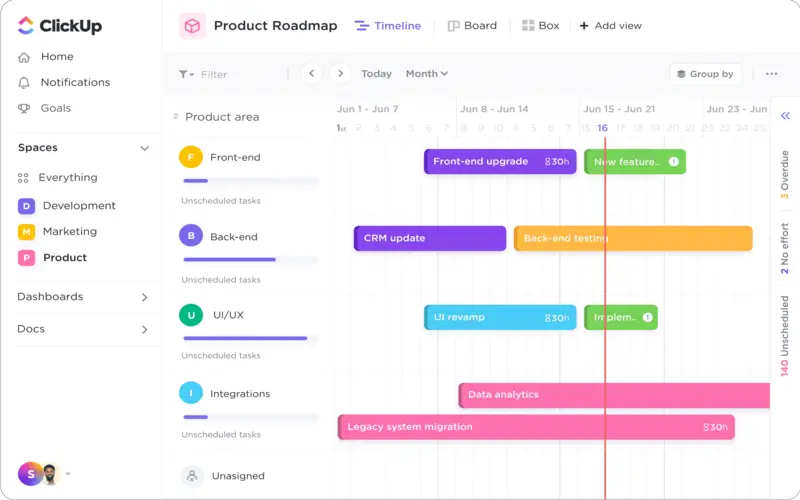
8. Zoho Project
Zoho Project: you can track and organize work with Zoho Projects, a project management tool using a combined problem-solving tracker module. You may manage difficulties while keeping track of deadlines. It allows one to divide a project into Milestones that are further separated into tasks and sub-tasks to achieve the defined goals helpfully.
Key Features:
- Highlighting characteristics of Zoho Projects include Making a solitary task or compiling a collection of related activities.
- Companies like Dell, Airbus, Vodafone, Sodexo, etc. Use it.
- Mainly, it is a customer relationship management platform.
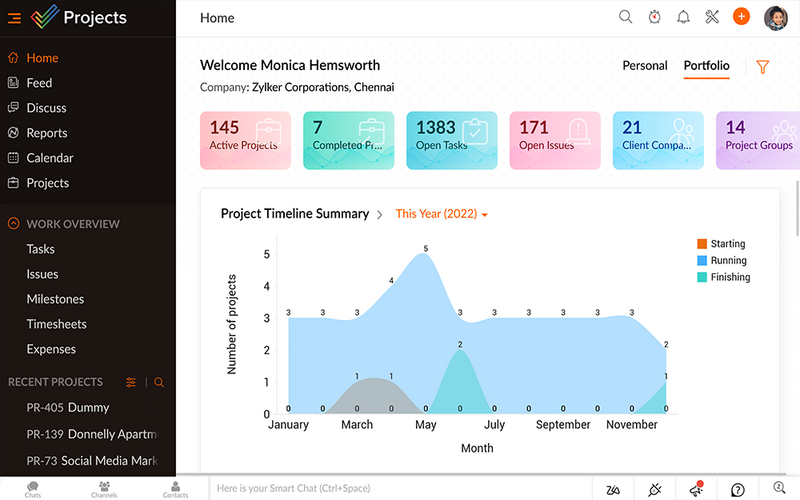
9. Smartsheet
Smartsheet offers crowdsourcing, sales pipeline tracking, efficient teamwork management, and creative project process collaboration. It eases the use of spreadsheets with visual timeline management collaboration and workflow. Smartsheet is a cloud-based dynamic work platform that allows businesses to organize their activities, ideas, and data centrally.
Key features:
- Document creation to create custom PDFs for numerous rows in a sheet
- Administrators have a lot of control over user and access management.
- Project budgeting to compare budgeted to actual hours spent.
- Portfolio management features for effective project development.
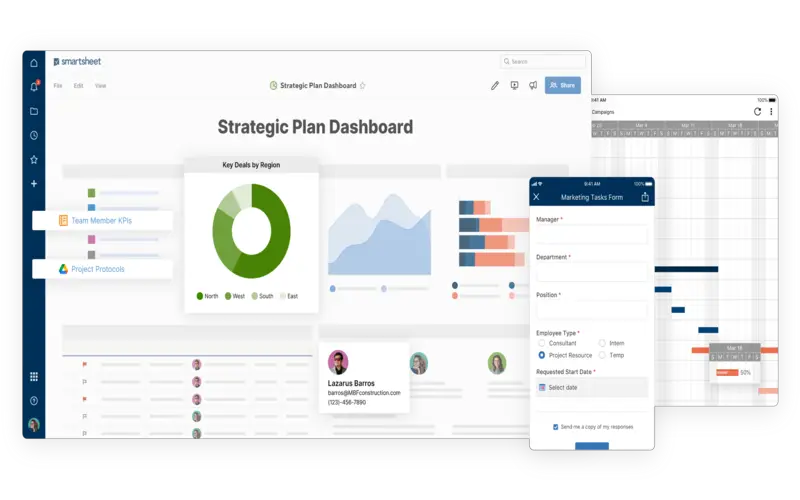
10. Slack
Slack is a powerful platform for communication and teamwork that has transformed how teams interact with its outstanding project management functionality. Slack users can create channels focusing on specific tasks or subjects, allowing for real-time messaging, file sharing, and other features.