We occasionally allow permission to install programs even if they don’t require it. For instance, camera apps don’t need your contact details. However, a few camera apps have in the past requested contact access. For example, the Google Play Store offers millions of apps for free use. Therefore, you risk getting into a lot of trouble if you don’t carefully consider what you download from the Play Store. For example, when there is a privacy issue, a security program like antivirus, internet security, etc., cannot shield your smartphone.
1. NordVPN
Now is an excellent time to start using a Virtual Private Network (VPN) when browsing the internet if you haven’t already. Many free VPNs are available, but in this case, it pays to use a respected commercial service. VPNs encrypt all data traveling to and from your device before being forwarded through a server outside your current location. This conceals your digital footprint and prevents hackers, snooping surveillance agencies, and other intrusive entities from tracking your online behavior. VPNs can unblock geo-restricted material like Disney+, Hulu, ESPN, and more. However, its encryption feature is what should entice privacy-conscious consumers the most. NordVPN is chosen because of its strong privacy and security measures, fast speeds, and extensive server network. We have analyzed numerous VPNs, and NordVPN has regularly ranked among the quickest. Unlike most free VPNs, this service adheres to an actual no-logs policy, which means that it can never divulge what you do online. Additionally, it has a 30-day money-back guarantee to test it out without risk.

2. Signal Private Messenger
With the popularity of apps like WhatsApp and LINE, end-to-end encryption has become a de facto industry standard across messaging platforms. However, given that WhatsApp is controlled by the data-hungry behemoth Facebook and persistent suspicions of a backdoor, privacy enthusiasts can do better than WhatsApp. Open Whisper Systems’ Signal Private Messenger is a communications service with a robust privacy focus. It has gained popularity among journalists and activists worldwide thanks to its open-source code and end-to-end encryption for all messages. Additionally, as it is open-source, anyone may audit the code to confirm its security. Signal protects your information and employs peer-reviewed encryption techniques by not maintaining any logs. Metadata, such as member lists, group symbols, or names, is not retained. These are all types of information that other messaging services might track.

3. Hushed
Millennials tend to forget that, in addition to WhatsApp, their smartphones also function as phones, allowing them to make audio conversations across wireless telecommunications networks. So, it might be annoying to receive many sales calls after giving a sales representative your phone number. You can generate burner (temporary) phone numbers with Hushed, keeping your actual number secret. Whether you’re submitting an online form or placing an ad on Craigslist is ideal. It can help manage several lines for personal and professional usage, generate alternative caller IDs, and do away with the need to carry around a second phone.

4. DuckDuckGo
This enables it to provide those annoying targeted adverts each time we visit a website and monitor our daily journey to provide us with more accurate travel suggestions. Some of Google’s practices are blatantly intrusive, and many people join up without realizing they are essentially consenting to ongoing monitoring of their digital footprints. DuckDuckGo is a different search engine that stores no information and makes an effort to restrict the data that websites and apps can learn about you. Because of its privacy protection features, you can only be tracked by those trying to follow you rather than being chased by advertising networks. Additionally, it tries to force websites to use encrypted connections wherever they are available. However, a VPN should be your first defense in this regard.

5. ProtonMail
Google offers several forms of intrusive tracking in addition to search. Additionally, algorithms are being used within Gmail so that Google can deliver more individualized ads and recommendations. The fact that Gmail and many other well-known email providers are not end-to-end encrypted is the most concerning. A far safer alternative to Gmail and its contemporaries is ProtonMail. It was created by CERN scientists and is still available as open source, allowing for code audits when needed. You can use the program to send self-destructing emails and messages that are password-protected and expire after a set amount of time. Even the corporation cannot decode the content of your communications because all messages are encrypted.

6. LastPass
Everyone has the propensity to use the same password on numerous websites and applications. After all, creating new ones all the time is a pain, and recovering from them can be a lengthy process. This strategy makes you vulnerable to a severe hack; if one of your passwords is compromised, your email and social media accounts are at risk. LastPass is both a password manager and generator and keeps personal data safe and secure. It can even be configured to update the passwords for a set of websites periodically.
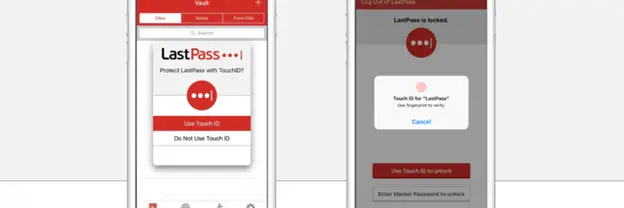
7. Find My Device
Similar to Find My iPhone in function, Google’s Find My Device is a private app. When your Android device is lost, it assists by locating or disabling it if you believe it has been stolen. It can be configured to display location data and play a sound if it comes within hearing distance. You can use the software to display a callback number on the phone’s screen in case it becomes lost. So, if a decent person finds it, they won’t have trouble giving it back to you. The best part is that both the web and the app can be used to access this service, which is free to use.

8. Norton Security And Antivirus
Antivirus programs have many purposes than only protecting privacy. Additionally, they can find and eliminate spyware and malware that might potentially spy on your data or lock you out of your phone in the future. The antivirus market is well-known for Norton, and its Android app has many useful functions. In addition to automatically scanning your smartphone, it allows customers to block unwanted calls and texts, remotely lock devices, and find the device on a map in the event it is lost or stolen.

9. Smart AppLock
Our front screens can only be locked with swipe patterns and numeric pin codes. After that, a finger tap can open certain apps and folders. That could be more practical and secure. For instance, you could have to give someone your phone to examine a paper, but you wouldn’t want them to look through your personal information. Alternatively, you may let your kids use the games on your phone but prevent them from using specific programs. You can change the permission settings for specific apps on your phone using Smart AppLock. This implies that a third party must enter a different password to access your WhatsApp, Facebook, or Twitter apps.

10. Orbot
The Guardian Project has created Orbot as a solution for your Android device to connect to the Tor network. This allows you to access the web safely without worrying about websites tracking your whereabouts when used with its companion software, the Orfox browser, as your connection is encrypted and routed through multiple separate computers. However, remember that because your data is being routed across several computers, you can notice a significant decrease in connection speed. This is the cost of extreme privacy.



















